Source: Instapage
Instapage also offers customizable forms that collect information about prospects and gives you email and dashboard notifications for each lead. You can also send these leads directly to your CRM from Instapage.
In addition, it offers seamless integration to your third-party ad software, email marketing tools, and marketing automation platforms. Some of those tools include Hubspot, Keap, Autopilot, Mailchimp, Constant Contact, ConvertKit, Salesforce, ActiveCampaign, Zoho, Hotjar, Fullstory, and more.
Optimizely offers similar features as Instapage, excluding page building.
Instapage Key Features:
-
A/B Testing – It offers 500+ customizable layouts to build landing pages for any industry. You can test these landing pages through various AB and Multivariate tests.
-
Heatmaps – Using heatmaps, you can track your visitors’ mouse movements, clicks, and scrolls and optimize your pages using this behavioral insight.
-
Marketing Automation – You can achieve your marketing automation goals by integrating Instapage with Hubspot, Marketo, Autopilot, and more.
-
Email Marketing – It also integrates with Email Marketing tools such as Mailchimp, Campaign Monitor, Convertkit, Mailgun, Drip, and more.
Pros:
- Integrations for marketing, emails, CRM, analytics, advertisements, and call tracking.
- Since it is a cloud-based solution, it offers high-speed performance.
- It is easy to set up and use.
Cons:
- It is costlier than its other competitors, with almost the same offerings.
- You cannot transfer pages to another system.
- Customization has limited options when it comes to fonts.
- Limited options in terms of the page width.
Instapage Pricing:
This plan supports unlimited domains, server-side AB testing, real-time visual collaboration, Instablocks, AdMapz, Conversion Analytics, Dynamic Text Replacement, HubSpot Integration, GDPR Compliance, Google Single Sign-On (SSO), Zapier Integration, and more.
Everything the Building plan supports + AMP Pages & Experiences, Thor Render Engine, SSL Encryption, Salesforce Integration, Editable Global Blocks, Direct Lead-Bypass, Audit Logs, Dedicated Launch Specialist, Custom Feature Implementation, etc.
Over to You!
Optimizely is in an interesting position: it’s one of the few unique players in this space. However, there are many competitors with Optimizely’s website A/B testing features.
In this guide, we outlined the top competitors to Optimizely, both direct and indirect, along with their respective pros and cons. In addition, we help you make a more informed decision on which product is best for your business.
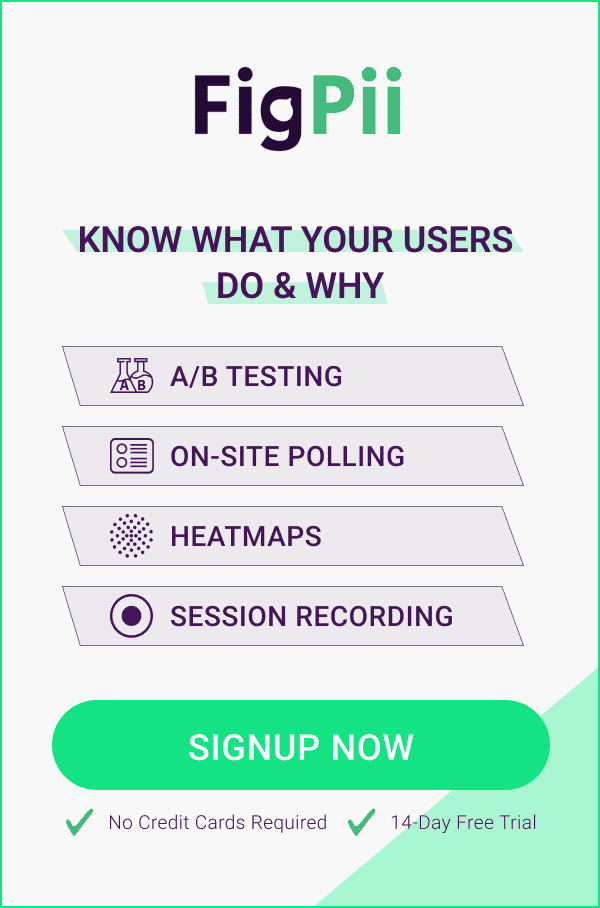








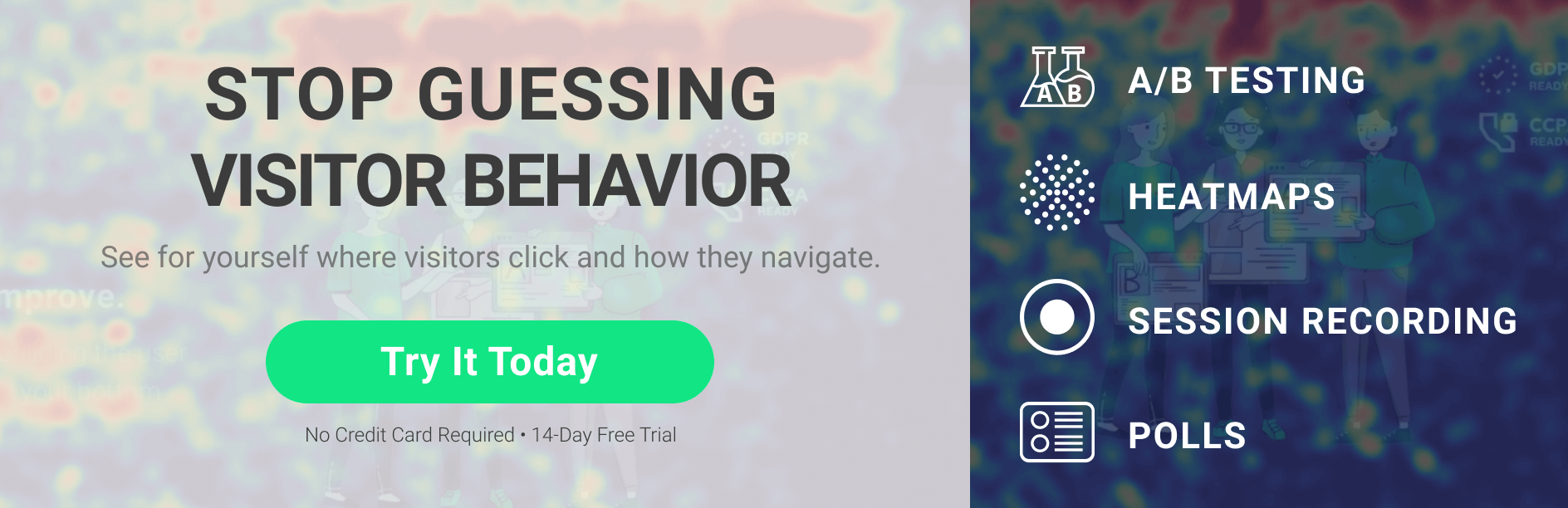
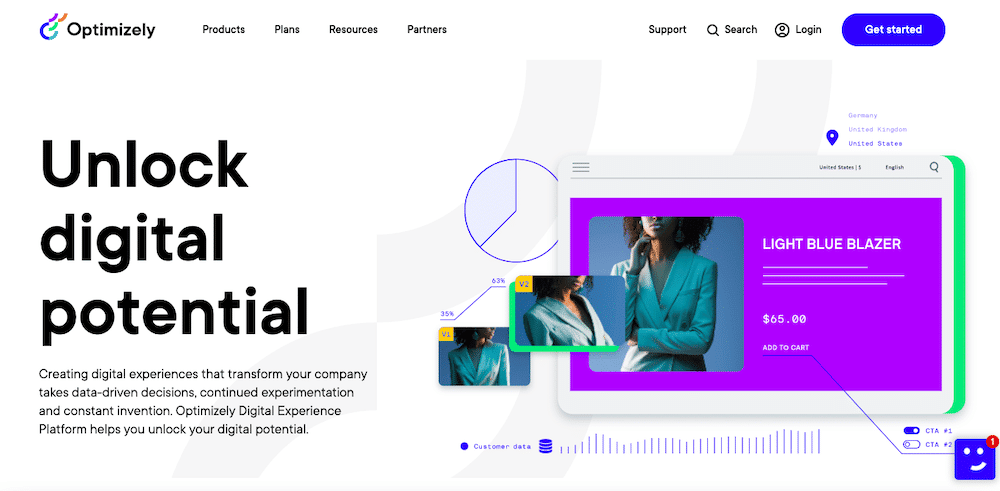
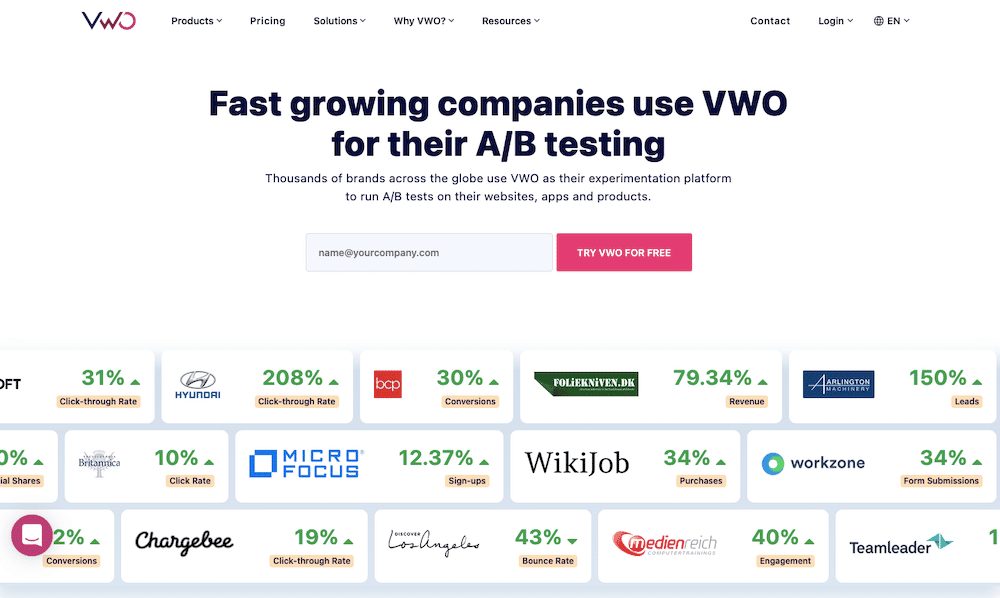
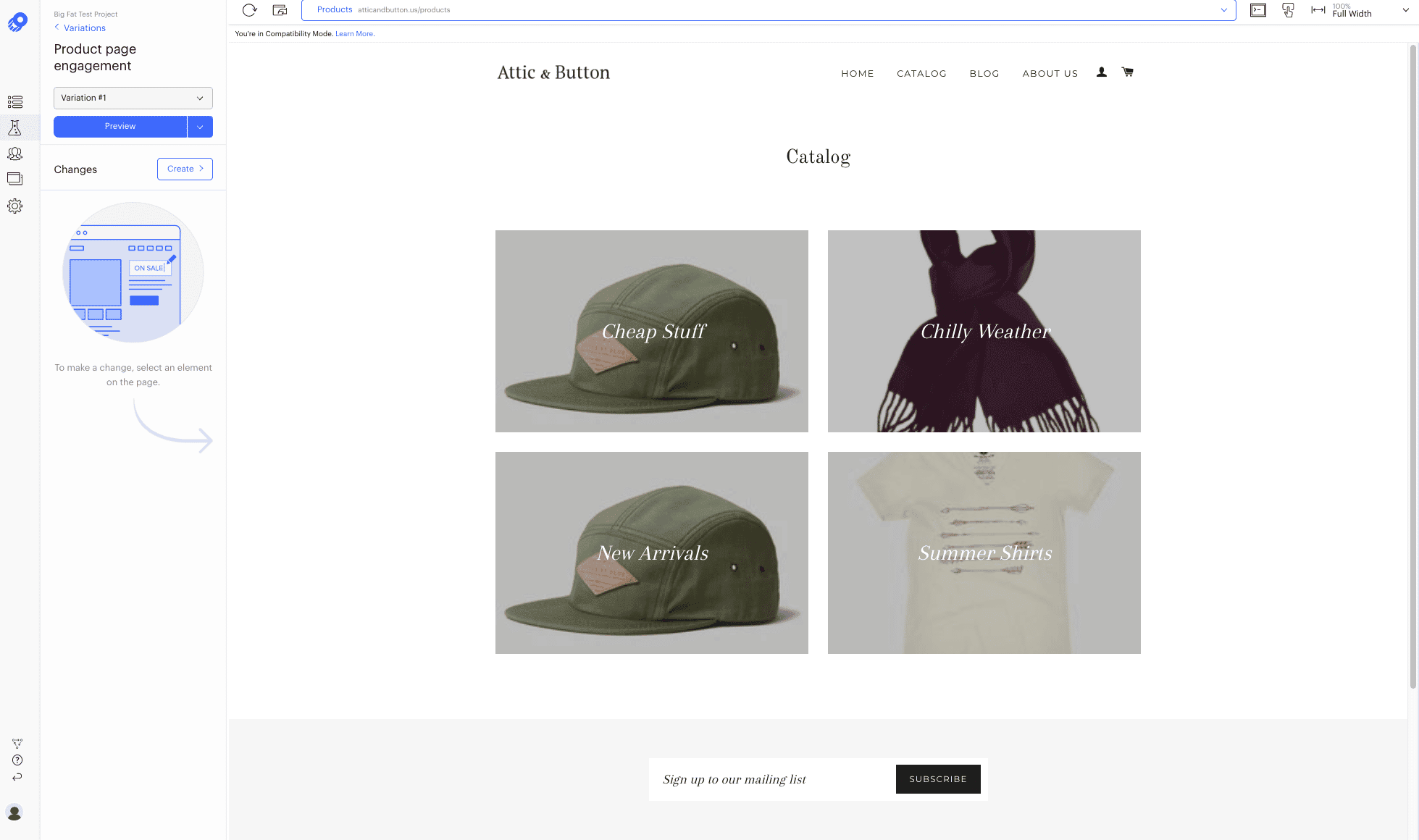
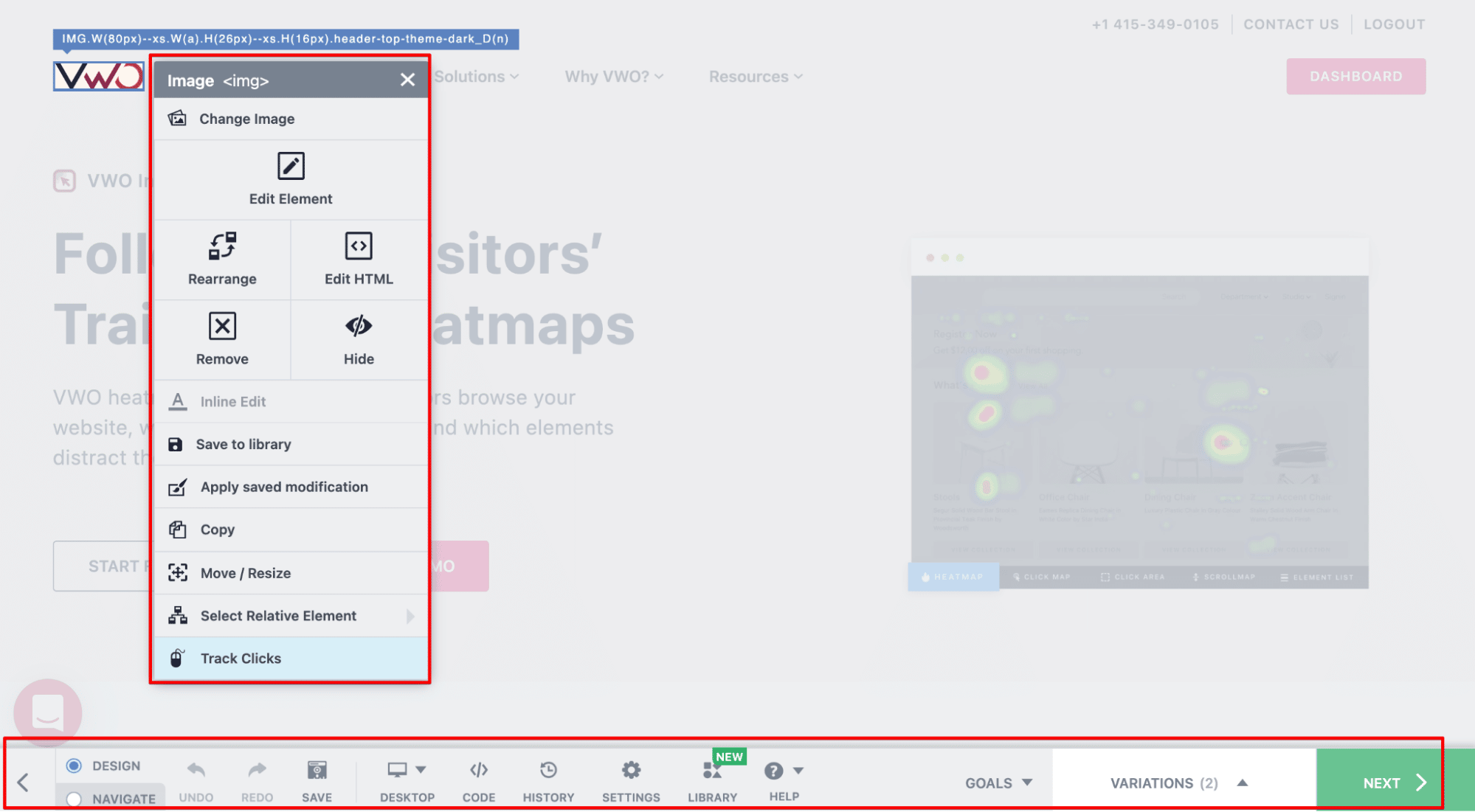
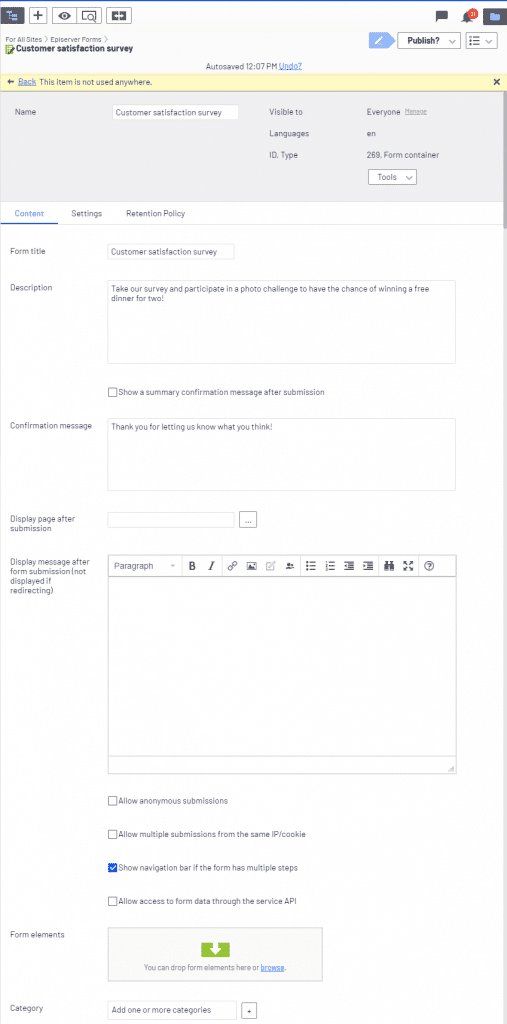
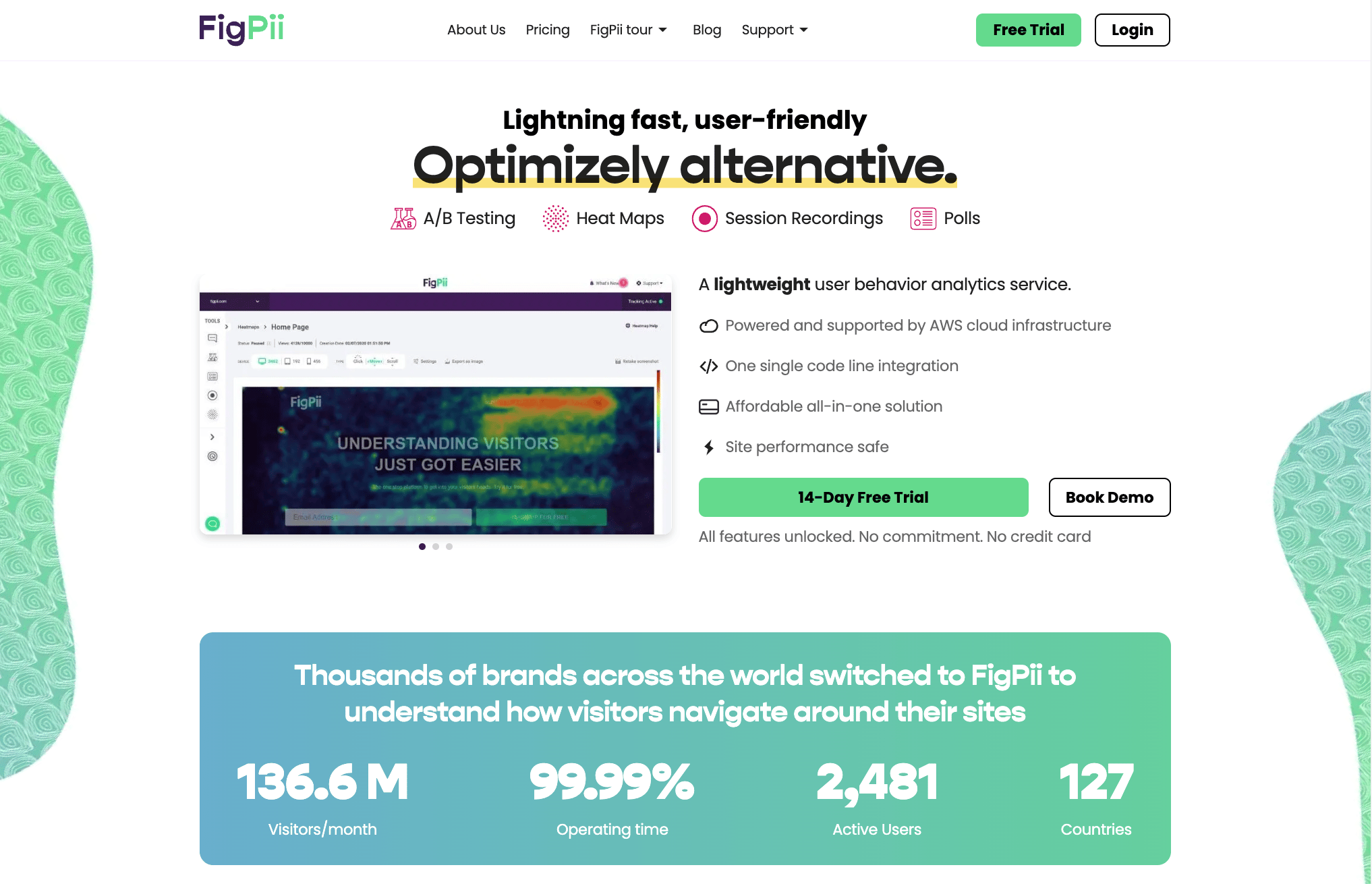
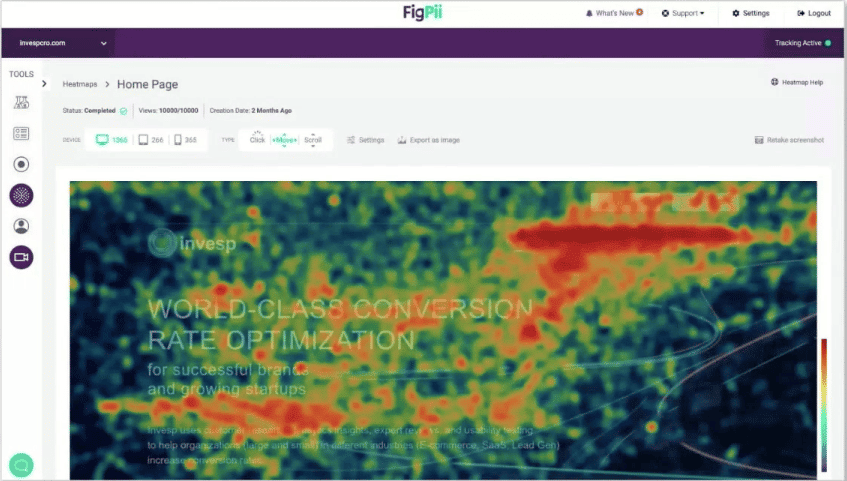
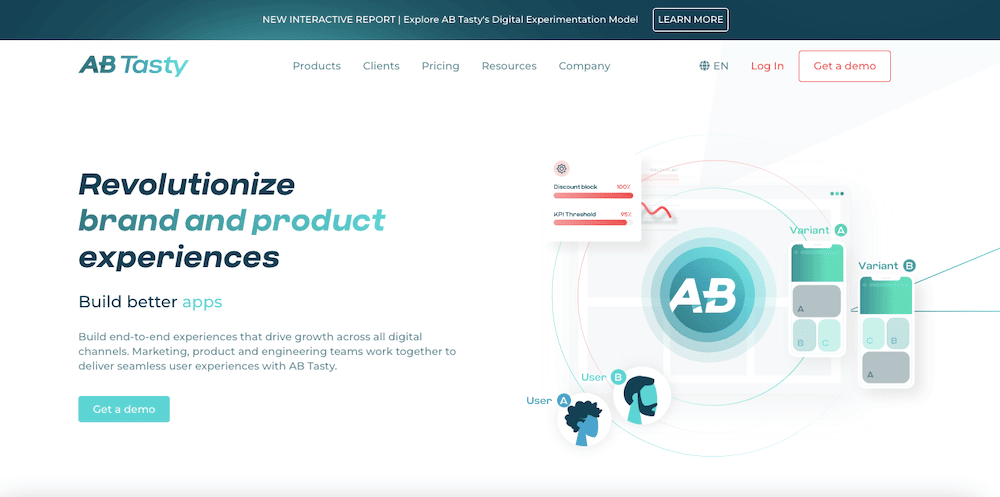
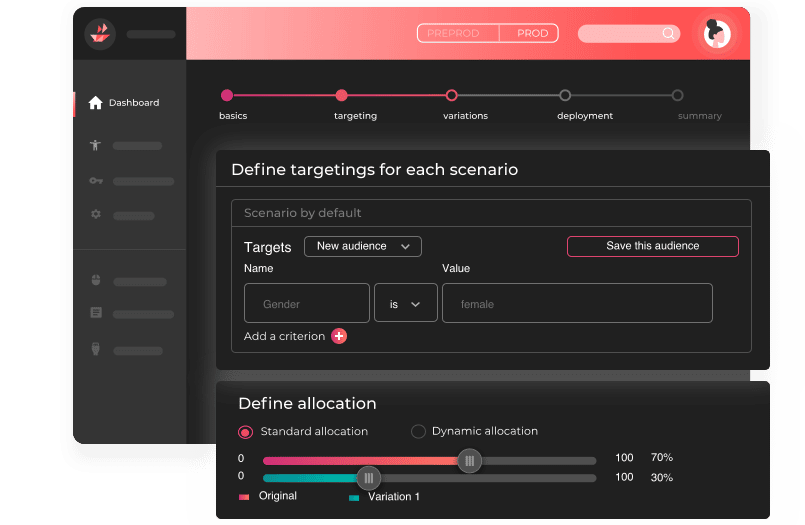
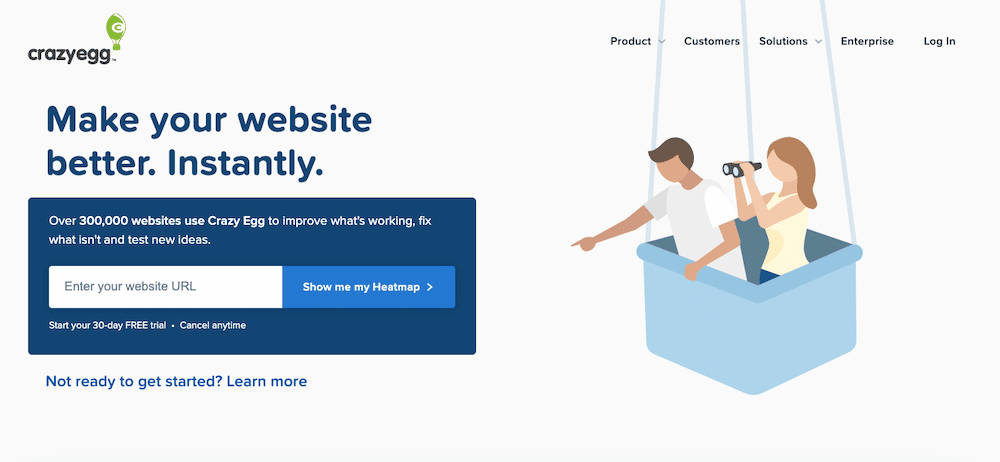
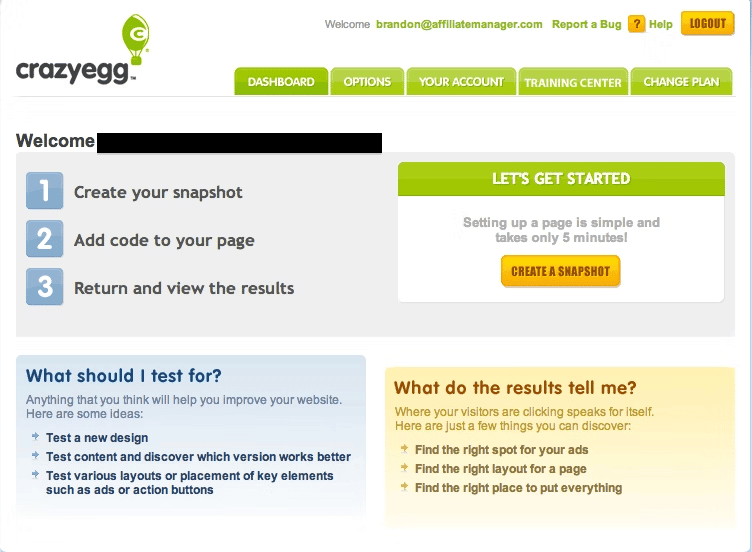
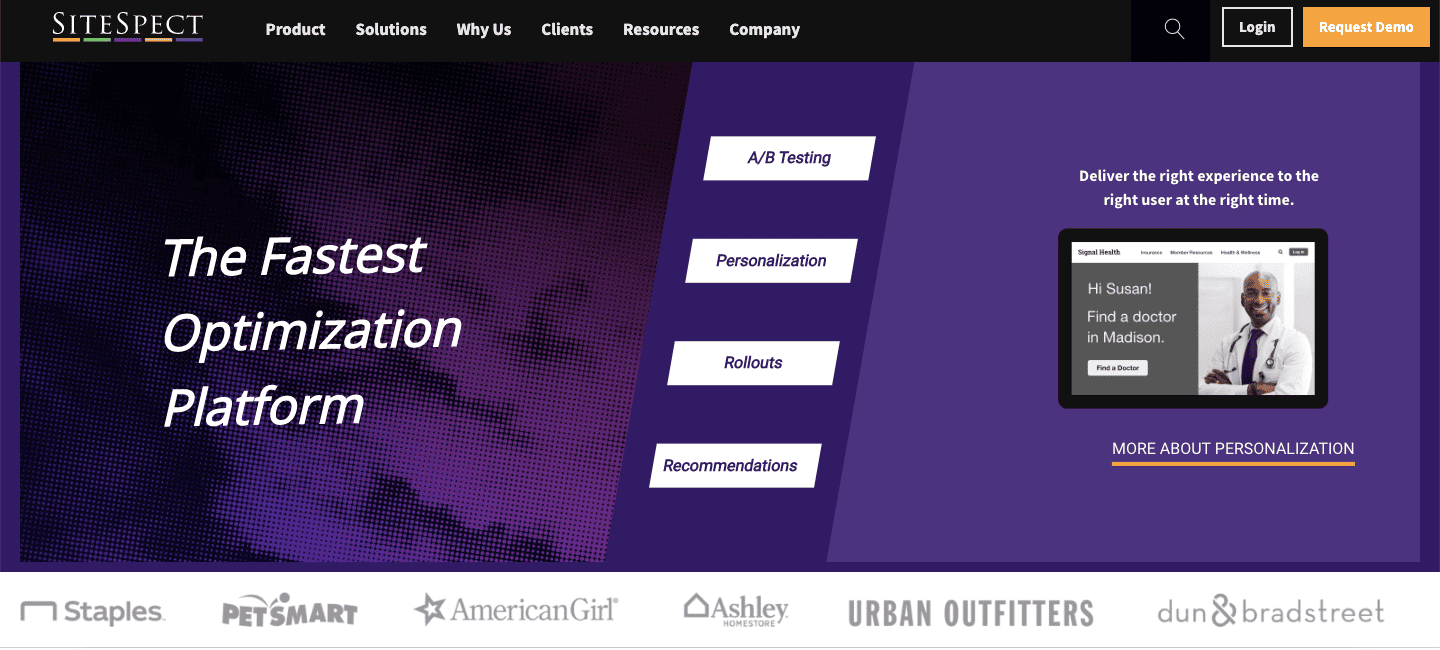
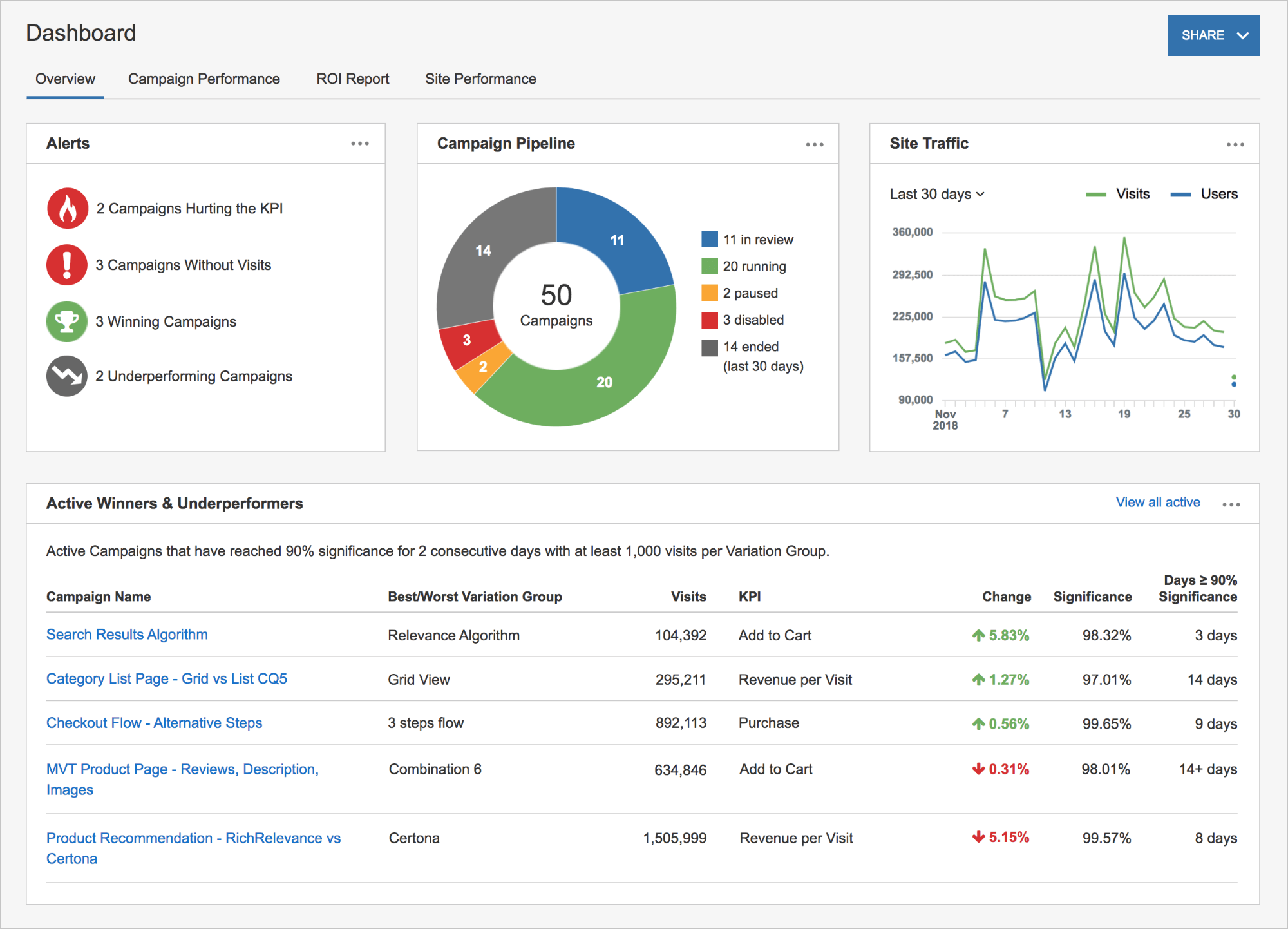
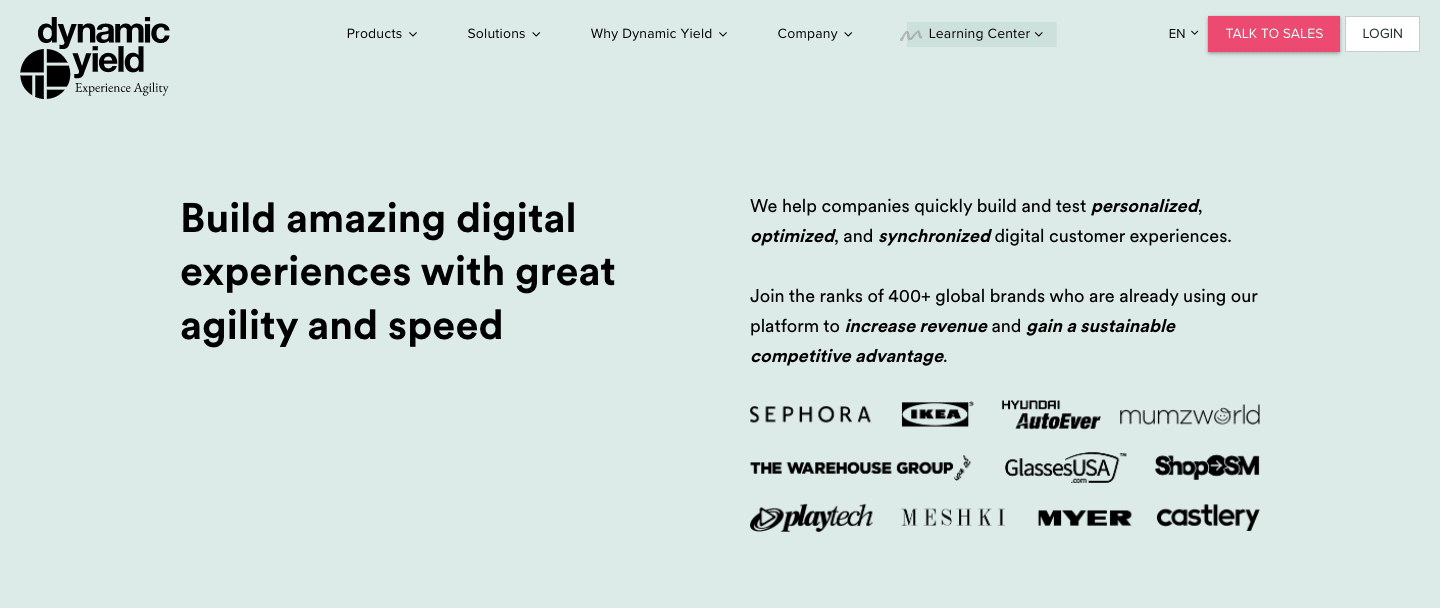
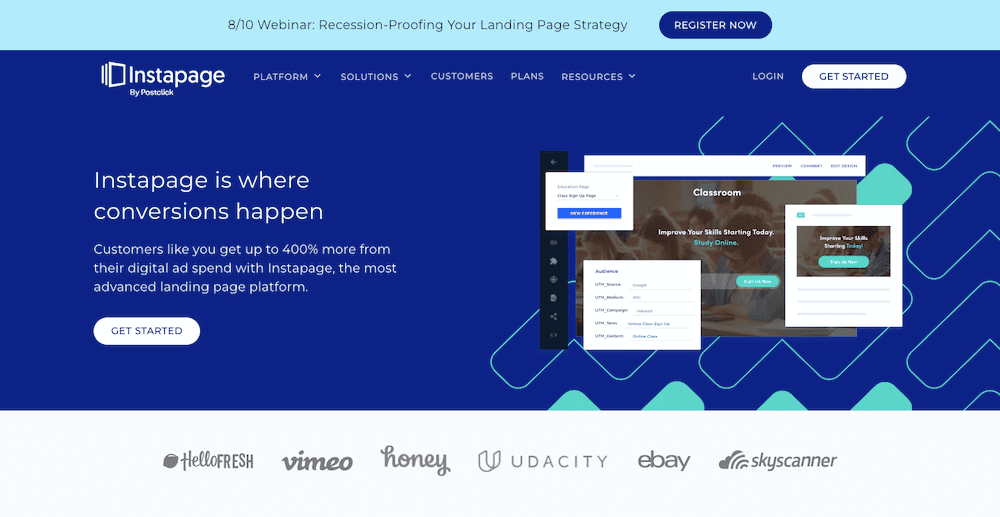
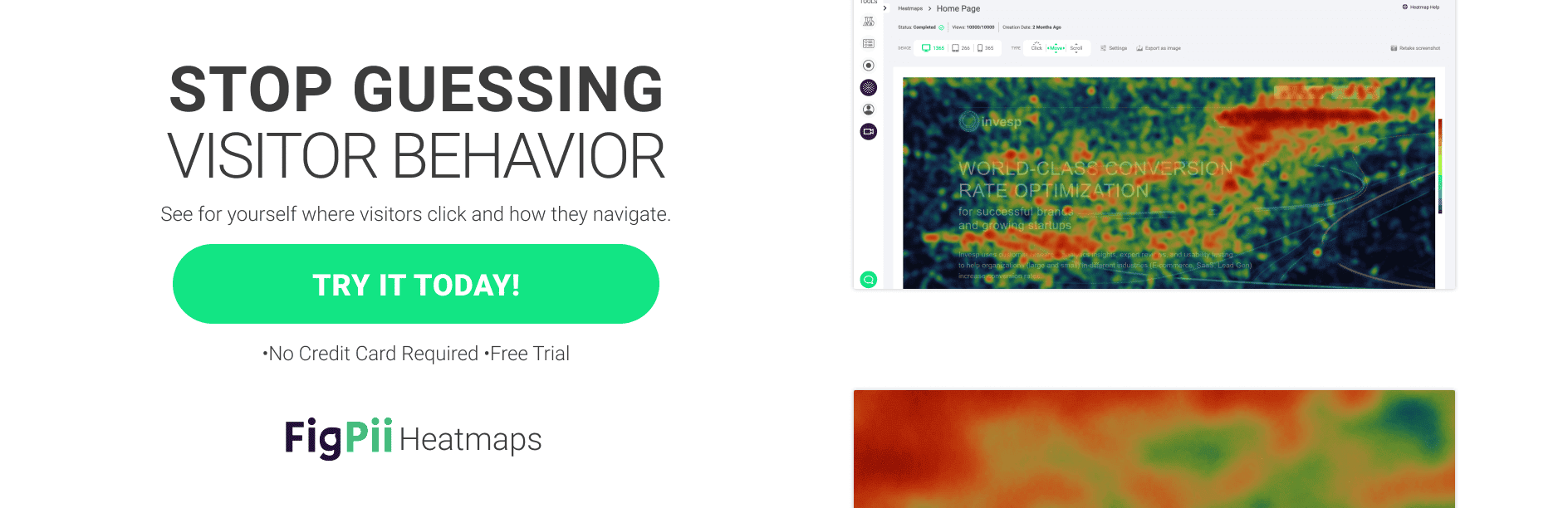
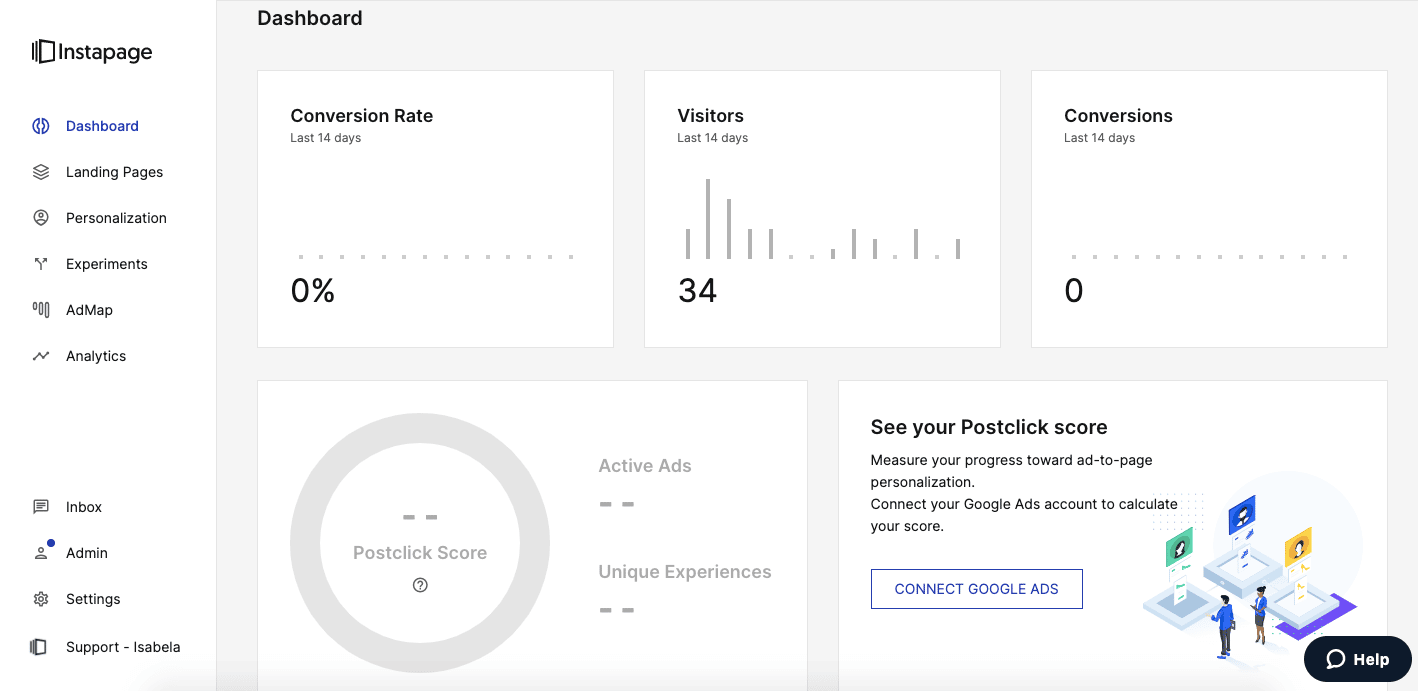


![The Best 9 Hotjar Alternatives of 2022 [In-Depth Comparison] The Best 9 Hotjar Alternatives of 2022 [In-Depth Comparison]](https://www.invespcro.com/blog/images/blog-images/luke-chesser-JKUTrJ4vK00-unsplash-237x180.jpg)