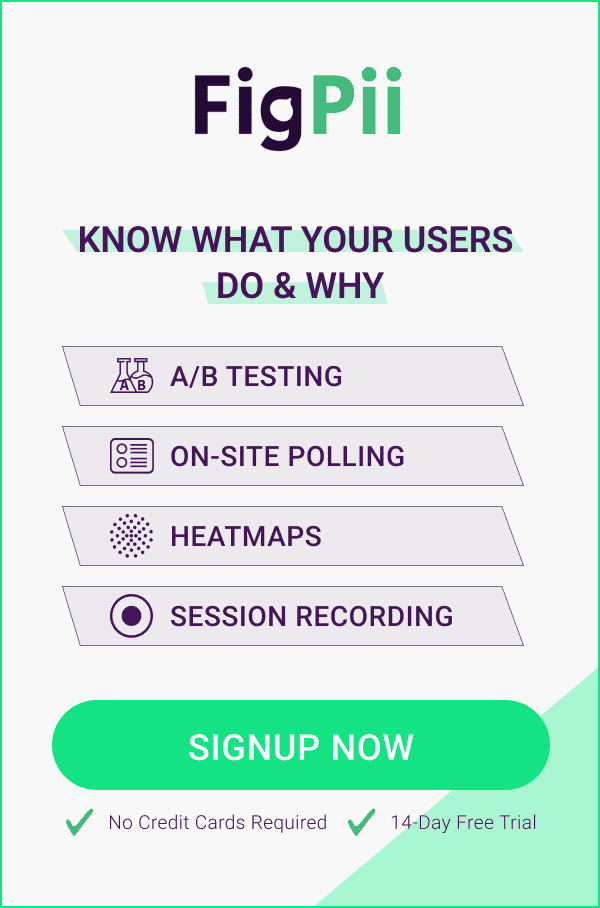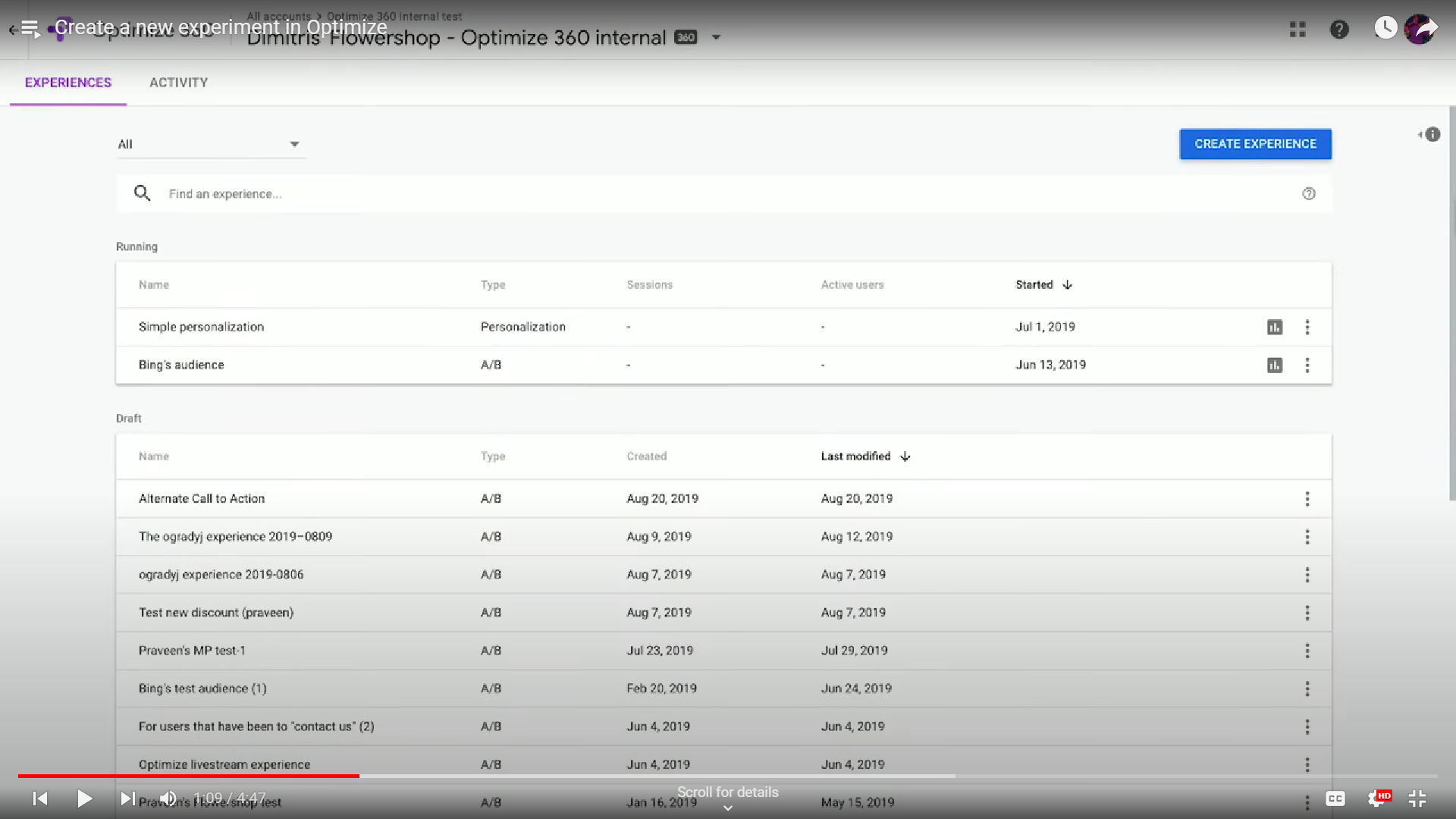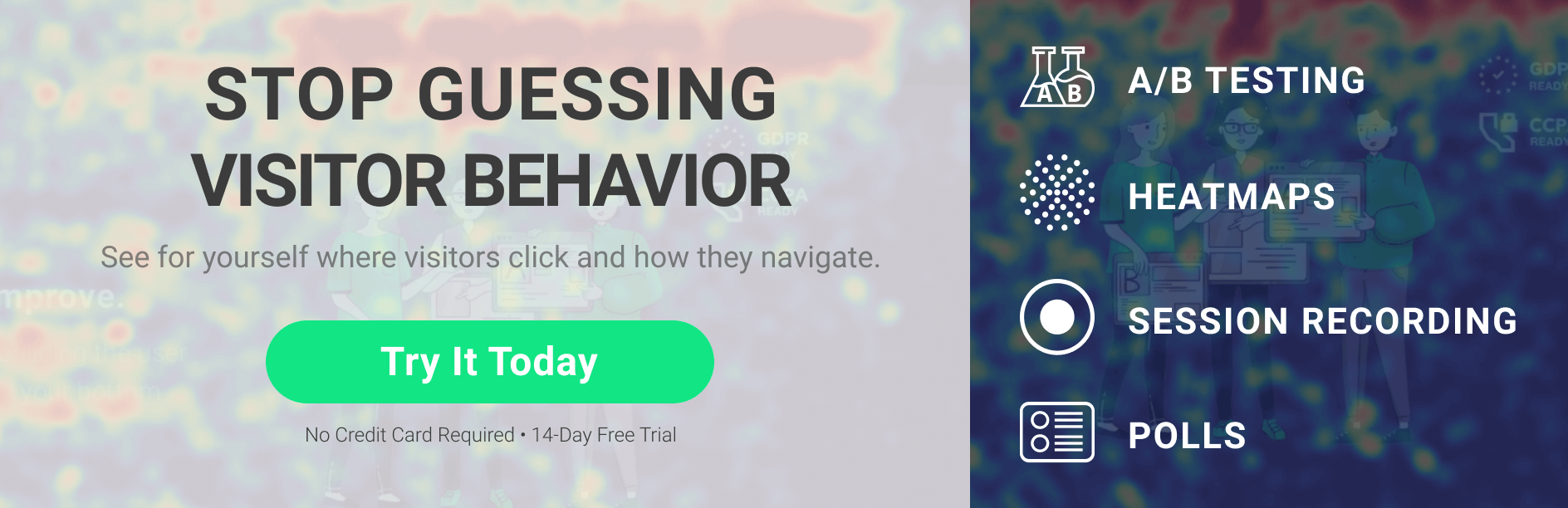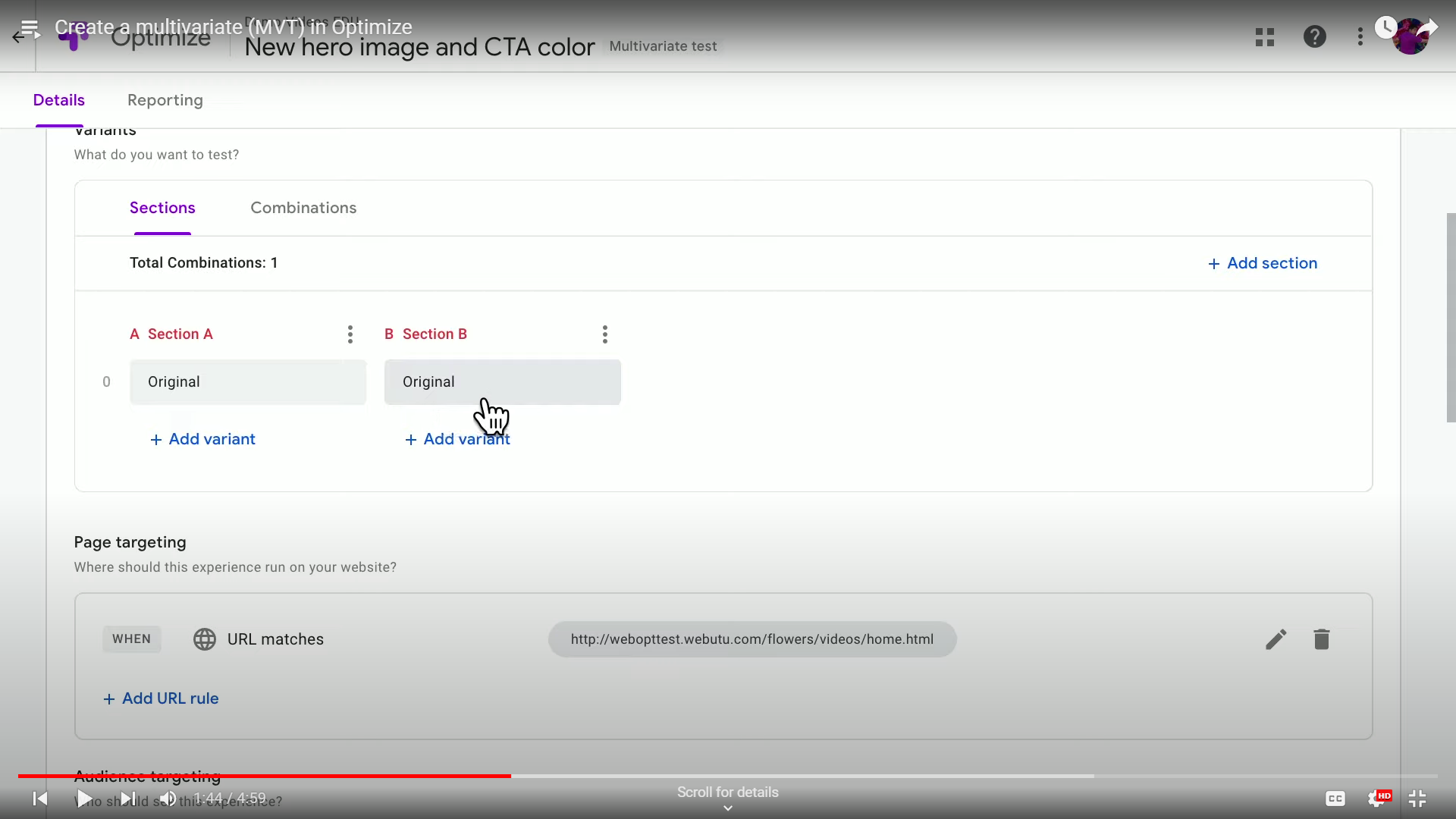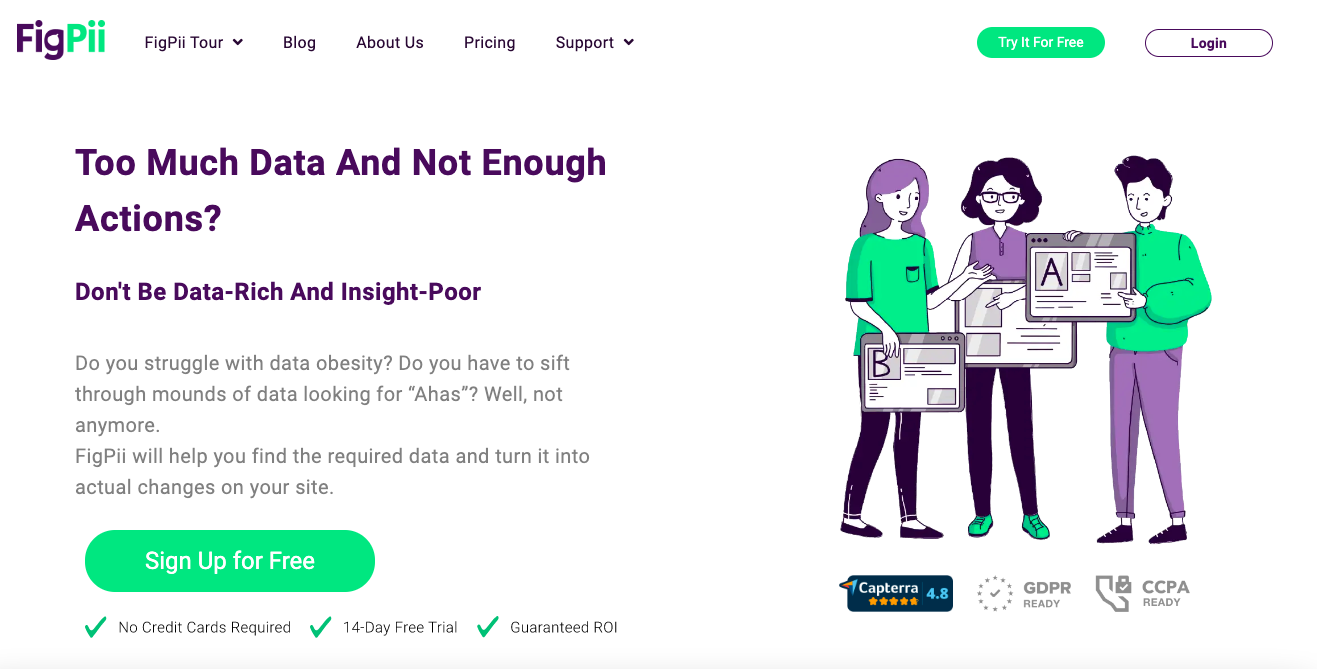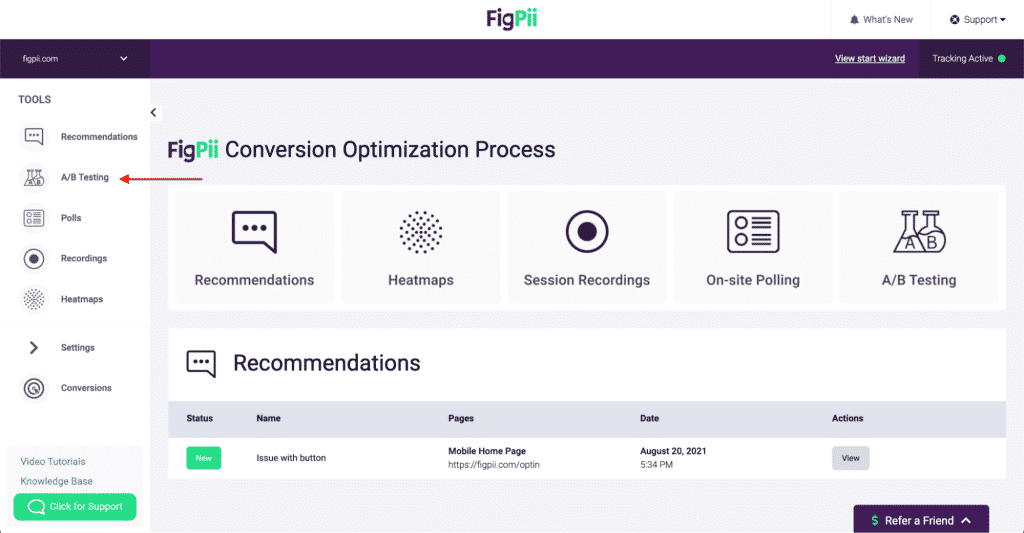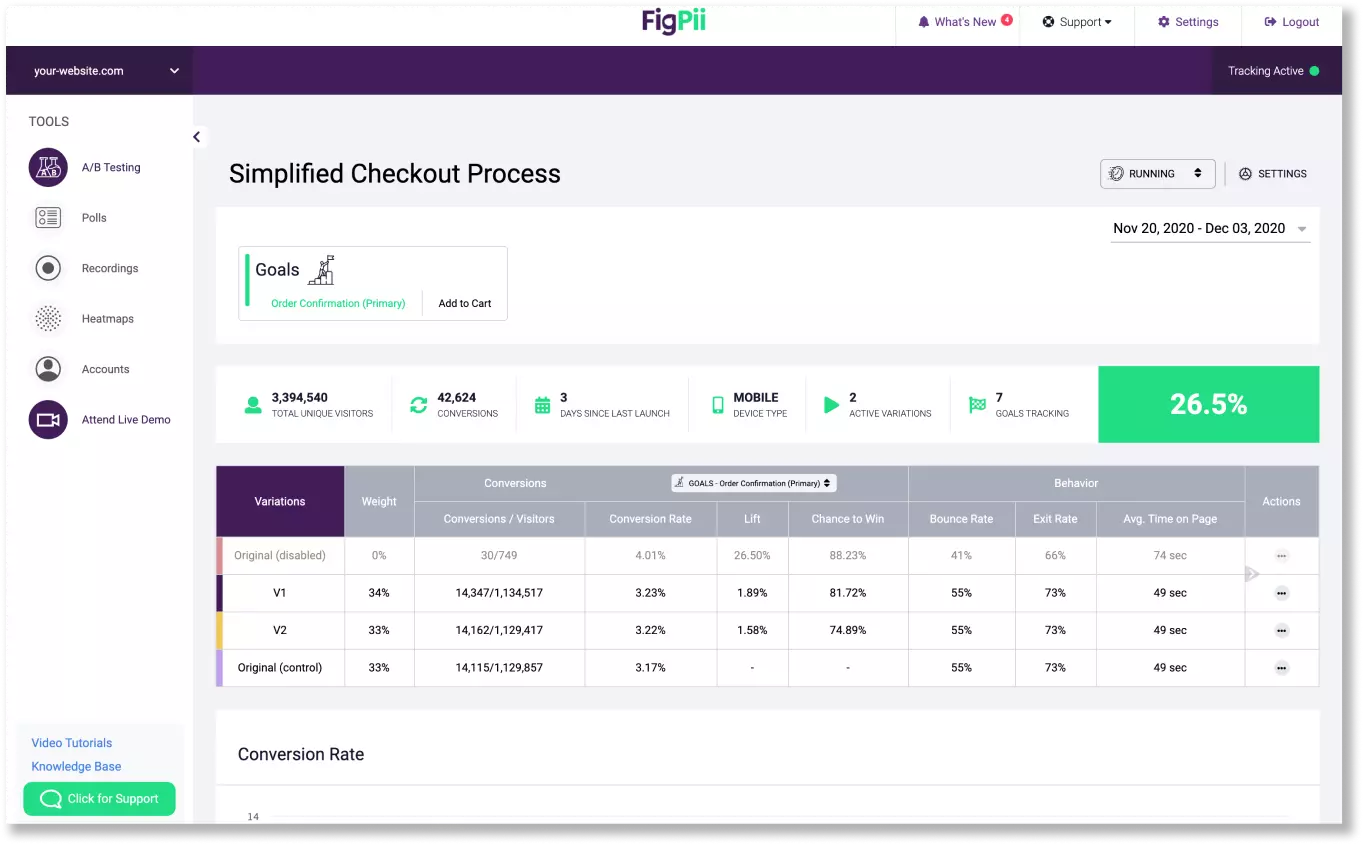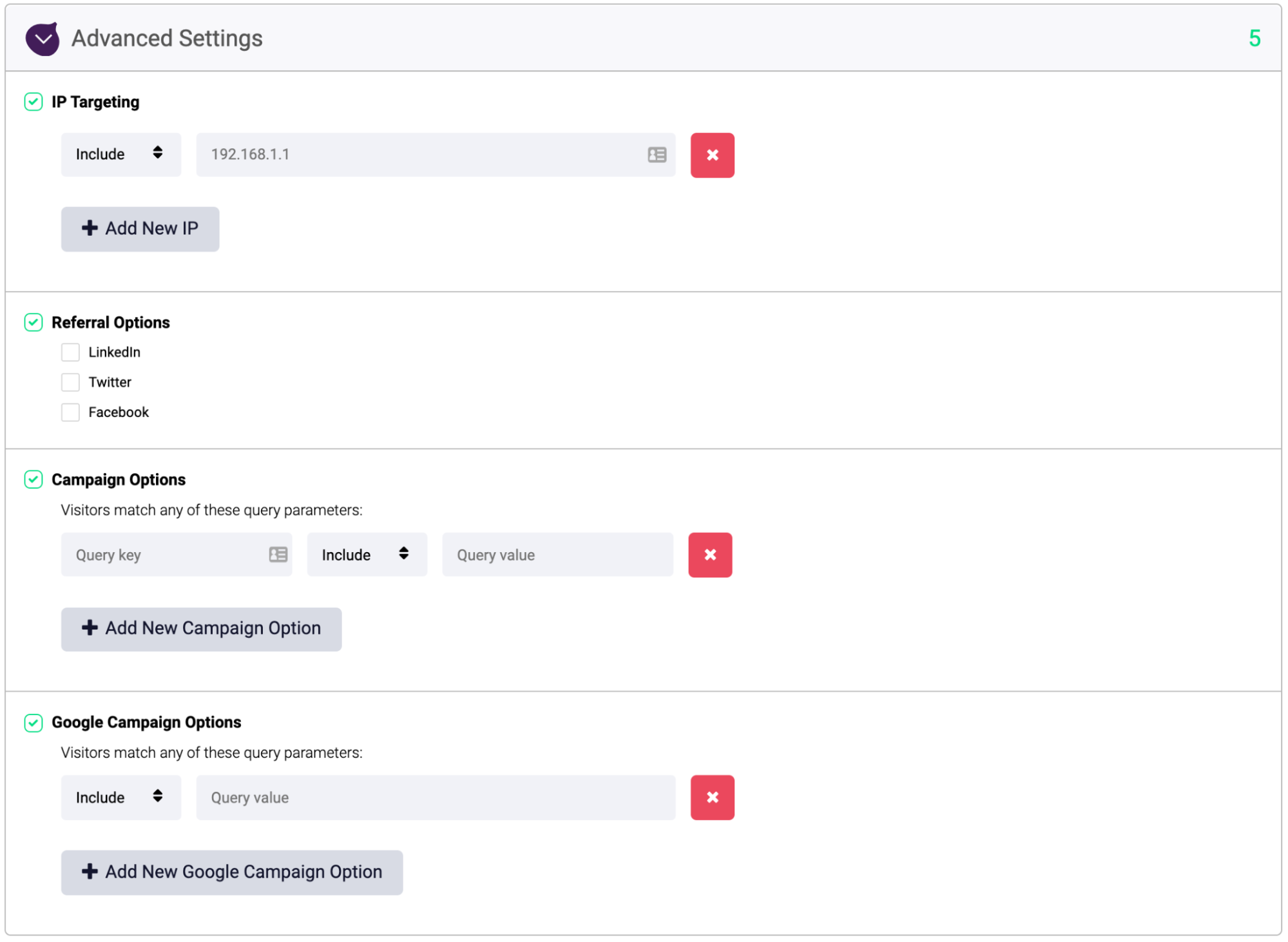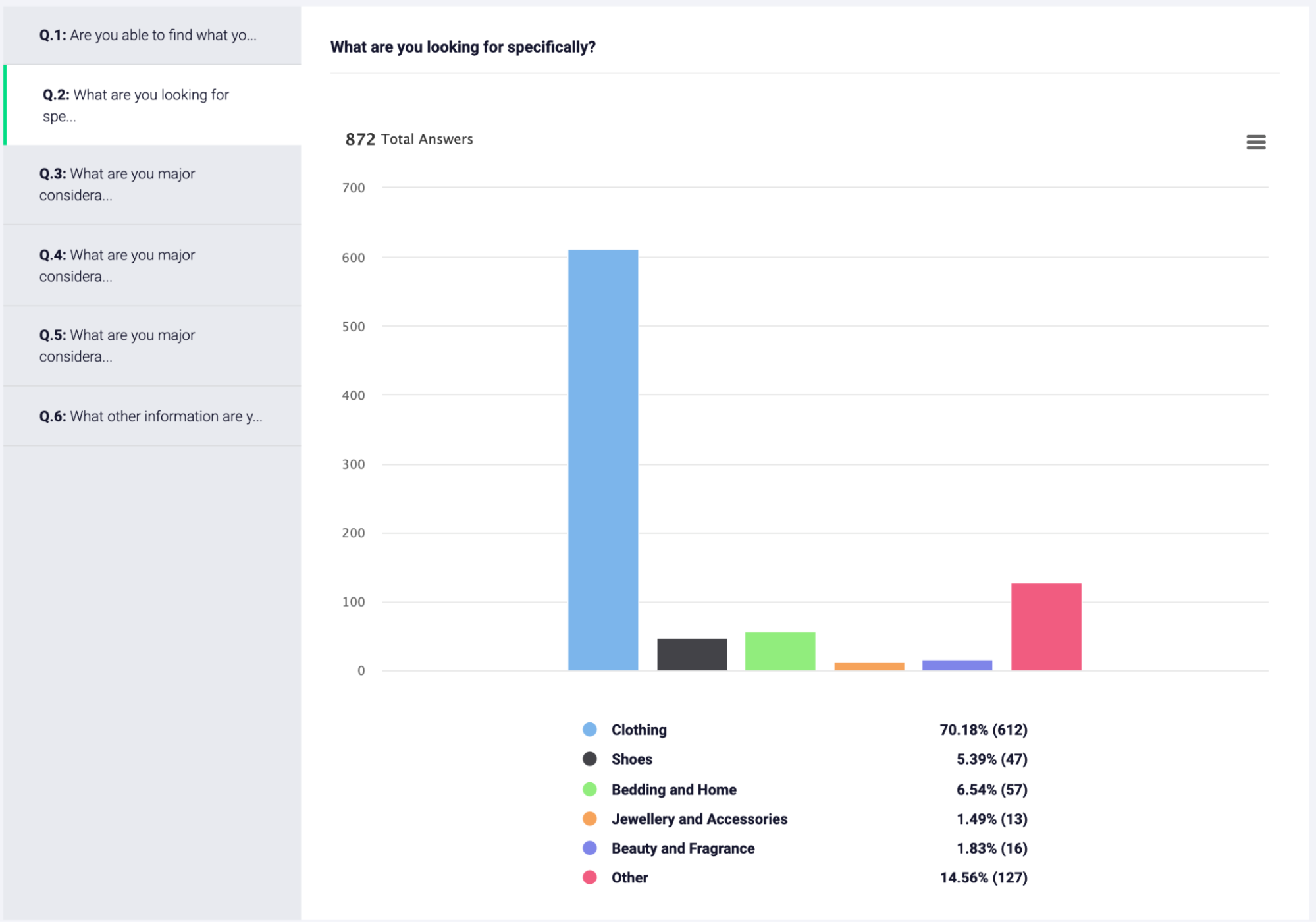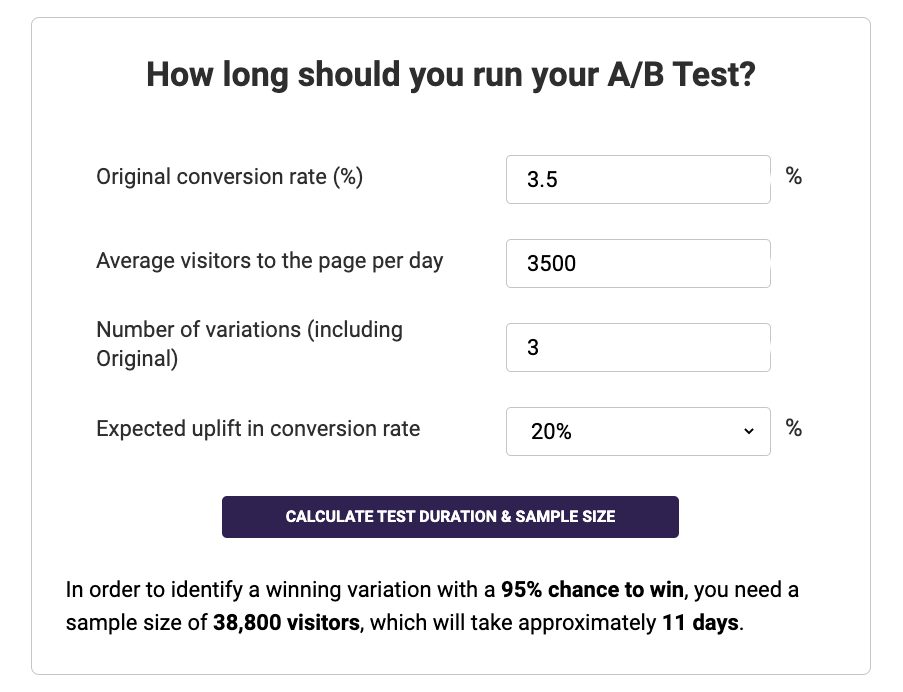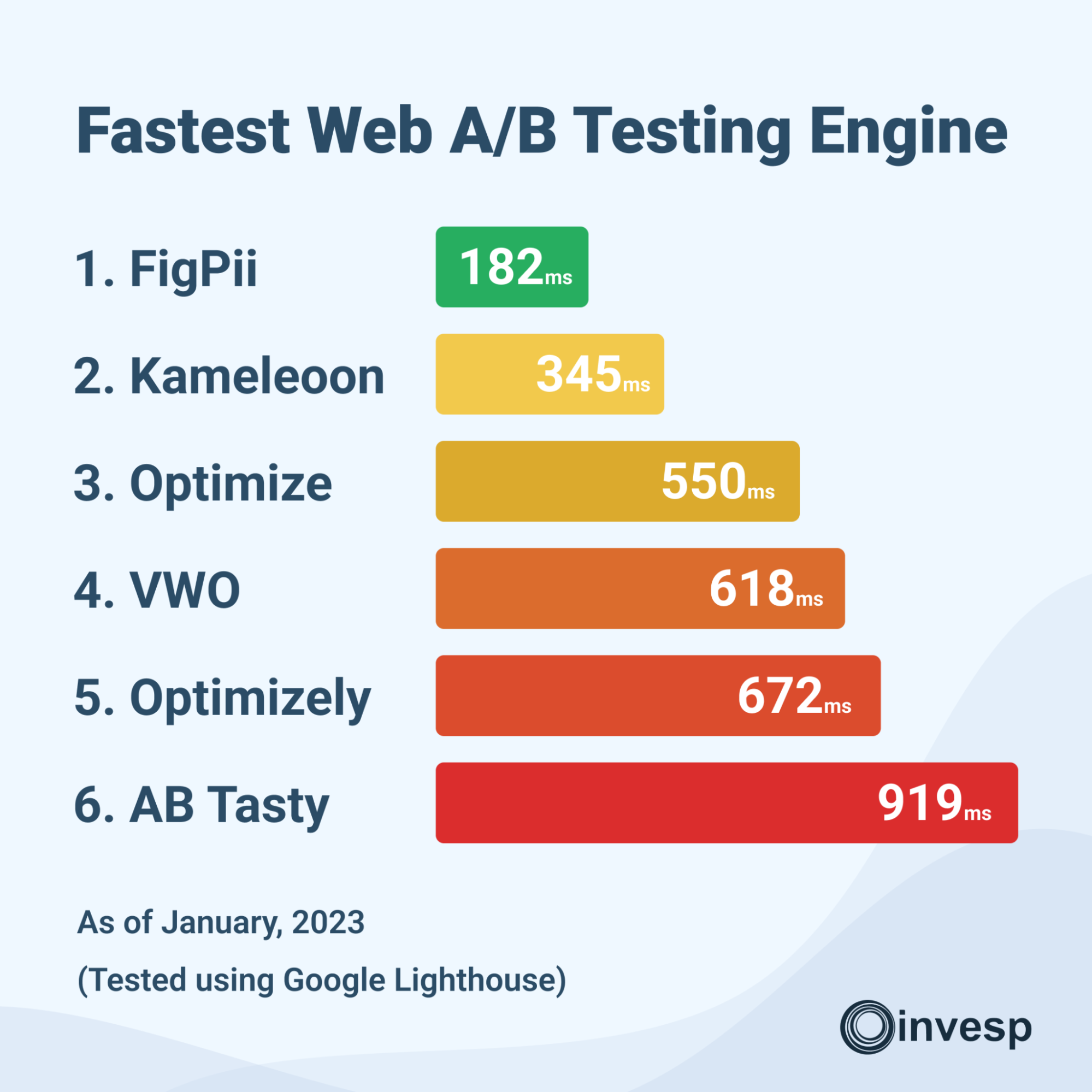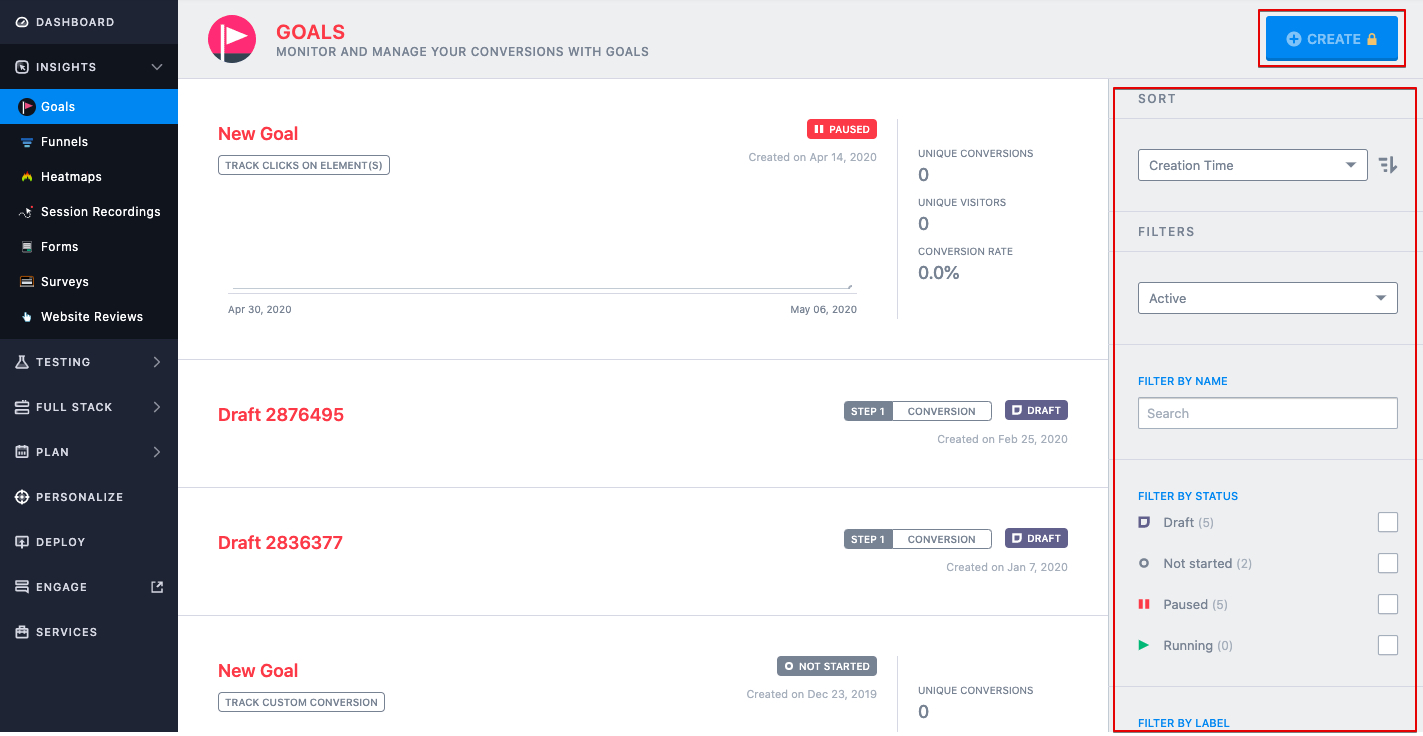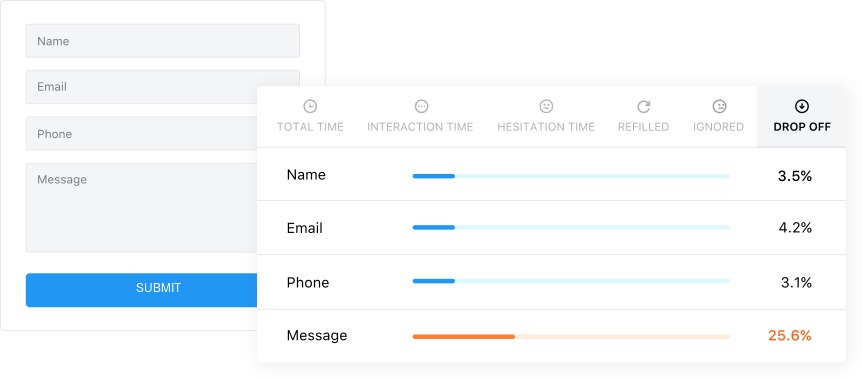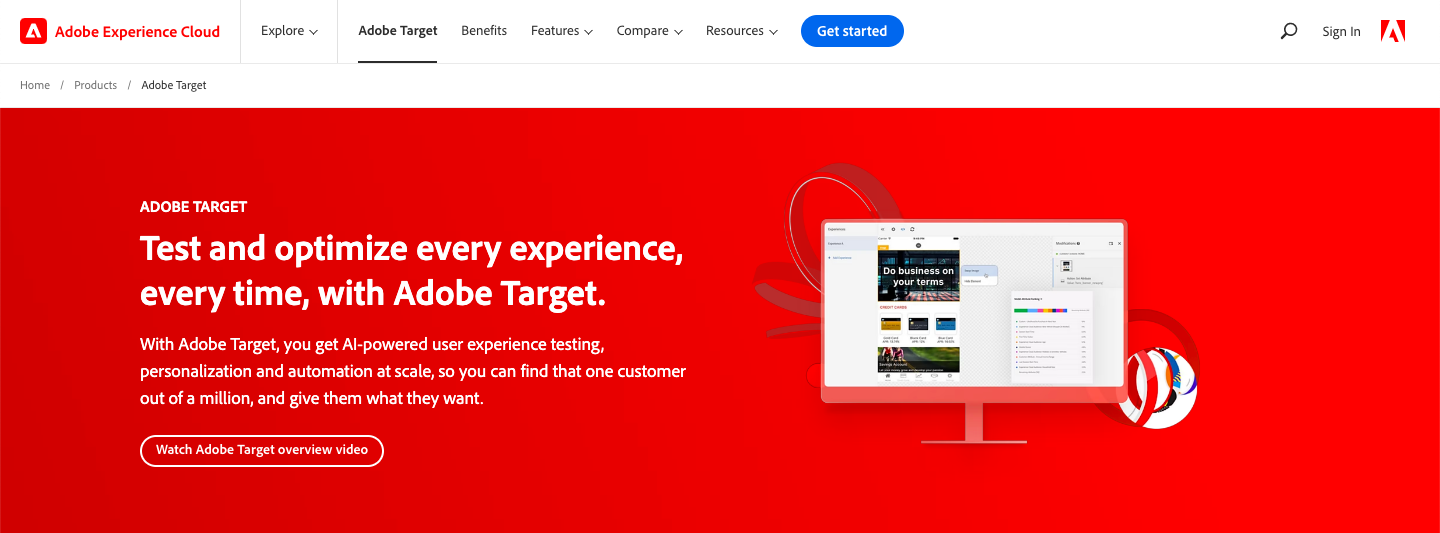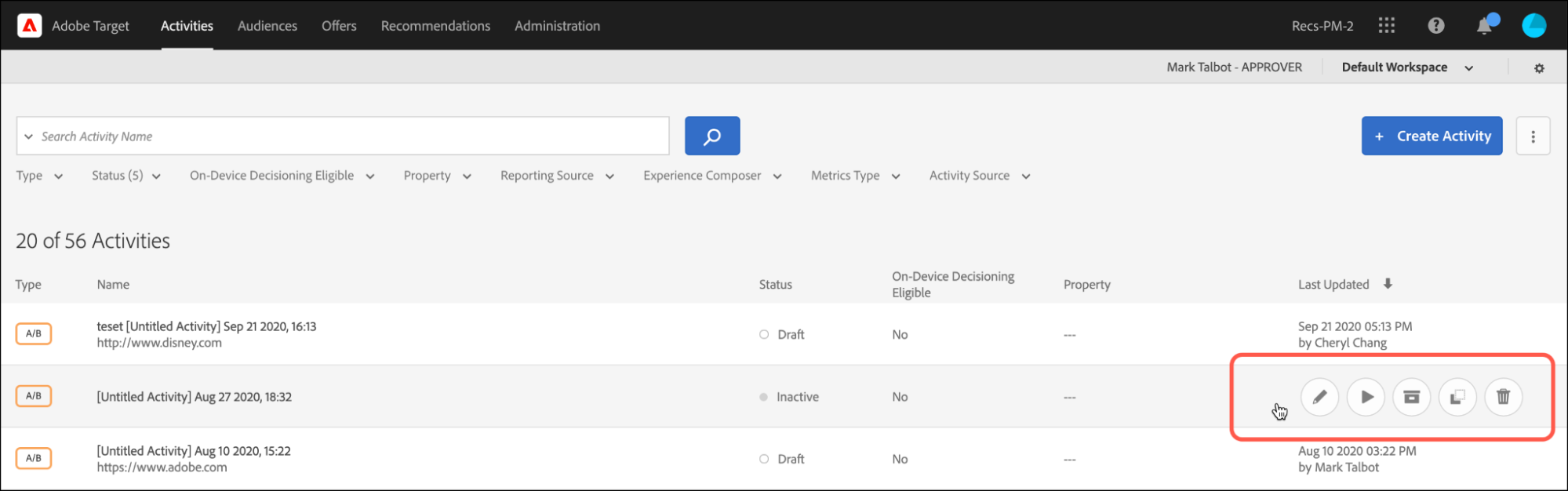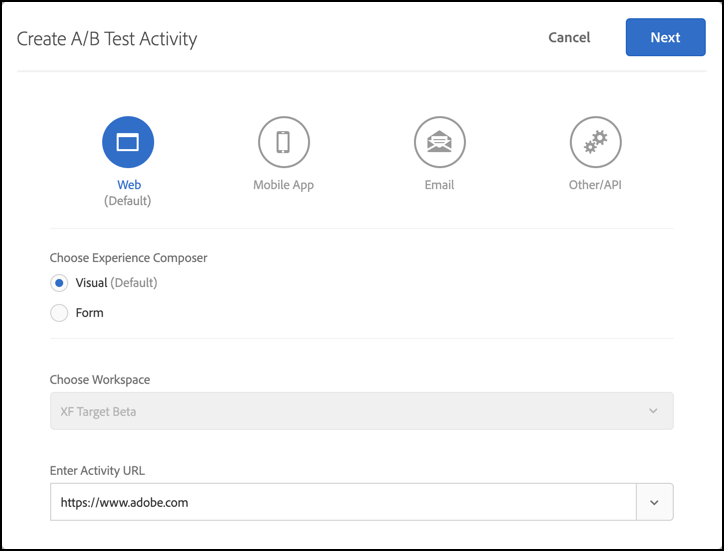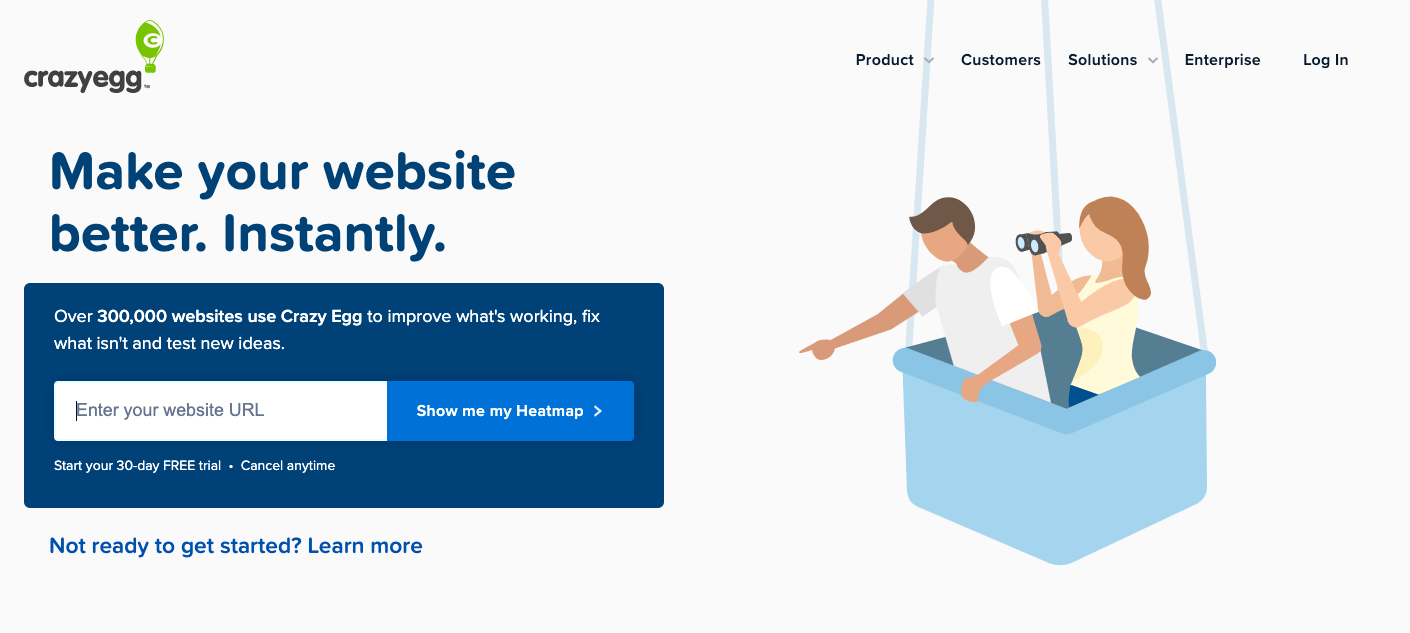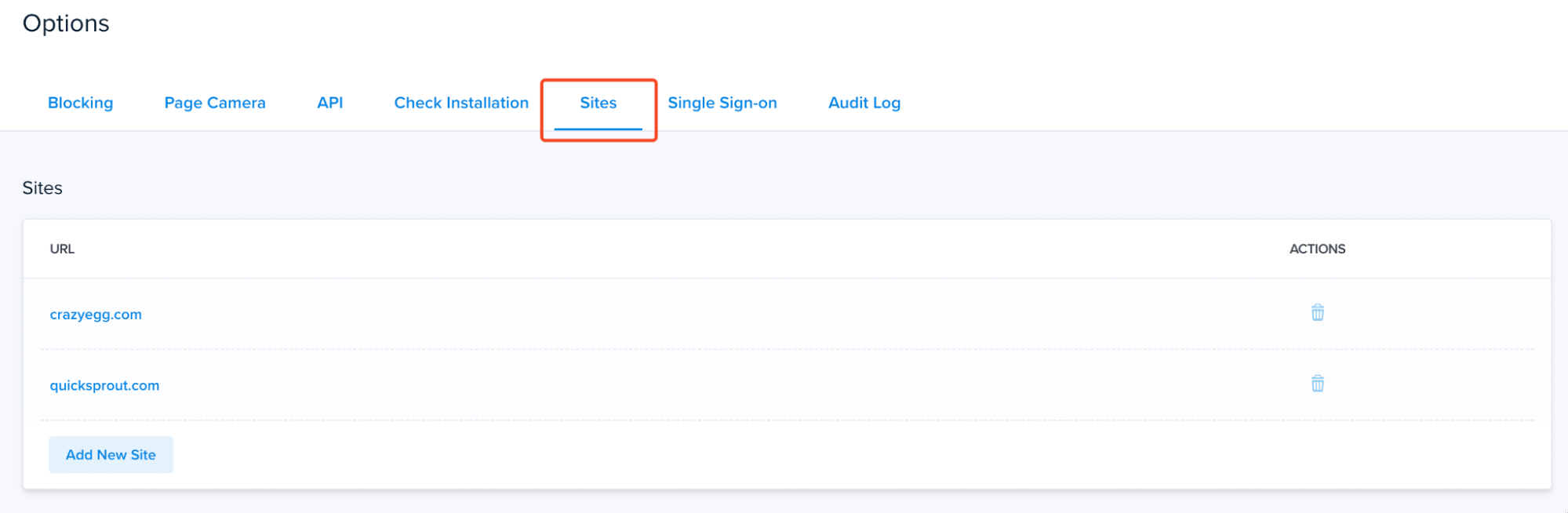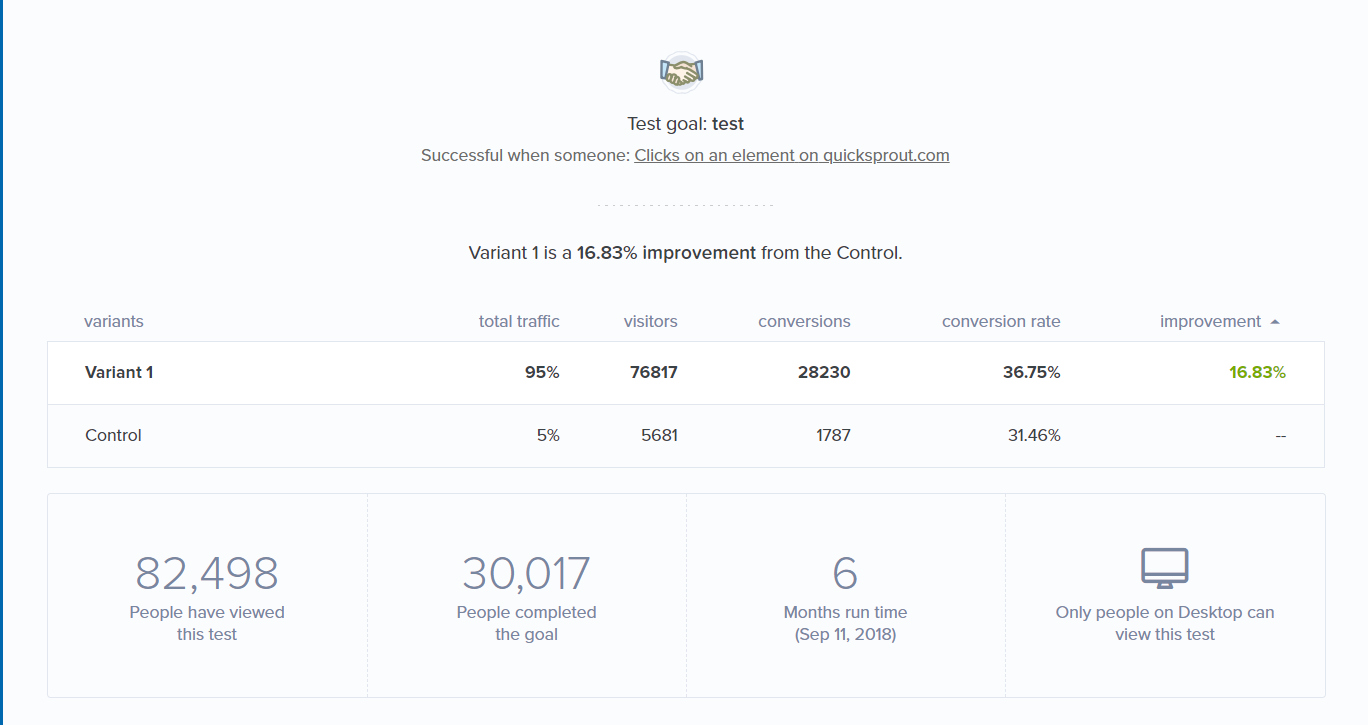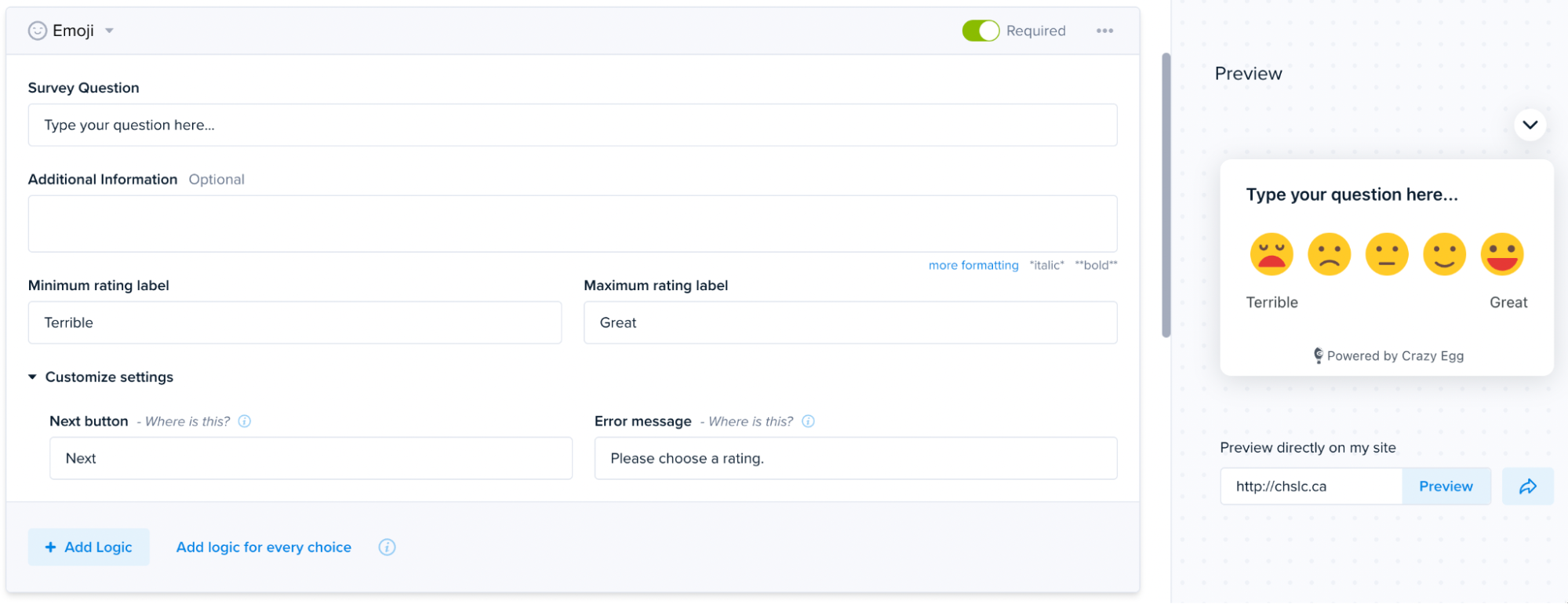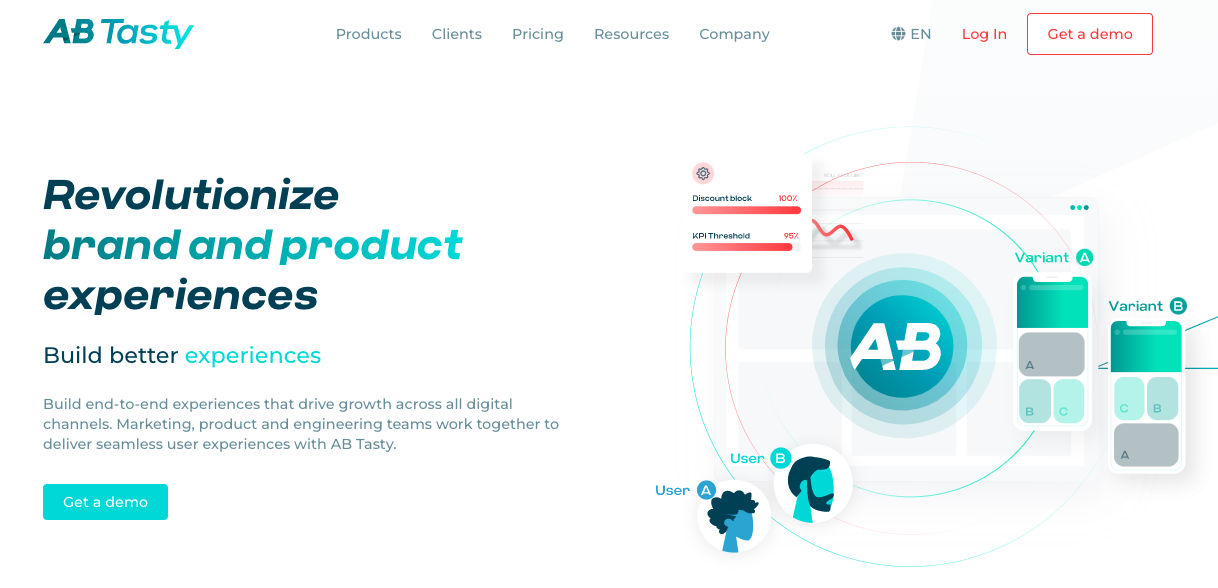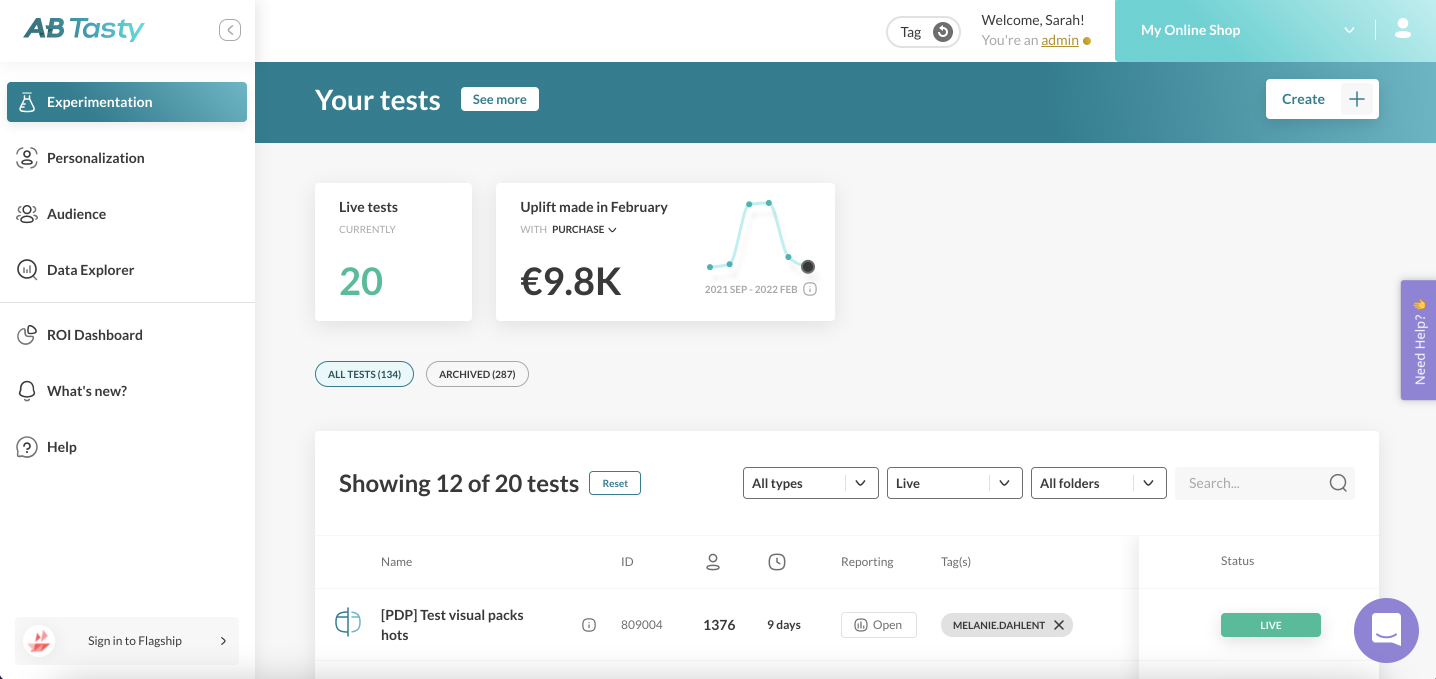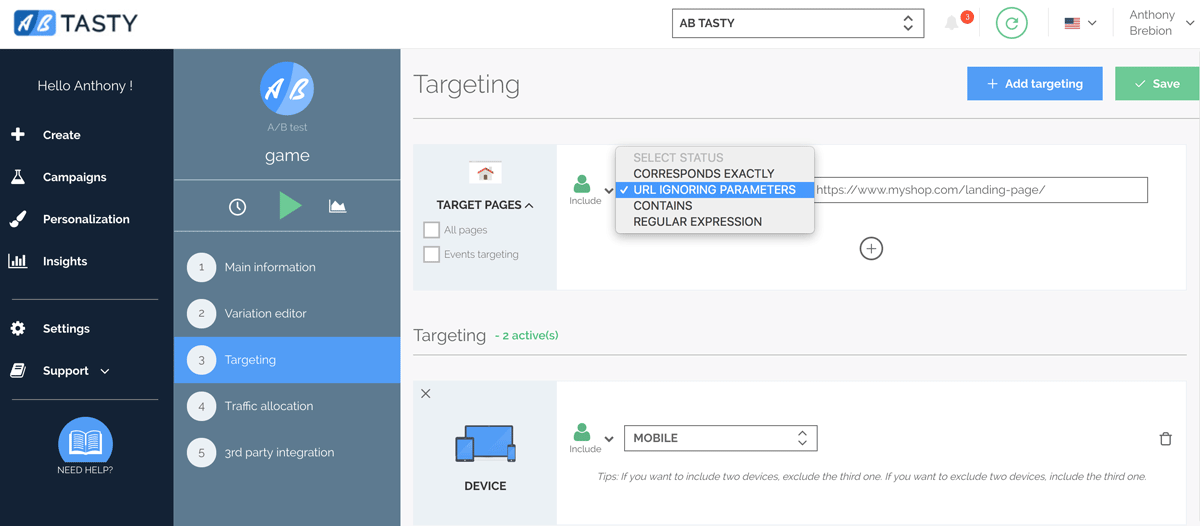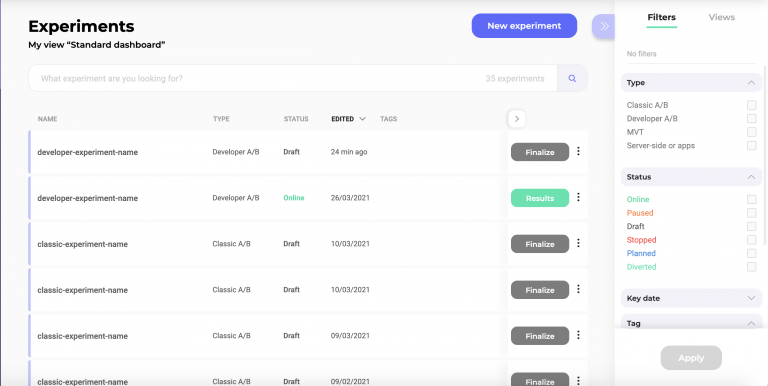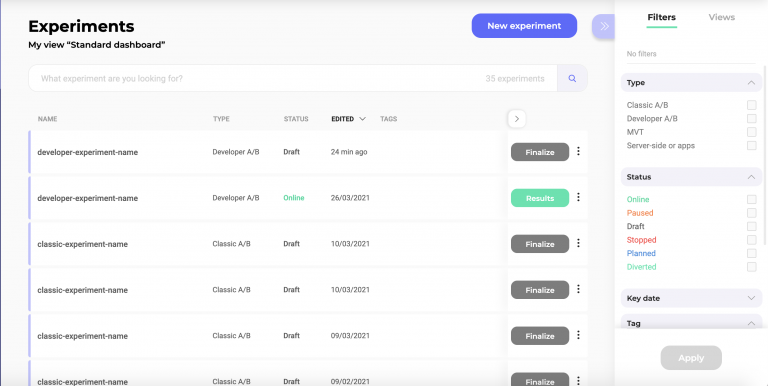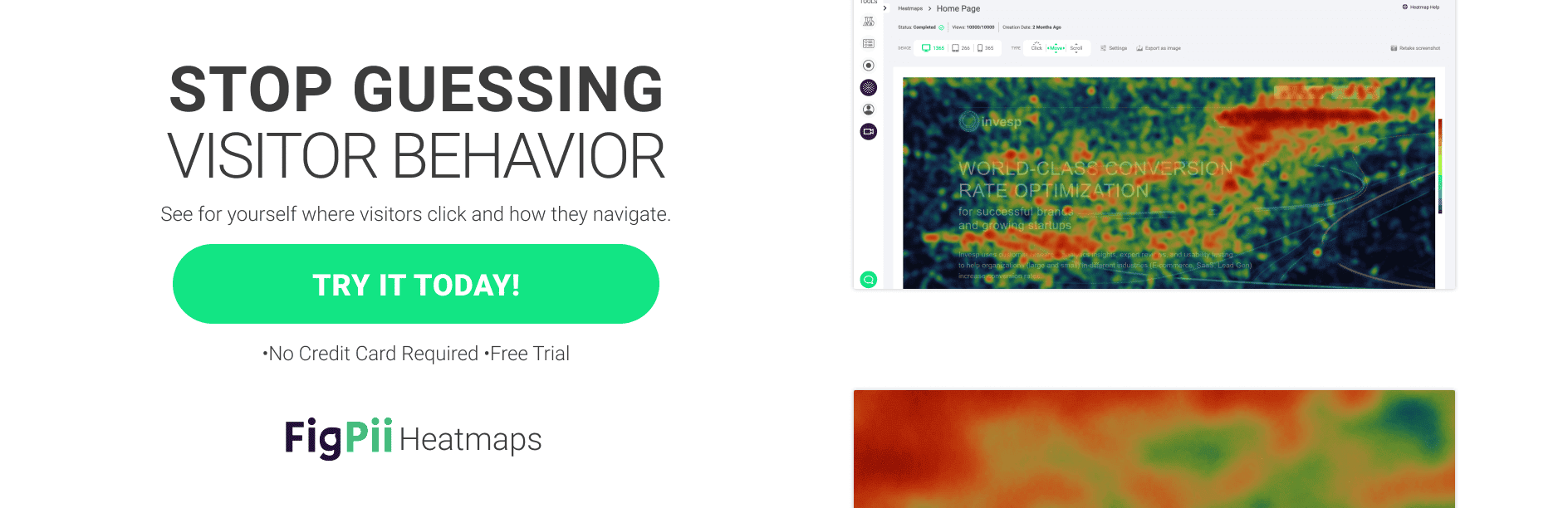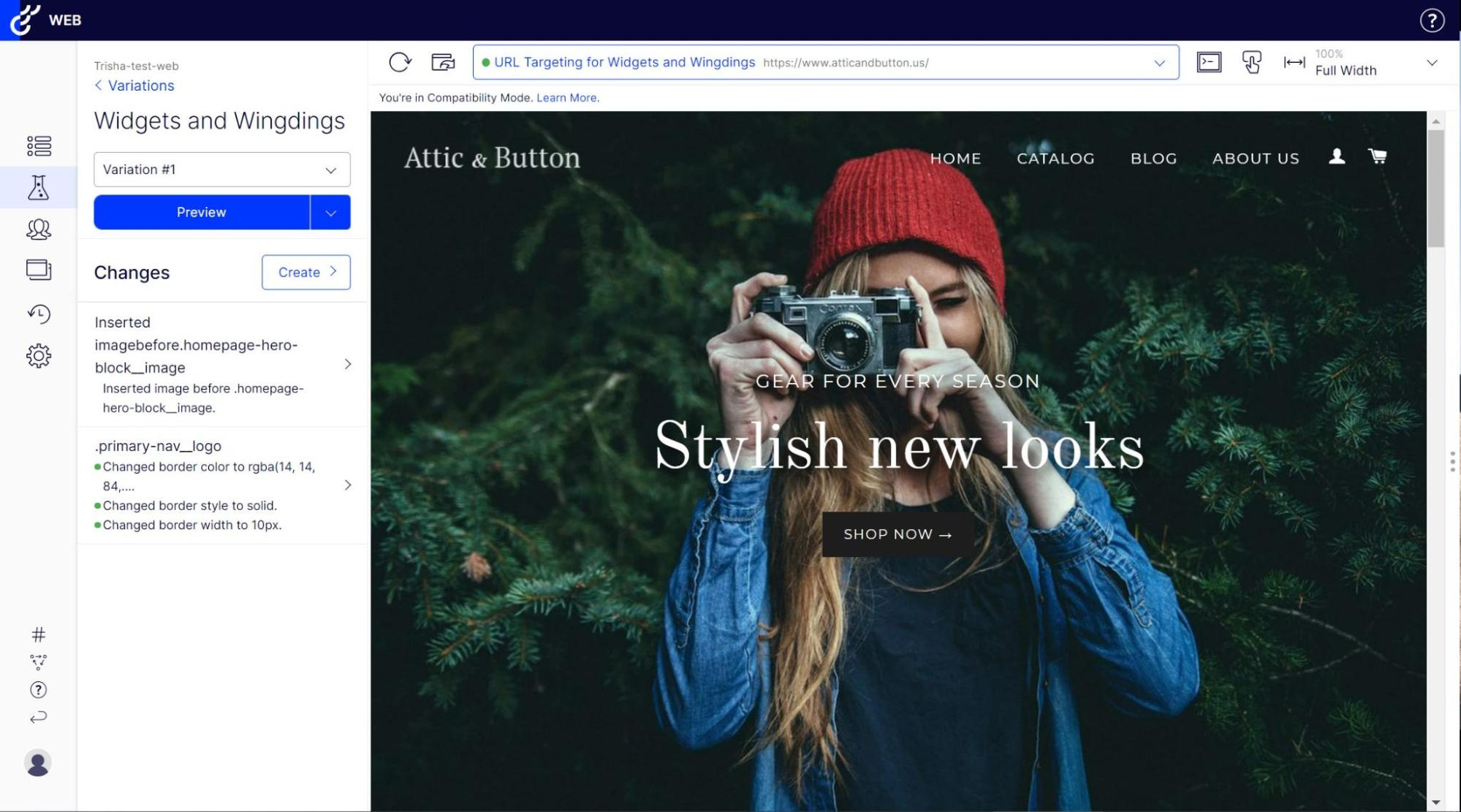5
Free 75k Package

Lightning-fast speed

Works with all tech

ROI tracking

Simple visual editor






4
Starts at $199/mo

Simple visual editor

Works with all tech

Limited goal tracking

ROI tracking






3
Price Upon Request

Simple visual editor

Works with all tech

ROI tracking

No trial






3
Price Upon Request

Works with all tech

Efficient support

Not user-friendly

ROI tracking
It’s now official. Google Optimize, a free tool by Google that allowed businesses to perform A/B and multivariate testing on their websites, will be shutting down on September 30, 2023.
It was a great tool for testing small changes and getting quick results, but it also had some limitations and lacked flexibility.
As businesses and individuals prepare for the discontinuation of Google Optimize, many are searching for alternative solutions that can fill the gap.
In this article, we’ll take a look at some of the top Google Optimize alternatives, discussing the differences between each tool, and the features they offer.
Google Optimize Overview
Google Optimize is a site personalization and testing solution that is built on top of Google Analytics.
It provides two main capabilities: Persistent Experiences, which allow for a personalized site experience – and Data-Driven Testing, which helps quantify the impact of site changes.
With Google Optimize, you can also run A/B tests, redirect tests, and multivariate tests.
Key Experimentation Features:
A/B Testing – With A/B Tests or A/B/n Tests, Google Optimize lets you test two or more variants of a single page. Creating an A/B test is just a matter of 3 simple steps: 1. Create a variant 2. Target an audience 3. Choose an objective.
It allows you to create personalized tests by targeting your audience by their interests, device category, user behavior, geography, and technology. You can also target your Google Analytics data, your Google Ads campaigns, and other sources of information.
Advanced targeting options include query parameters, data layer variables, JavaScript variables, and more.
Multivariate Testing – You can test multiple combinations on a page to see which works best for your audience. And, if you are an Optimize 360 user, you can test more element combinations.
You can achieve this in 3 simple steps:
- Identify which section you want to test and create variants.
- Determine the target audience for each variant.
- Select what you want to measure from this test.
You can make as many versions of your page as you want to try out new ideas and see what works best. You can test whether a certain color of the button brings more clicks, whether a particular headline is more catchy, or whether a certain image generates more interest and gets your visitors inside your page.
It also offers similar audience targeting options as the A/B test.
Redirect Testing/Split URL Testing – Optimize’s Redirect Tests enable you to test two different variants of a single page or an entirely redesigned website against the original website design. To start a Redirect Test, you need to have the other URL (the URL that points to the differently-designed landing page) ready. The rest of the process goes the same way as A/B and Multivariate Tests.
Server-side Experiments – Setting up Server-side Experiments is a little more technical since you’ll need to code everything yourself. But you can use Optimizely’s interface to run the test.
Other Key Features Include:
- Visual Editor: Google Optimize’s responsive visual editor is easy-to-use, and its helpful diagnostics can alert you to potential problems.
- Customization: It lets you customize every element on your site. It can also check if the visitor’s browser has a first-party cookie from your site, and you can use this information in your targeting rules. If you are an Optimize 360 user, you can even customize your experiments based on your Google Analytics Audiences.
- Experiment reports: The Google Optimize Report is a statistical engine that predicts the variant’s success. It uses Bayesian analysis to provide reliable results and gives you an experiment summary, improvement overview, and objective details.
Pros:
- It offers a wide range of targeting options and customization opportunities.
- It is based on Google Analytics, which gives you access to information generated by the software.
- Easy setup and smooth interface.
- WYSIWYG visual editor makes test creation a breeze.
- It’s free!
- Multiple video tutorials are available on YouTube and Google Marketing Platform.
Cons:
- Although the company offers troubleshooting articles in its help section, you will not be able to avail of customer support like you would with other premium tools.
- The audience segment feature is missing.
- You can only set up to 3 goals per experiment.
Pricing:
It’s entirely free!
Google Optimize Alternatives
1. FigPii
FigPii is a comprehensive user testing and analytics platform that offers a range of features, including A/B testing, heatmap generation, session recordings, and poll launch capabilities. The platform boasts a high-speed A/B testing engine, and also provides guidance on test duration and sample size requirements for statistical significance. Additionally, FigPii enables users to gain valuable insights into visitor behavior and conversion funnel flow, making it a preferred choice among professionals.
Key Experimentation Features:
FigPii is a conversion optimization platform unlike any other tool on this list, FigPii suggests testing ideas and helps you create tests for a single page or multiple pages. You can target visitors who come to your site from a specific campaign, device, or visitor type. Bayesian statistics make the tests faster and more accurate. You can also set an unlimited number of goals and get a detailed analysis of conversion rate, exit rate, bounce rate, and more.
Other Key Features Include:
- Heatmaps: It offers single-page and multi-page heatmaps along with data on visitor clicks, movements, scrolls depth, and device targeting. It also offers device targeting and page targeting, allowing you to include/exclude specific IPs.
- Screen Recordings: It records user clicks, mouse movements, pauses, and page navigation. Recordings offer page & device targeting options, as well as IP and referral targeting. Advanced options include campaigns.
- Polls: Polls can be created for an individual page, multiple pages, or the entire website. You can also target visitors from specific campaigns, emails, or devices.
- Sample Size and Duration Calculator: FigPii provides guidance on test duration and sample size requirements for statistical significance, allowing users to effectively plan and execute their A/B testing efforts.
- Revenue Tracking – FigPii provides an overview of your site’s ROI, helping you make more informed decisions and see where you should be focusing your efforts for the greatest results. You can also see products and landing pages that are bringing in revenue for your business.
- Real-time Views – FigPii provides real-time views of your site so you can get a better idea of what’s happening on the site right now.
Pros:
- Free migration service from Google Optimize to FigPii.
- Free testing plan up to 75,000 unique visitors.
- It includes behavioral analysis tools.
- 24/7 expert migration support.
- Each plan offers unlimited recordings, heatmaps, users, polls, and A/B tests.
- It can record thousands of sessions, but it highlights the most insightful ones to save you time.
Cons:
- Limited audience targeting options
- It doesn’t allow multivariate testing
Pricing:
Free testing plan up to 75,000 unique visitors.
FigPii vs. Google Optimize:
Google Optimize is a suitable option for basic A/B testing, however, it may have limitations in terms of features and functionality. The platform may have restrictions on code length and number of live experiments, and does not offer customer support. In contrast, FigPii offers a wide range of features and functionalities that are beneficial for experimentation and optimization, including advanced behavioral analysis tools.
Additionally, FigPii boasts a significantly faster variation loading time at 180 milliseconds, in comparison to Google Optimize’s 550+ milliseconds.
2. VWO Testing
VWO Testing aka Visual Website Optimizer is a popular testing tool that can help you identify and test changes on your website. With over a hundred different optimization features, VWO Testing is easy to use. All you need to do is add a single snippet of tracking code to your site, and you’re ready to go.
Key Experimentation Features:
- A/B Testing: You can track visits to specific pages, engagement on the webpage, form submissions, clicks on buttons & links, revenue, and even the custom event on your website. You can even determine if the minor changes in color or text can impact your conversions and to what extent. What’s more, it lets you set the goal for the test and derives results accordingly.
- Multivariate Testing: VWO uses a Frequentist testing methodology to identify the best variant and provides detailed analysis with metrics, such as conversion rate range, improvement, the chance to beat, and conversions/visitors. You can also use VWO’s 20 in-built visitor segments, such as mobile vs. desktop traffic or new vs. old visitors. In addition to this, you can create custom segments too.
- Split Testing: VWO Split Testing allows you to test everything for different URLs—from single page vs. multi-page, big menu vs. dropdown menu, and different themes and flows.
Other Key Features Include:
- Visual Editor: VWO’s point-and-click visual editor helps you easily edit texts, images, shapes, and backgrounds for their display order, inline style, HTML, and more.
- AI Copy Generator: The built-in AI copy generator helps you generate variations of your website copy faster.
- Form Analytics: You can find out where and why users abandon your forms. It gives you insights into users’ journey on your form, including metrics like the total time spent on the form, interaction time, hesitation time, and the field from where users left the form.
Form Analytics, VWO
- Heatmaps – VWO provides click maps, scroll maps, and even dynamic heatmaps to record the live state of your website.
Pros:
- It doesn’t require technical help.
- The visual editor is a big help.
- It comes with surveys and feedback tools.
- It has ready-to-use templates for tests.
Cons:
- Though VWO Data360 offers many great features, you can’t store data forever or until you remove it.
Pricing:
Available on request.
VWO vs. Google Optimize:
With testing tools, behavior analytics, data retention, and a visual editor, VWO is a great tool for mid-to-large companies. Google Optimize is also a comprehensive testing tool, but VWO beats Optimize in its lack of in-built behavior analysis tools like dynamic heatmaps and session recordings.
3. Adobe Target
Adobe Target is an AI-powered user experience testing and personalization platform that helps you automate the process of delivering personalized content to your customers.
Key Experimentation Features:
A/B testing:
Adobe Target lets you A/B test images, website copy, UI components, and more. You can run multiple tests simultaneously, create variations on one page and apply them to all pages with a similar template, and target audiences from the various platforms of Adobe Experience Cloud.
Multivariate Testing:
Adobe Target’s MVT lets you test multiple combinations at the same time and see which elements have the biggest impact on your conversion rates. It also helps you identify the compound impact on one or more elements on a page, so you know what works best.
Other Key Features Include:
- Personalization: You can personalize user experience based on gender, age, language, occupation, brand affinity, loyalty, and more.
- Server-side Optimization: You can perform server-side personalization using Adobe Target’s API. This gives you full control over the personalization of every experience.
- Experience Automation: Using Adobe Target’s personalization engine, powered by Adobe Sensei, you can let AI decide which experience to serve to which customer.
Pros:
- It offers a visual composer to create tests.
- It provides seamless integration with Adobe Analytics and allows you to target customers from Adobe’s cloud.
Cons:
- There is a learning curve.
- Only a ticketing system is available for support.
Pricing:
Available on request.
Adobe Target vs. Google Optimize:
Adobe Target offers powerful segmentation and targeting options. However, Adobe Target’s testing features are more limited than those of Google Optimize. And you must take an Adobe training course to use Adobe Target to its full potential.
4. Crazy Egg
Crazy Egg is a tool that lets you track how users interact with your website. It shows you where they’re clicking, what they’re interested in, and what’s causing them to have issues using A/B Testing, Heatmaps, Session Recordings, Traffic Analysis, Error Tracking, and Surveys.
Key Experimentation Features:
A/B Testing:
With Conversion Optimizer, you can quickly create A/B tests. You can target traffic from specific devices such as mobile, desktop, or tablets and set different goals, such as selling more products, getting more registrations, getting more pageviews, and more.
Other Key Features Include:
- Traffic Analysis: You can compare your website traffic based on where it comes from. For example, you can see the top 10 sources of traffic and analyze which audience performed several actions on your site.
- Errors Tracking: You can see which errors bring down conversions in session replays. You’ll get insights into each error, such as the raw stack trace, device and browser information, and more.
Surveys: It enables you to create multiple-choice, text, and ratings-based surveys. You can also collect feedback on customer experience through NPS scores and ratings.
Pros:
- Easy to set up and clean interface.
- Offers tools for both testing and behavioral insights.
- Each plan includes unlimited surveys, websites, and tests.
Cons:
- The storage duration is limited.
- The tool doesn’t have advanced reporting features.
Pricing:
Starts at $29/month for 30K tracked page views, 25 snapshots, and 3K recordings.
Crazy Egg vs. Google Optimize:
In comparison to Google Optimize, Crazy Egg offers fewer testing features. However, it can provide better insights into user behavior.
5. AB Tasty
AB Tasty is an experimentation platform that offers personalization tools, and AI capabilities to optimize your site. With its powerful AI capabilities, it boosts your engagement level and conversions.
Key Experimentation Features:
AB Testy offers tools for:
- Multivariate testing
- A/B testing
- Multipage testing
- Split testing
It provides pre-built customizable test templates for all types of tests.
You can create server-side experiments targeting specific personas and target audiences based on locations, age, gender, languages—you name it! You can even set up goals such as specific action tracking, page tracking, and transactions—the sky’s the limit!
Other Key Features Include:
- Personalization: A/B Tasty provides a personalized experience using machine learning tech to analyze behavioral data, transactional data, and location-based data.
- Feature Flags: You can create any flag type, including Boolean, Number, Array, String, and Object. It makes it easy to see which segments are displayed to which flags.
- Widgets: You can enhance your customer journey by deploying widgets. Their pre-built, customizable widgets will help you boost engagement and activities, conversions, and loyalty.
Pros:
- It offers tools for client-side as well as server-side experiments.
- The visual editor makes the test creation process faster.
Cons:
- No trial version.
- No built-in heatmap or recording tool.
Pricing:
Available on request.
AB Tasty vs. Google Optimize:
AB Tasty is a great tool for experiments. However, it lacks behavioral analysis tools such as heatmaps, surveys, session recordings, etc.
6. Kameleoon
Kameleoon is an A/B testing and personalization platform that also helps you run experiments in real-time everywhere in your tech stack. You can use it for both A/B testing and multivariate testing and create unlimited test variations.
Kameleoon Experiments
Key Experimentation Features:
Kameleoon offers A/B and Multivariate Testing tools that help you create unlimited test variations for desktop or mobile versions.
Each test can be assigned a goal, which is either system-generated or created by you. The code editor makes the process of creating your own goals easy and quick, while the widget library lets you create tests quickly. Parameters such as location, behavior, pages, and more enable you to target your tests to specific visitors.
Other Key Features Include:
- Personalization: Kameleoon’s personalization solution enables you to target your customers with laser precision. The AI-powered conversion prediction feature ensures that you always deliver the right message to the right customer at the right time, and it allows you to reach your customers across all channels and devices.With its dedicated personalization dashboard, you can also optimize your campaigns to ensure that you are always reaching the right audience.
- Ease of use: It comes with a smart graphic editor that makes every edit easy. It is one of the very few tools that let you create server-side experiments with client-side functionalities, which equips you to make tests faster using pre-built widgets and segment builders.
- Integrations: It integrates with Salesforce Audience Studio, Segment, Tealium, Contentsqare, Google Analytics, Hotjar, and more.
Pros:
- It offers 24/7 customer support.
- It offers a graphical editor.
- You can build server-side tests using client-side tools.
Cons:
- It can be difficult for beginners.
Pricing:
Available on request.
Kameleoon vs. Google Optimize:
Kameleoon has more integration tools, so you get even more out of it. Plus, customer service is available 24/7, which Google Optimize does not offer.
7. Optimizely Web Experimentation
Optimizely is a user experience optimization and testing platform that lets you build, launch and measure experiments in minutes. It helps run A/B tests and multivariate tests, which are used to test the impact of different designs on different audiences.
Key Experimentation Features:
Optimizely helps you create A/B tests, multi-page tests, and even multipage funnel testing.
It enables you to send target audience-specific messages and personalized offers. You can also create variations for the group of elements on your webpage and determine which combination works best.
Other Key Features Include:
- Visual Editor: Optimizely Visual Editor lets you edit text, HTML elements, elements order, their position & style, background, borders, dimensions, etc., with a single click.
- Integration: It integrates with Openpay, Instagram, Baymard Premium, Coreware, WordPress, Payeezy Payment Gateway, and more.
- Audience Targeting: It lets you target visitors based on their behavior and locations. It also offers adaptive audiences created automatically from the personas.
Pros:
- Easy to use.
- It offers premium customer service.
- Offers Multipage Funnel Testing.
- Many integration tools are available.
Cons:
- Behavioral analysis tools missing.
- Some features might overwhelm users, especially beginners.
Pricing:
Available on request.
Optimizely Web Experimentation vs. Google Optimize:
Both Google Optimize and Optimizely mostly offer similar features. However, in addition to experimentation features, Optimizely offers premium-level support and integrations, giving it an edge over Google Optimize.
Over to You!
Google Optimize is a powerful tool that allows you to A/B test your website and see how changes in the user interface impact your conversion rate. The tool provides users with a wide range of features, including A/B testing, multivariate testing, and personalization. However, as we saw, there are some limitations to using the platform.
To help you out, in this article, we shared a list of well-known testing and optimization software that you must know.