Google Optimize and Optimizely are powerful optimization tools that let you test different versions of your website or app to improve conversions.
Both have their advantages and disadvantages. They’re also similar in many ways but very different at the same time.
Today, we’re going to compare the two so you know which is best for your business.
Google Optimize vs. Optimizely: Overview
| GOOGLE OPTIMIZE | OPTIMIZELY | |
| Multi-page experiments | Yes | Yes |
| Redirect experiments | Yes | Yes |
| Multivariate experiments | Yes | Yes |
| Statistical methods for experimentation | Bayesian inference (session-based) | Frequentist approach (unique-visitor based), which guarantees that you don’t count the same visitor twice |
| Google Analytics and Google Adwords Integration | Native | Third-party |
| Live reporting | No (up to 12 hours of delay) | Yes |
| Custom HTML, CSS, JavaScript code | Yes | Yes |
| What we liked: |
|
|
| What could be improved: |
|
|
What is Google Optimize?
Google Optimize is a tool by Google Marketing Platform that helps its customers create personalized experiences for their users and perform multiple website tests.
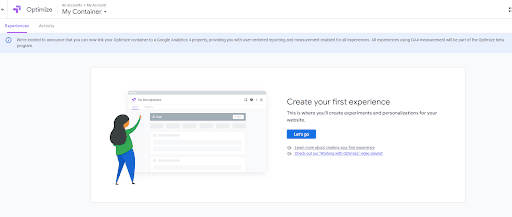
Image: Google Optimize Dashboard
It’s an easy-to-use platform that allows you to test and improve your website. You can run experiments, analyze results and optimize all from one place.
Unlike traditional A/B testing software, which requires significant coding skills, Google Optimize lets you create experiments without code.
Other key features include:
- Analyze which variant of your website is working and which is not with the help of A/B tests.
- Test one element multiple times with multivariate tests.
- Create personalized tests targeting a specific group of visitors.
- Use the WYSIWYG (what you see is what you get) editor to edit your copies of web pages.
- Integrate with other Google suite products like Google tag manager to get the best out of the platform.
What is Optimizely?
Optimizely empowers marketing teams to create personalized experiences for every visitor with our A/B testing software. We provide a complete solution for multivariate testing, personalization, analytics, and optimization of digital experiences to help you understand what works best for your visitors.
To put it simply, it’s a digital experience platform to track how users interact with your website and how you can optimize your content, elements, or flow to provide your users with a more satisfying experience.
You can use Optimizely to redesign anything – from web pages to mobile apps – or even create new products.
Other key features include:
- Use its marketing tools to create your content calendars and campaigns. Manage your content workflow by incorporating automation and increasing transparency in your content pipeline.
- The Content Cloud CMS from Optimizely automates content management while letting you freely create amazing digital experiences. You can use capabilities like role and permission control, personalized deployment of high-fidelity rich media, including photographs and videos, and workflows specifically designed for you.
- Optimizely’s feature flags help you enable, disable, hide, or roll out a product feature. You can also run several tests and track the results in real-time.
- It allows you to compare several versions of your website content by providing statistics for each version.
Google Optimize vs. Optimizely: Detailed Overview.
Now, we’ll compare Google Optimize vs. Optimizely in detail to help you decide which tool is best for your business. Let’s start by taking a look at each platform’s features.
1. A/B Testing
The core feature of both tools is A/B testing. This allows you to test changes on different variations of elements, such as email subject lines or call-to-action buttons, to see which performs best with your audience.
You can send traffic to both versions simultaneously so that visitors will see one version on their first visit and another on their second visit (or vice versa). This helps you determine whether people prefer one variation over another when they know what they’re getting ahead of time – an important metric if you want to increase conversions or sales volume.
Let’s analyze their A/B testing features in detail.
Google Optimize:
Google Optimize is a free tool among the suite of Google marketing tools.
Google Optimize lets you perform six types of experiments: A/B testing, multivariate testing, split URL testing, server-side experiments, and additional simultaneous experiments that can be performed with Optimize 360 only.
For the uninitiated, A/B tests let you create multiple versions of your web page to determine which version users interact with the most. Multivariate testing enables you to find out which version of a specific element works best for your users. With split testing, you can compare two separate pages.
Let’s talk about them in a bit more detail:
- A/B Tests: An A/B test is a classic experiment that allows you to compare the performance of two different versions of your landing page. The goal is to see which version converts better.
For example, if you want to test two different variations of your product page, you might create an A/B test that compares the average order value for each variation. You could also test which variation has the highest conversion rate or whether one version converts more users on mobile than another version.
- Multivariate Tests: A Multivariate test is similar to an A/B test but allows for more variables. You can combine two or more variables in each test so that you can consider multiple factors and see how they interact with each other. For example, if you wanted to know if a new product would increase sales by 20% while also increasing engagement by 20%, you could create multiple tests using different colors for buttons on your landing page.
- Split URL Tests or Redirect Tests: It sends visitors to different URLs based on whether they are performing well or not performing well in Google Analytics (or any other third-party analytics tool). You can send them to different pages or content depending on how well they perform on your website.
Google Optimize includes a scheduler. You schedule your tests by setting the custom start and end dates. It makes it easy for you to identify the optimal time to run an experiment to maximize the return.
Once your scheduled test starts, you can edit or cancel it. However, you cannot end it. That said, you can also add a schedule to the test that is already running.
In addition, Google Optimize also offers server-side experiments, which means you use Optimize interface to create tests and view reports, but the execution part is handled via code. The code can target the audience or allocate relatable variants to users.
However, Google Optimize comes with some limitations, such as:
- Multivariate testing enables up to 16 combinations
- You can set up to 3 preconfigured experiment objectives
- You can set up to 5 simultaneous experiments
That said, you can upgrade to Optimize 360 and perform up to 100 tests simultaneously.
You can set three test objectives: System objectives, Google Analytics goals, and Custom objectives.
System objectives include pageviews, session durations, bounces, transactions, revenue, AdSense impressions, AdSense Ads clicks, AdSense revenue, etc.
The best part? Google Analytics Goals can be used as objectives in Google Optimize tests. This saves you the hassle of creating them from scratch.
And, when Google Analytics Goals and System objectives are not suitable to evaluate your experiment, you can create custom objectives, including events objectives and pageviews objectives.
Optimizely:
Apart from A/B tests and Multivariate tests, Optimizely also offers the following testing capabilities:
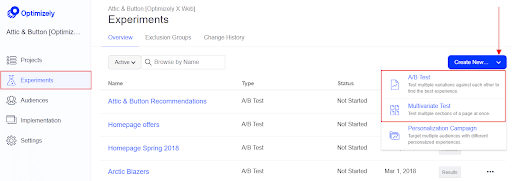
Image: Experiments
- Feature tests: These involve testing multiple variations of a feature to determine the best user experience. They are similar to A/B/n tests and enable you to check if a particular feature is on or off for each variation.
- Multipage Funnel Testing: With this testing technique, you can link together similar/related variants from different pages. This means that if a visitor sees variation A of the home page, he will see variation A of the about page, and if he sees variation B of the home page, he will see variation B of the about page. This will help you provide your site visitors with a consistent product marketing experience.
- Primary and Secondary Metrics: Optimizely lets you set primary and secondary metrics to determine the success of your tests. Primary metrics will give you insights into whether your test was successful. Secondary metrics will give you insights that are important to long-term success.
Some common secondary metrics are category pageview, subcategory pageview, product page view, add-to-cart, searches submitted, shopping cart pageview, checkout pageview, payment pageview, and conversion rate.
You can also send target audience-specific messages and personalized offers. With multivariate tests in Optimizely, you can change some of the elements on your website and see which variant works best for you.
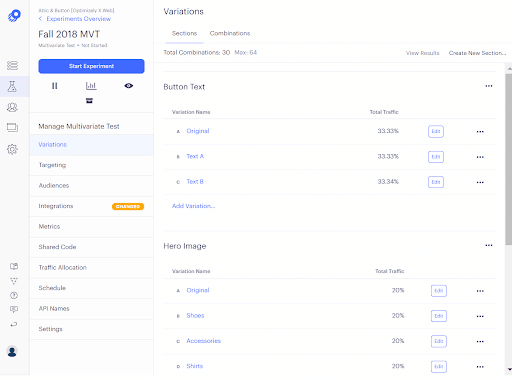
Image: Multivariate testing
Final Verdict:
The tool you choose will depend on your requirements. Here are some things you might want to consider:
- While Optimizely lets you create A/B tests and Multivariate tests, Google Optimize lets you create A/B tests, Multivariate tests, and Redirect tests from the experiments tab.
- With Optimizely, you can set as many Goals as you want, but with Google Optimize, you can set a max of three goals per experiment.
- Optimizely supports multipage funnel testing that Google Optimize does not.
- To measure the success of the test, Google Optimize offers objectives, while Optimizely offers primary and secondary metrics to evaluate overall performance.
2. Reporting
The reporting feature is one of the most important features of any A/B testing tool. It’s used to track your experiments, analyze their results and help you decide which one is better than the other.
You can find out how many users have seen each variation, how many people have clicked on different elements in your experiment, and more information about your visitors’ behavior.
Let’s see how Google Optimize and Optimizely compare in this department.
Google Optimize:
Google Optimize generates reports with the use of Bayesian inference. This enables Optimize to update and improve the results when more data is acquired.
The reporting tool lets you view high-level metrics and data, including summary header, status messages, objective card, modeled conversion rate chart, and analytic view filters.
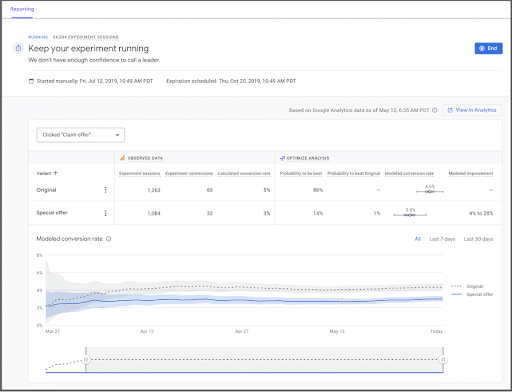
Image: Google Optimize Reporting
Google Optimize’s summary header will give you an overview of the experiment’s objective, status, session, and recommendations in the top right corner of your report.
There’s also an objective card that shows a report of your running experiment. Observed data comes from Google Analytics and gives you an overview of experiment sessions, conversions, conversion rates, and more.
In addition, Optimize analysis gives you data such as the probability of being best, the probability of beating the original, modeled conversion rate, and model improvement.
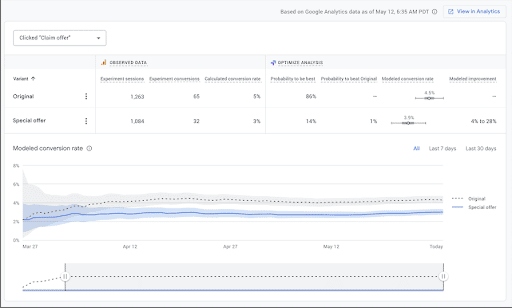
Image: Objective Card
Other types of reports include:
- Status Messages – You have “Status messages” that show current activity in your experiment. Some of those messages include “waiting for data,” “no experiment sessions,” “not enough experiment sessions,” “keep your experiment running,” and more.
- Modeled conversion rate chart – This chart shows how your variants have performed till now against an objective picked.
There’s one downside, however. Google Optimize doesn’t provide real-time reports, which can be a problem if you want to see your results right away before implementing them.
It’s also worth noting that Optimize reports come with filters that are linked to a Google Analytics account view, but Analytics view filters aren’t applied while implementing experiments.
Optimizely:
Optimizely offers two types of reports: account-level reports & team-level reports.
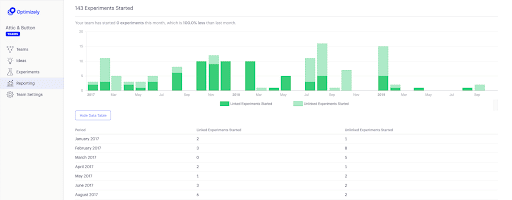
Image: Optimizely Reporting
These reports give you an overview of the number of experiments your teams started during a particular period. They also show how many ideas your teams have documented and the number of variations tested over a particular time.
Team-level reporting specifically targets experiments by individual teams.
Account-level reporting collectively targets all teams in your account. The account level report is the best place to start when looking for insights into your overall experiment performance.
You can use this report to examine the performance of your experiments as a whole and also drill down into specific experiments to see how they perform individually.
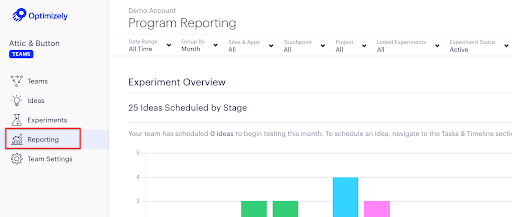
Image: Optimizely Reporting
Other key features include:
- The dashboards are AI and NLP-powered, enabling you to audit your content effectively.
- Use big data to analyze your content in real time.
- Know which topics drive high ROI early to avoid creating content that won’t convert.
- Get real-time guidance to identify topic gaps and saturation points within your campaigns and content strategy.
Final Verdict:
While the final decision lies on your requirements, Optimizely emerges as the final winner regarding the reporting feature.
Here are some key points to consider:
- While Google Optimize uses Bayesian inference to generate reports, Optimizely uses Frequentist methods. The former means the same user will be counted based on their sessions, while the Frequentist method means the same user or conversion won’t be counted twice even if they’ve had multiple sessions.
- Optimizely generates reports on the team level as well as account level. Google Optimize does not bifurcate reports into such categories.
- Optimizely provides real-time data in reports – while Google Optimize shows data from 12 hours before.
3. Visual Editor
The visual editor is a powerful feature that allows you to build experiments without writing code. It’s a great way to create experiments for marketers and non-developers who want to change the user experience without relying on developers.
Luckily, Google Optimize and Optimizely offer visual editors, allowing you to test different website elements without writing code.
Google Optimize:
With Google Optimize, you can create new experiments or edit existing experiments by clicking the “Edit” button on the experiment card.
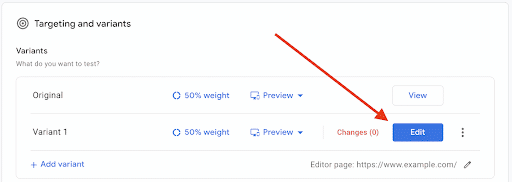
Image: Visual Editor
It provides a visual editor, which allows users to create test variants without the help of code. You have to click on the element you want to edit and choose from the given options. You can easily change elements’ styles and attributes such as links and image sources, text, HTML, order of the elements, and more.
The visual editor is responsive, so you can use it on any device and screen size. No matter how raw your HTML or JavaScript files are, the editor will show them to you in a readable and sophisticated form.
Plus, the editor diagnostics notify you of all likely problems so that you can solve them even before they happen.
Optimizely:
Optimizely also comes with a visual WYSIWYG editor that lets you change the user experience for your experiment by just clicking on the elements or making small changes in code. It gives you the flexibility to experiment with different types of pages, variations, and targeting rules without having to write code.
You can easily change text, HTML elements, layout, visibility, order, position, style, background, borders, dimensions, etc.
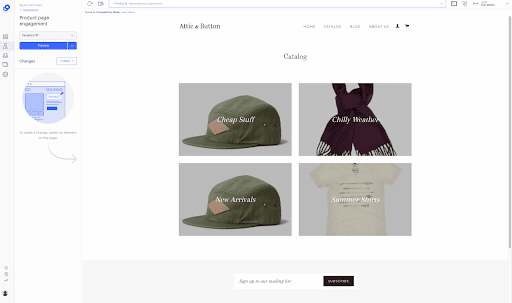
Image: Optimizely Visual Editor
Here’s everything else you can edit:
- Layout – You can choose to hide, display, or even remove elements.
- Typography – Font size, weight, and color
- Background – Color and image
- Border – Width, style, and color
- Inline CSS – Add any style elements with CSS to make changes to your own customized styles or even Optimizely’s custom CSS.
Not only can you edit existing elements, but you can also add new elements to your variations. It also allows customization flexibility by letting you add your own HTML and JavaScript code with its custom code options.
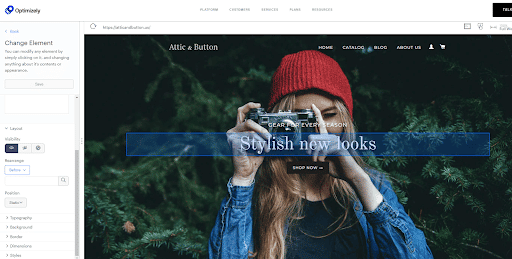
Image: Visual Editor Demo
You can also preview every change you make from the visual editor itself.
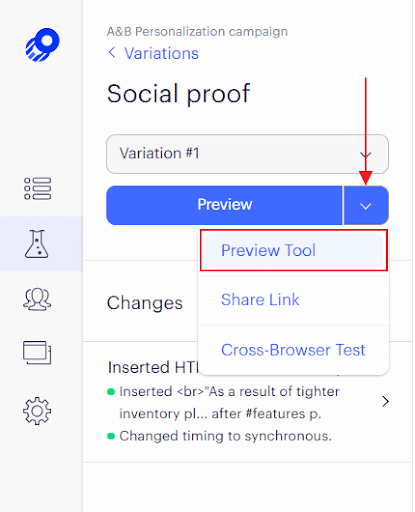
Image: Preview Tool
Final Verdict: Optimizely.
Google Optimize and Optimizely both offer similar features for their visual editors. The only difference is that Optimizely’s visual editor is more intuitive, visual, and easier to operate.
If you want more control over your experiments or are working on a larger scale, then you should also use Optimizely instead.
4. Targeting
Both Google Optimize and Optimizely offer a variety of targeting options for your A/B tests. Both platforms allow you to target specific people based on their location, language, device type and more.
Let’s compare them in detail:
Google Optimize:
With Google Optimize, you can narrow down the audience to be in your experiments. For example, you can filter experiments to visitors from a specific location, website, mobile, or certain browser.
Google Optimize offers:
- URL targeting – Set up experiments to test different versions of a page or a single element on the page. You can also target new pages that have been added to your site or change the URL of an existing page.
- Google Ads targeting – Use Google Ads data to make decisions about which experiment variant should be shown to which visitors based on their past behavior on your site and other websites. You can also target users based on their location or language preferences.
- Behavior targeting – Target users based on their behavior on your site or web pages – like clicking a button.
- Geo-targeting – Geo-targeting is used to target visitors based on their geographic location. You can set up a geo-target using either city, state, or country level. For example, if you want to test a variation for people in New York City only, then you can set up a geo-target for New York City and exclude visitors from anywhere else.
- First-party cookie targeting – With First-Party Cookie Targeting, Optimize can use the existing cookies that Google Analytics sets on your site to determine which visitors should see a variation. For example, if you see that a particular set of visitors to your website has a higher conversion rate than another set, you can use this information to show them different variations.
Besides this, Google Optimize supports Technology targeting, JavaScript variable targeting, Custom JavaCript targeting, and more.
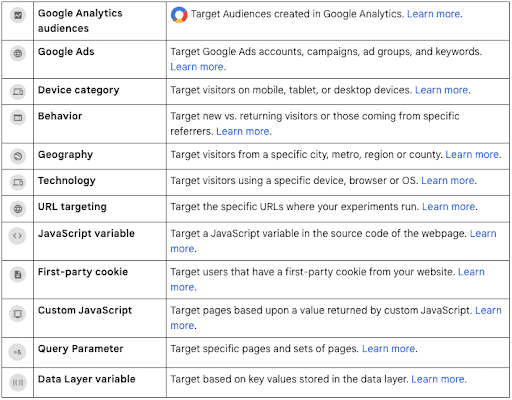
Image: Google Optimize targeting rule types
Apart from creating audiences in Google Analytics, one of Google Optimize’s best features is the ability to target the said audience.
That said, this feature is only available with Optimize 360.
And to allocate traffic, Google Optimize uses two parameters: Who & When. So basically, it determines which users should be included in a particular experiment and when they should be allocated with a specific test variant.
To execute experiments, you need to set Rules from the Targeting tab.
Optimizely:
Optimizely offers behavioral targeting, location-based targeting, and adaptive audiences. Adaptive audiences are a new way to target a specific group where an audience is created automatically, with the help of machine learning, from the personas.
It lets you combine as many targeting attributes as possible to narrow down the experiment.
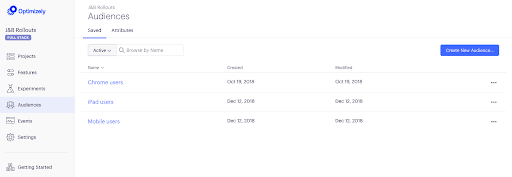
Image: Optimizely audience targeting
You can also use custom attributes to target even more specific audiences. However, it requires some technical know-how, as you would have to add custom JavaScript code for each attribute.
Final Verdict:
Google Optimize offers a wider range of options for targeting. Its native integration with Google Analytics and Google Ads also gives it an edge, allowing you to target audiences created in Google Analytics and the audiences who saw your Google Ads.
5. Personalization
Personalization is one of the most important factors in the success of any eCommerce site. The more targeted and relevant your content, the more likely customers are to convert.
Next, we will compare Google Optimize and Optimizely based on their personalization functionality.
Google Optimize:
Once you determine what elements need to be changed, you can next use Google Optimize to set up different rules for different segments so that each segment can receive different treatments based on their needs.
For example, some visitors may see an offer while others may not see it at all because they do not meet the criteria specified by this rule. The conditions that might trigger an offer could be any number of things, such as demographics (age range), location (zip code), behavior (clicking on specific links), etc.
Or, for instance, you can promote their location-based clothing or other products based on the user’s location. Once you find which variant works for which group of users, you can deploy those variants targeting different visitors.
With Optimize 360, you further get the option to run personalization based on your Google Analytics audiences.
Optimizely:
Optimizely lets you personalize the experience for either an individual visitor or a group of visitors. What’s more, the tool also lets you personalize experiences based on what your target audience intends to do next – not just based on their current behavior.
It offers the following personalization products:
- Content recommendations: Content is suggested based on visitors’ profiles and interactions with your website.
- Product recommendations: Optimizely uses behavioral data to determine which merchandising campaign should be visible to visitors.
- Triggered messages: Optimizely analyzes visitors’ behavioral data and automates messages based on behavioral parameters.
There’s an “Adaptive Learning” feature that leverages machine learning to understand what a customer is engaging with on your website, then accordingly displays the most relevant content for your pre-defined audiences. Not just that, Optimizely continually adapts and changes the model in real time, depending on how a user browses your site.
It also uses natural language processing (NLP) technology for dynamic content placement and targets visitors based on their preferences and interests.
Final Verdict:
Google Optimize surely enables personalization to targeted visitors. Still, Optimizely goes one step ahead in providing an adaptive, personalized experience in terms of targeted messages, personalized products and offers recommendations and more.
6. Integration
Google Optimize:
Google Optimize integrates with other Google solutions, including Analytics, Google Ads, Google BigQuery, Firebase, Accelerated Mobile Pages, etc.
In fact, native integration with Google Analytics and Google Ads is one of its key features since it helps you analyze reports in detail and directly use data from both platforms.
Optimizely:
Optimizely provides a vast range of integration options. It integrates with Shopify Plus, Magento, Delighted, Coreware, Adobe Creative Cloud, Instagram, WordPress, FullStory, Optimizely++, Openpay, Office 365 Calendar Connector, and more.
7. Pricing Plans
Optimizely offers five pricing plans, including:
- Welcome plan (you can try it for free)
- Content management plan
- Web A/B testing plan
- Feature management plan
- Commerce plan
However, the pricing is available only on request.
Google Optimize, on the other hand, is completely free of cost. That said, you can upgrade to the premium version for more advanced features.
Google Optimize Is Going Away. Any Alternatives?
Depending on when you see this article, Google Optimize and oPTIMIZE 360 is going away.
What started as a rumor in 2022 is finally becoming a reality.
This announcement has been met with mixed reactions from the conversion optimization community.
Some AB testing tool vendors are ecstatic; they’re touting the slogan everywhere that they’re the perfect replacement for Google Optimize. All these are ploys to get a piece of the pie (Google Optimize clients).
On the other hand, some experts are sad, believing the CRO community is going to lose out on businesses who relied on Google Optimize to power their experimentation efforts.
As regards this information, we’ve got something to share with you.
Yes, there are alternatives out there, but there’s only one tool we can recommend, and that’s Figpii.
Figpii: A Google Optimize Alternative
The truth is this – Figpii isn’t just a Google Optimize alternative; it’s also better than any other alternative out there.
Here’s a test conducted using Google Lighthouse.
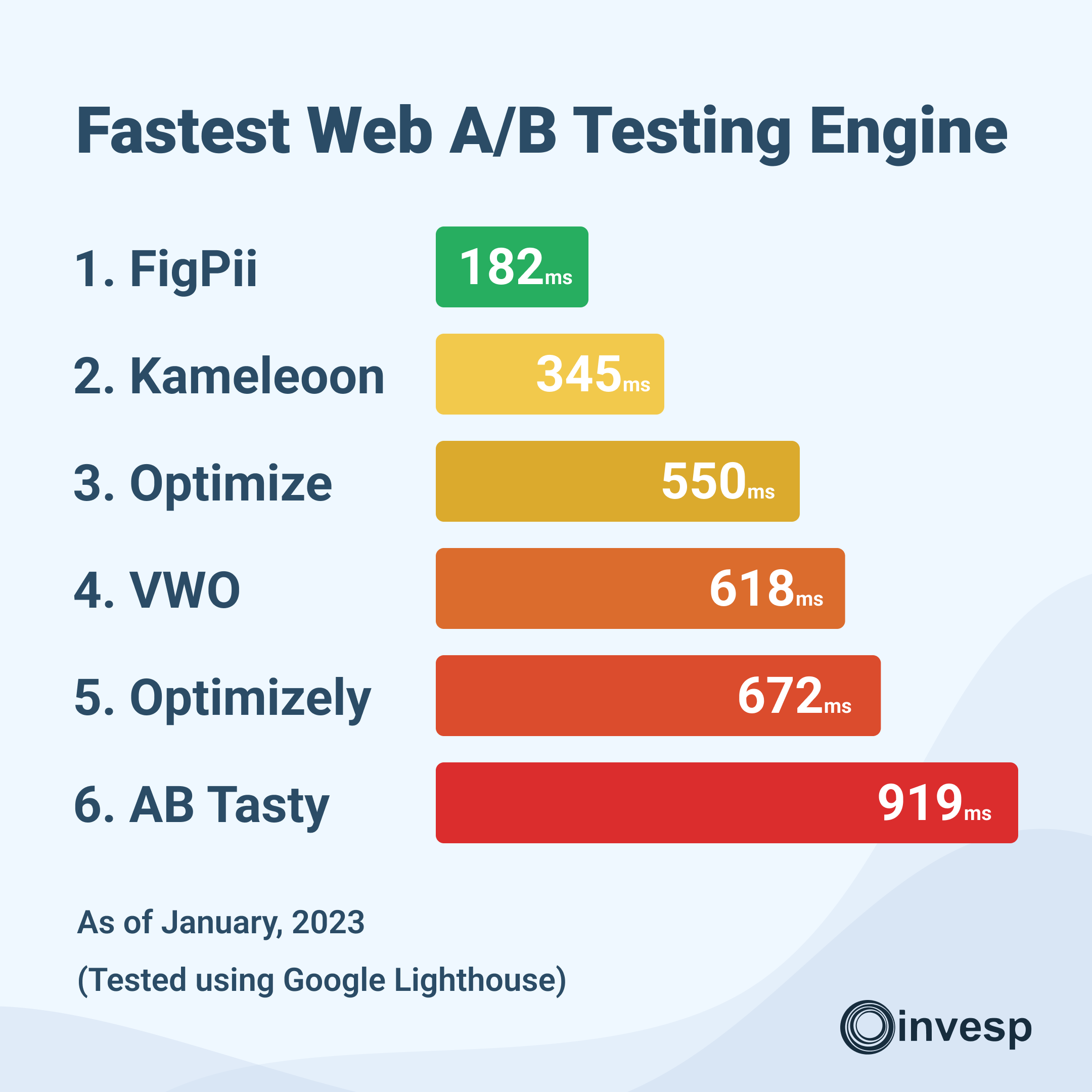
The longer it takes for variations to load on these A/B test engines, the more the tool is prone to a flicker effect.
A flicker effect in A/B testing is when the original page shows up before the variation loads.
This is bad for tests because if your site visitors see the flicker effect, it increases their distrust levels, leading to higher bounce rate and longer time for your test to reach statistical significance.
Listed below are some more reasons why Figpii stands shoulder and neck high above Google Optimize.
| Google Optimize | Figpii |
|
Variations load at 180 milliseconds, drastically lowering the possibility of a flicker effect. |
|
Test an unlimited number of times with up to 75,000 monthly visitors at no cost. |
|
24/7 expert support |
|
Built-in sample size calculator and duration calculator. |
|
Has a built-in session recording tool and heatmap to help you have unparalleled clarity and precision in understanding user behavior. |
|
Scales to include multi-armed bandit testing. Figpii’s flexibility allows you to explore beyond traditional Bayesian methods. |
Final Thought.
Given that Google Optimize is free, its integration with many Google Suites products makes it a great choice, but not for everyone.
While Optimizely can be overpriced for small businesses, it offers advanced features and pricing for medium and large businesses that are serious about their presence in the industry.



