A website with bugs or slow load times can compel visitors to exit your site immediately.
So, whether you’re aiming for lightning-fast load times, airtight security, or an intuitive user interface, setting clear objectives and goals for quality assurance is your first step to success.
But it’s not just about these elements.
It’s about understanding what your users value and making that a priority in your quality assurance plan. So, whether you’re running an e-commerce site, a blog, or a corporate website, let’s dive into how you can use Quality Assurance to ensure your site is not just good but great.
Planning and Strategy for Quality Assurance
Setting clear objectives and goals for quality assurance
Quality Assurance (QA) isn’t just a checkbox on your to-do list; it’s the backbone of a successful website. Without a solid plan, you’re just shooting in the dark.
That’s why it’s important that you start with an end goal in mind.
Before you even think about testing, ask yourself, “What does success look like for my website?”
Are you aiming for lightning-fast load times, airtight security, or maybe an intuitive user interface? Define what quality means for your project.
For instance, Amazon knows that every second counts; they found that a 100-millisecond delay in load time can lead to a 1% drop in sales. That’s a clear objective: speed equals sales.
Another important step in this process is to identify your target audience—they’re the ones who will visit your website.
Your QA objectives should align with your users’ needs. For example, if you’re running an e-commerce site, your customers expect a seamless shopping experience.
Walmart gets this; they found that improving their load time by one second led to a 2% increase in conversions. Understand what your users value and make that a priority in your QA plan.
The next step is to break down your goals.
Now, take that big picture and break it down into specific, measurable, achievable, relevant, and time-bound (SMART) goals.
For example, if your objective is to enhance site speed, a goal might be to achieve a load time of under two seconds by the end of the quarter. This approach gives you a clear target and a way to measure success.
Identifying key performance indicators (KPIs) for website quality
When conducting site-wide quality assurance, you’re most likely aiming to hit specific targets that signal success.
That’s where Key Performance Indicators (KPIs) come into play.
Start with the Basics:
Before you dive into the nitty-gritty, make sure you cover some of the basic KPIs first:
- Load Time: A slow website is a no-go. Statistics show that as page load time goes from one to six seconds, the conversion rate drops from 39% to merely 18%. Aim for a load time of under three seconds.
- Uptime: Your website can’t afford to take a nap. Strive for 99.9% uptime to keep your users happy and engaged.
- Error Rate: Keep an eye on the frequency of errors or bugs. A lower error rate means a smoother experience for your users.
Dive deeper with user-centric KPIs:
It doesn’t end with the foundational KPIs.
Dig deeper by identifying user-centric KPIs that focus on the user experience:
- Bounce Rate: If visitors leave your site faster than a New York minute, you have a problem. A high bounce rate could indicate content, navigation, or load time issues.
- Conversion Rate: This is the bread and butter of e-commerce sites. If your conversion rate is low, it might be time to reassess your user interface or call-to-action buttons.
- Time on Site: The longer users stay, the better. A higher average time on site suggests that your content is engaging and your site is easy to navigate.
Look at technical KPIs:
Don’t forget the technical side of things:
- Mobile Responsiveness: With over 54% of global internet traffic coming from mobile devices in 2021, your site must look good on every screen size.
- SEO Rankings: Your QA efforts should support your SEO strategy. Monitor your search engine rankings for key keywords to ensure your site is visible to your target audience.
- Page Speed Insights Score: Tools like Google’s PageSpeed Insights provide a score that reflects your site’s performance. Aim for a score of 90 or above for optimal results.
Remember, the right KPIs for your website depend on your specific goals. If you’re running a blog, you might focus on metrics like average session duration and pages per session. For an ecommerce site, conversion and cart abandonment rates could be more relevant.
Developing a comprehensive Quality Assurance plan
Creating a comprehensive QA plan for your website is like drawing a roadmap for a cross-country road trip. You need to know where you’re going, what stops you’ll make, and how you’ll handle any bumps along the way.
You’ve already identified the objectives and KPIs you want to measure.
Next, map out your testing strategy.
Decide on the types of testing you’ll need to conduct—will it be functional testing, usability testing, performance testing, or security testing?
Select the tools and technologies that will support your testing efforts. This could include automated testing tools, browser compatibility testing tools, and performance monitoring software.
Finally, define who will be responsible for each stage of the Quality Assurance process. This includes testers, developers, project managers, and other stakeholders.
Implementation of Quality Assurance Practices
Once you’ve got your Quality Assurance plan in place, it’s time to implement the QA practices to ensure that your website doesn’t just look good on paper but also works like a charm in the real world.
Testing for functionality and usability
Begin with functionality and usability testing.
Functionality testing is all about verifying that every feature on your website functions as intended.
Here’s how to tackle it:
- Create test cases. Break down your website’s features into testable units and develop test cases for each one. For instance, if you’re testing an ecommerce site, you’d have test cases for product searches, adding items to the cart, and checking out. This will help you determine whether every website element is functioning as intended.
- Automate what you can. Use automation tools to speed up repetitive tests and free up time for more complex manual testing.
- Test across environments. Your site should work consistently across different browsers, devices, and operating systems. Remember, a website that works flawlessly on Chrome might have issues on Firefox.
- Check for edge cases. Don’t just test the happy path. Look for edge cases and unexpected user behaviors that could break your site.
Next comes usability testing. Usability testing focuses on how easily users can navigate and interact with your website.
Here’s how to go about it:
- Recruit real users. Gather a diverse group of users to test your site. They’ll provide insights that you might not have considered.
- Observe and record. Watch how users interact with your site. Where do they struggle? What do they find intuitive? User behavior and CRO tools like FigPii can provide heatmaps and session recordings to help you understand user behavior.
- Ask for Feedback. Encourage users to share their thoughts and feelings about their experience. This qualitative data can be gold for improving usability.
- Iterate and improve. Use the feedback to make iterative improvements to your site. Usability testing is not a one-and-done deal—it’s an ongoing process.
Pro Tip: Focus on the most critical features first. If you’re running a blog, that might be the readability of your posts. For an online store, it might be the checkout process.
Ensuring compatibility across different devices and browsers
Imagine this: You’ve designed a stunning website that looks perfect on your laptop. But when a user opens it on their smartphone, it’s a hot mess.
That’s a compatibility issue that can cost you, visitors, and customers.
With an ever-growing variety of devices, from smartphones to tablets to smartwatches, your website needs to be flexible.
Here’s how to ensure device compatibility:
- Responsive Design: Use a responsive design approach so your website automatically adjusts to fit any screen size. For example, Apple’s website is a masterclass in responsive design, providing a seamless experience whether you’re on an iPhone, iPad, or MacBook.
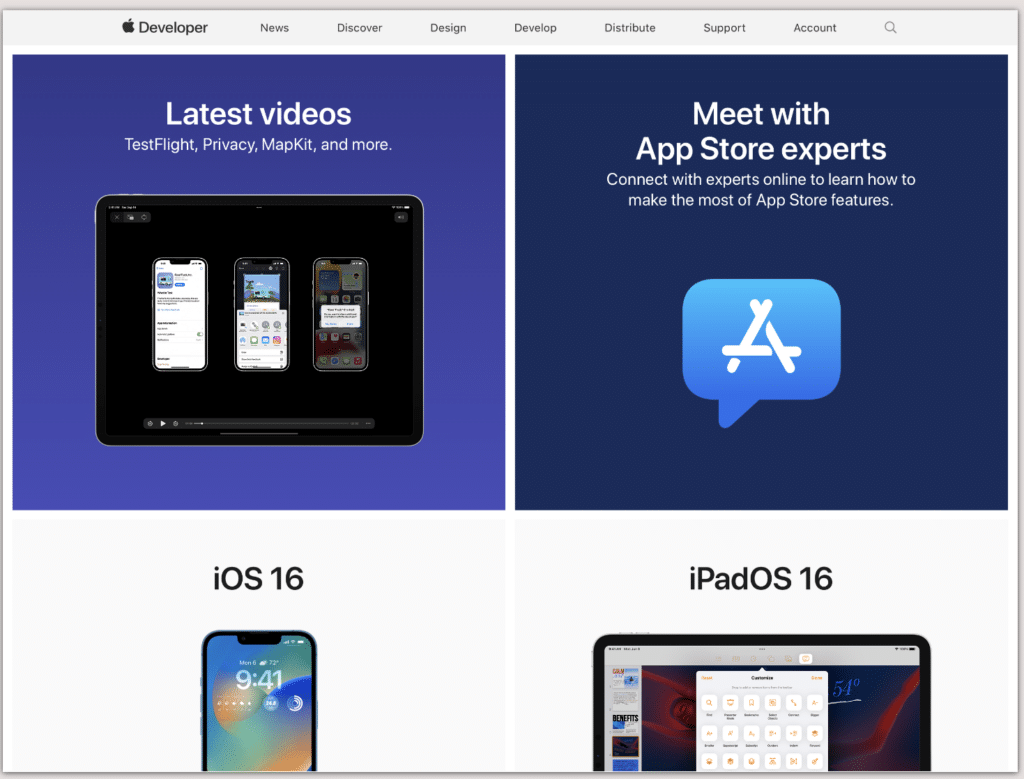
Apple’s device compatibility (Source)
- Test on Real Devices: While emulators can be useful, nothing beats testing on actual devices. This helps you catch issues that might not show up in simulations.
Not just different devices you need to ensure your site works well on different browsers as well, including Chrome, Firefox, Safari, and Edge.
Here’s how you can ensure browser compatibility:
- Use Cross-Browser Testing Tools: Use tools like BrowserStack or LambdaTest to test your website across various browsers and versions.
- Follow Web Standards: Stick to standard HTML, CSS, and JavaScript to minimize compatibility issues. Avoid proprietary features that are only supported by specific browsers.
Validating website performance and speed
Speed is a critical factor that decides how visitors respond to your site. A website that takes eons to load is a surefire way to lose visitors and tarnish your brand’s reputation.
Before you decide to improve your site’s speed, you need to know where you stand.
To measure your website’s speed, you can use Google PageSpeed Insights. This tool provides a performance score and suggestions for improvement based on factors like load time and page size.
Also, from Google, there’s another tool you can use—Lighthouse—which is an open-source tool that audits your website for performance, accessibility, and more.
Once you’ve measured your website’s performance, use these tips to optimize your site’s speed.
- Optimize Images: Large images can slow down your site. Tools like TinyPNG or ImageOptim can help you compress images without sacrificing quality.
- Minimize HTTP Requests: Reduce the number of elements (like scripts and stylesheets) that need to load, as each one requires a separate HTTP request.
- Use a Content Delivery Network: A CDN helps you distribute your content across different servers worldwide, reducing the distance it needs to travel to reach your users.
Security testing to protect against vulnerabilities
Cybersecurity is no joke. A report by Cybersecurity Ventures found that cybercrime might end up costing the world $10.5 trillion annually by 2025.
This shows how important it is to secure your website and customers against potential threats.
That’s where security testing comes into place.
Security testing involves evaluating your website to identify vulnerabilities that could be exploited by attackers. Here are some key components:
- Vulnerability Scanning: Use automated tools to scan your website for possible vulnerabilities—including outdated software or weak passwords.
- Penetration Testing: Hire ethical hackers to simulate attacks on your website to test its defenses and identify weaknesses.
- Code Review: Analyze the source code of your website to uncover security flaws that might be missed by automated tools.
Testing your website against vulnerabilities isn’t nearly enough. Protecting your website requires a proactive approach.
First and foremost, make sure your website’s software is always up-to-date, including CMS, plugins, and third-party services. This will help patch known vulnerabilities.
Another important thing to do is to encrypt data transmitted between your website and its users with HTTPS. It’s a must for security and trust.
Finally, implement measures like using strong encryption for passwords and sensitive information to protect user data.
Pro Tip: Conduct regular security audits and assessments to identify and curb potential security risks before they become a dire issue.
Prioritize user experience
A website that’s a joy to use can turn visitors into loyal customers, while a clunky interface will make them exit your website immediately.
In fact, a study by Forrester Research found that a well-designed UI can raise your site’s conversion rate by up to 200%.
That’s a clear indication of the power of offering a great user experience to your visitors. And it’s not just about making your site look pretty—it’s also about making it functional, intuitive, and enjoyable for your users.
When prioritizing UX, focus on these critical areas:
- Usability: Visitors should find it easy and smooth to navigate your site and be able to find what they’re looking for without frustration.
- Accessibility: This involved making your site’s UI and UX accessible to all users, including those with disabilities. This includes using proper contrast ratios, alt text for images, and keyboard navigation.
- Mobile-friendliness: With over half of global internet traffic coming from mobile devices, your site must perform well on smartphones and tablets.
- Page speed: A fast-loading website is crucial for a positive user experience.
- Consistency: Maintain a consistent look and feel across your website to help users feel comfortable navigating.
- Make your site visually appealing: Use aesthetically pleasing designs that align with your brand and enhance the overall user experience.
Establishing a feedback loop for ongoing Quality Assurance
Implementing quality assurance is a constant process.
Once you make the changes and optimize your site, you’ll have to constantly monitor to ensure that your changes stay intact and to make more changes to keep up with evolving trends.
Establishing a feedback loop is like setting up a radar system that continuously scans for areas of improvement.
Here’s how to establish a feedback loop that keeps your QA process dynamic and responsive:
- Collect Feedback: Use various channels to gather user feedback, including surveys, social media, customer support interactions, and usability testing.
- Analyze Feedback: Sort and prioritize the feedback based on its impact on the user experience and your business goals.
- Implement Changes: Based on the feedback analysis, make necessary changes to your website or product. This could involve fixing bugs, enhancing features, or improving content.
- Communicate Changes: Let your users know about your improvements based on their feedback. This can build trust and loyalty.
Again, keep tracking the impact of the changes on your website’s performance and user satisfaction. Further, use this data to make future improvements.
Over to You!
Quality Assurance (QA) for websites is not just a phase in the development process; it’s an ongoing journey to provide your target audience the best possible buying experience.
By setting clear objectives, identifying the right KPIs, developing a comprehensive plan, and rigorously implementing QA practices, you can ensure your website stands out.
Remember, a website that functions well and offers an unrestricted user experience is not just a goal—it’s a necessity. So, prioritize QA, listen to your users, and refine your website.



