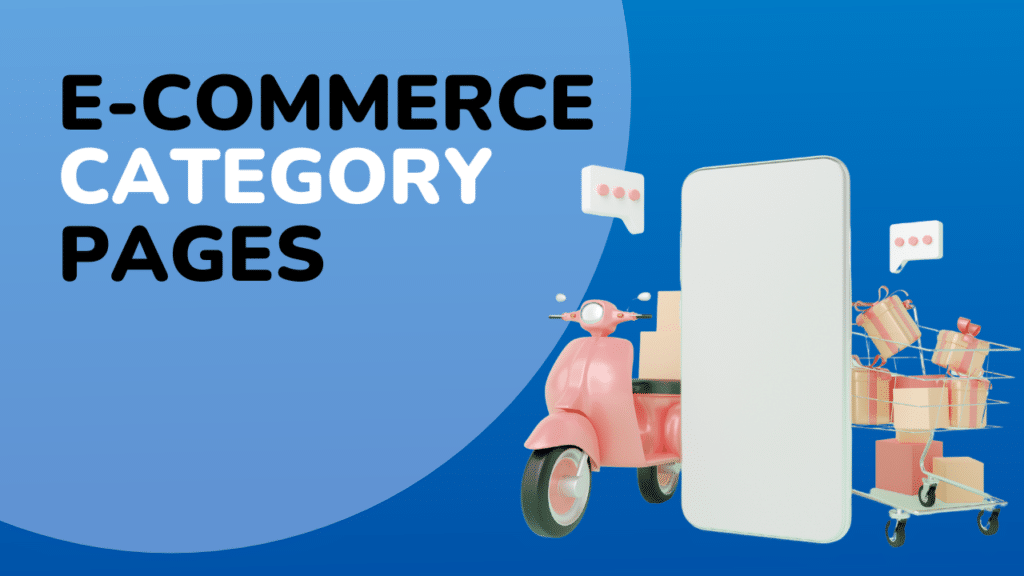It all started with a simple tweet — Elon Musk announced he had acquired x.com. Danny Sullivan chimed in with a playful remark about what ranks for “x” these days.
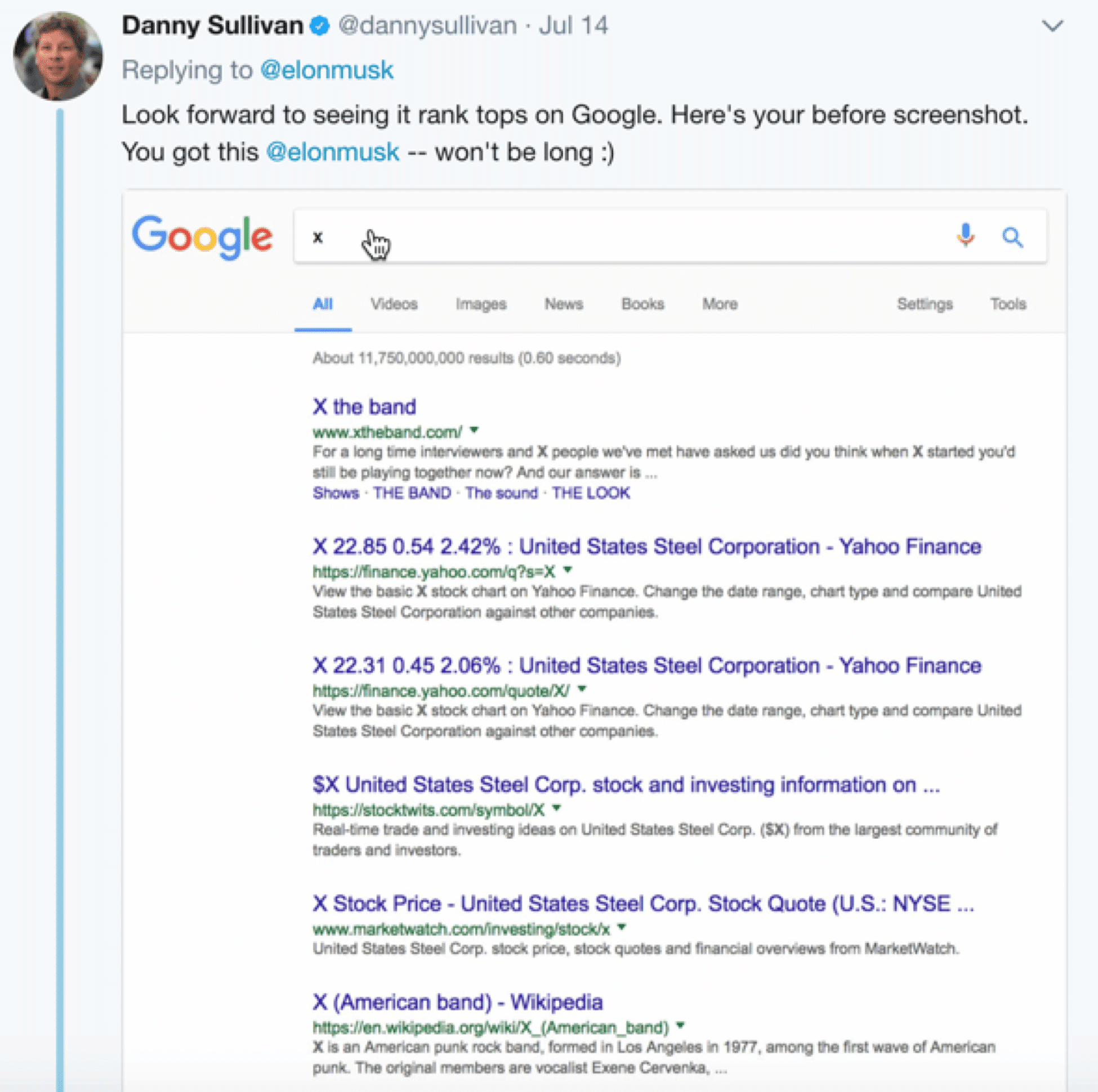
Things took a turn when Chris Portscheller jumped in, dismissing SEO’s role in rankings altogether.
This sparked a familiar debate: Do SEO and CRO go hand in hand, or do they clash?
This discussion isn’t new. In my recent experience speaking at digital marketing conferences, I noticed an interesting trend. During SEO audit sessions, where experts provide feedback on attendees’ websites, much of the advice wasn’t about SEO.
Instead, 60-70% of the recommendations focused on usability and CRO—user behavior, page structure, and conversion funnels.
While it’s great to see SEOs embracing CRO principles, much of the conversion advice I heard felt outdated—tweaking CTAs, changing button colors, and adjusting fonts. These tactics might have worked a decade ago, but do they still hold up?
So, does CRO conflict with SEO, or can they work together for better results?
Let’s break it down.
Understanding SEO
SEO (Search Engine Optimization) is the process of improving your website’s visibility on search engines like Google, Bing, and Yahoo. The goal? To attract high-quality traffic that’s actively searching for what you offer.
After all, 68% of online experiences begin with a search engine, and 53% of all website traffic comes from organic search.
A well-optimized site means:
- More visibility, which leads to more potential customers
- Higher credibility—users trust brands that appear on page one
- Lower acquisition costs—organic traffic is more sustainable than paid ads
Understanding CRO
In 2008, Spotify wasn’t the biggest name in music streaming, but they understood something their rivals didn’t.
Instead of guessing what users wanted, they relentlessly tested: tweaking layouts, optimizing playlists, and offering trials at just the right moments.
Today, Spotify dominates the industry, not because they spent more on ads, but because they mastered conversion optimization.
That’s the heart of CRO: turning the traffic you already have into real conversion and revenue.
CRO (Conversion Rate Optimization) is the practice of improving your website, landing pages, or app to increase the likelihood of visitors taking a specific action, whether buying a product, signing up for a newsletter, or downloading an ebook.
In simple terms, SEO gets people to the party, while CRO gets them to dance (and maybe buy the merchandise).
Key Components of SEO and CRO
Short on time? Here’s an at-a-glance view of what SEO and CRO each do — and why you need both.
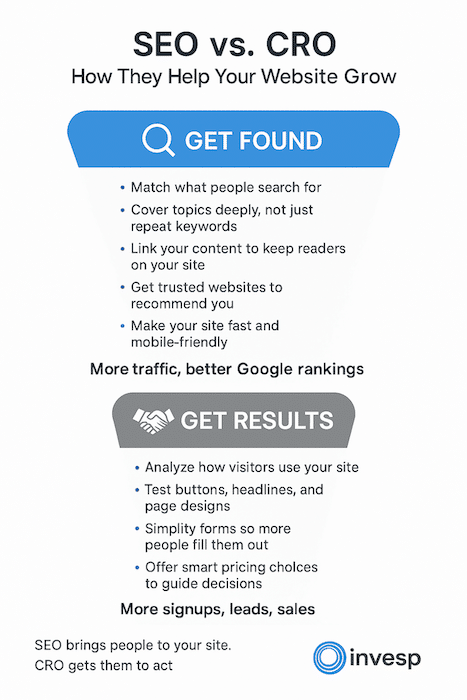
In short, SEO ensures people find you. CRO ensures they take action once they do.
Now, let’s break it down step-by-step, starting with SEO.
Most Prominent Components of SEO (and how they drive traffic)
1. On-Page SEO: Optimizing Content for Users & Search Engines
On-page SEO focuses on everything within your control on your website—your words, layout, structure, and internal links. It ensures your content ranks well while resonating with users when they land on it. But on-page SEO is different today and more user-centric than just trying to trick search engines.
Here’s what works the best today:
Search intent matters more than exact keywords.
Old-school SEO was about stuffing exact-match keywords like “buy red shoes cheap.” Now, it’s all about matching search intent—understanding what a user actually wants when they type something into Google.
Let’s say a user searches for “best laptops for video editing.”
A poorly optimized page might list 10 laptops with names, prices, and Amazon links without any categories, context, or comparison. The goal is to get affiliate clicks rather than helping and educating the reader.
For example, look at this article (probably ranking on page 8 of Google, right next to that PDF no one asked for).
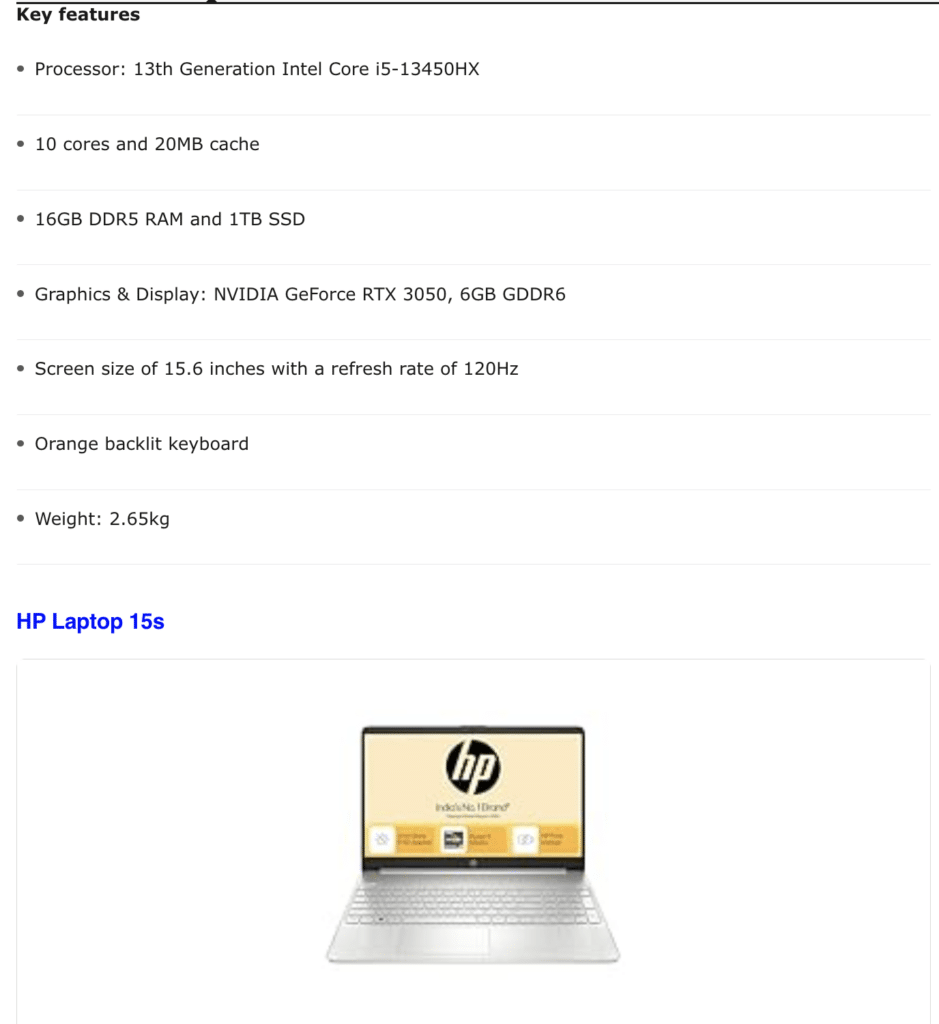
In contrast, this well-structured article below ranks on the first page of Google! It doesn’t just list laptops. It shows detailed performance charts, real testing metrics (like Cinebench scores, thermals, GPU usage), and categories like “Best Budget” or “Best Ultraportable”—backed by actual data.
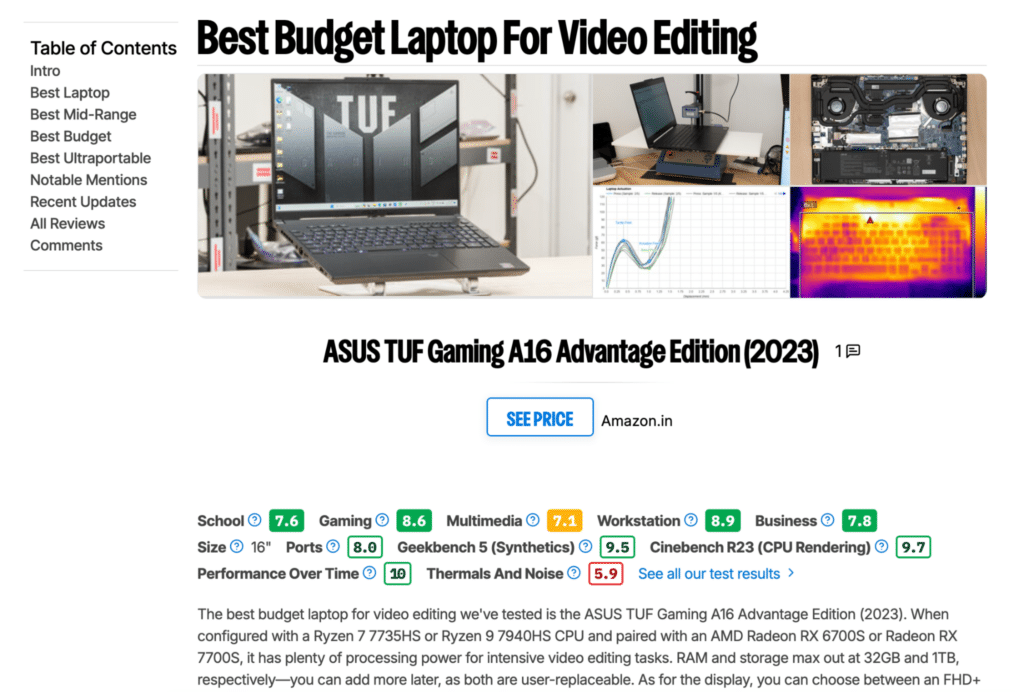
The takeaway? Google rewards pages that feel like they were written by someone who’s done the homework. If your page reads like a copy-paste from an affiliate dashboard, don’t expect to see it on page 1.
Semantic SEO
Back in the day, if you wanted to rank for “best running shoes,” you’d repeat the phrase 15 times in your post, sprinkle it in headers, and maybe even hide it in white text on a white background (don’t do this now—Google hates this).
But Google has evolved. Thanks to updates like Hummingbird, RankBrain, and BERT, Google now tries to understand the meaning behind a query, not just the keywords themselves. That’s where Semantic SEO comes in.
Now Google wants to know: “Does this page truly understand the topic?”
So instead of just saying “running shoes” repeatedly, a semantically rich article would cover:
- Different types of running shoes (trail, road, barefoot)
- Key buying factors (arch support, pronation, heel-to-toe drop)
- Common pain points (blisters, foot fatigue, weight)
- User profiles (long-distance runners, beginners, sprinters)
Internal Linking: Build a Content Ecosystem (Not Orphan Pages)
Most think of internal linking as “just linking one blog post to another.” But that’s a surface-level approach.
If you do it right, internal linking does two things:
- It helps users go deeper into your site instead of bouncing.
- It helps Google understand your site structure and which pages are most important.
It’s like walking into a massive mall without signs, maps, sections, or navigation. That’s how Google perceives websites with poor internal linking.
Here’s what to do instead:
- Use internal links to guide users logically: from beginner → intermediate → advanced content.
- Ensure every significant page is reachable within 2–3 clicks from your homepage.
- Use descriptive anchor text (not just “click here” or “read more”).
Backlinko’s SEO Hub by Brian Dean is a masterclass in internal linking.
- Every guide links to related topics (e.g., on-page SEO → technical SEO → site speed).
- You always know where you are in the “content ecosystem.”
- The site structure is so clean that Google can crawl everything efficiently, and users stick around longer.
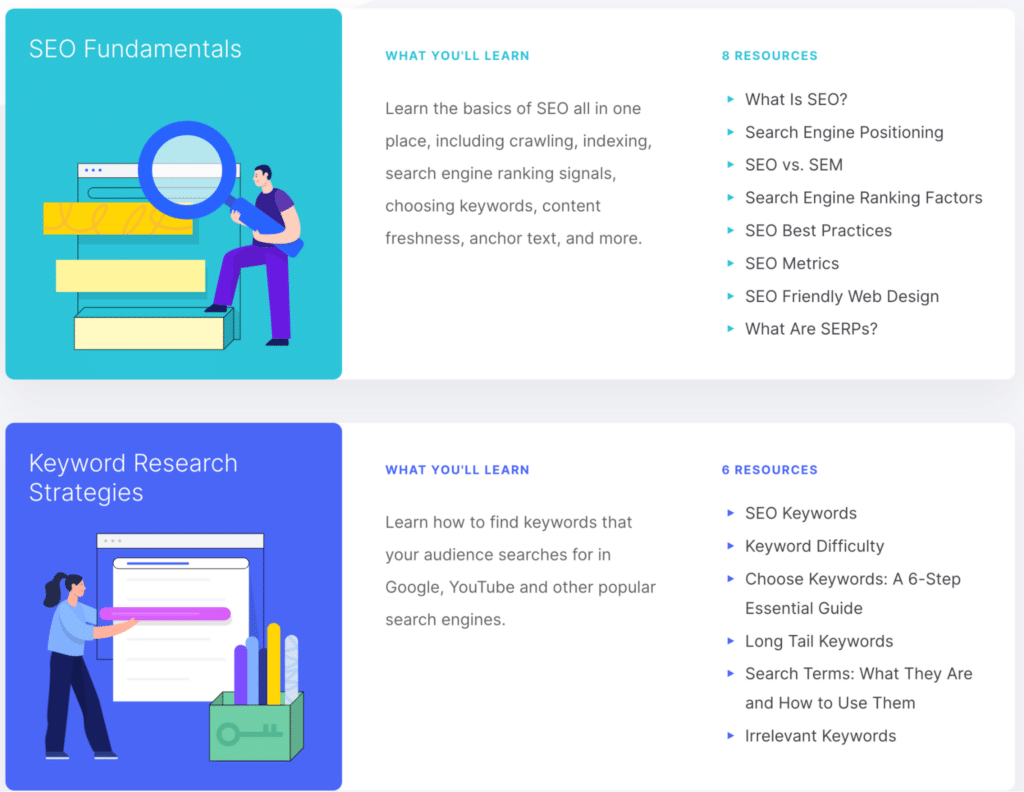
2. Off-page SEO: Building Authority & Earning Google’s Trust
Imagine you enter a job interview and the hiring manager says: “I don’t know you, but five of the smartest people I know personally recommended you.”
You’d probably get the job!
That’s precisely how off-page SEO works. Google doesn’t just trust what you say about yourself—it listens to what others say about you across the internet.
The best way to go about it? Building credible, authoritative backlinks.
Backlinks are when other websites link to your content.
But not all backlinks are created equal. A link from your friend’s low-traffic blog? Meh. A link from Forbes, TechCrunch, Harvard.edu, or any other high-authority site? That’s gold.
What makes backlinks so important?
- They act like votes of confidence.
- The more high-quality, relevant links you have, the more Google sees you as trustworthy.
- Google used “PageRank” (named after Larry Page) as one of its foundational ranking signals—it still does, just in more complex forms.
For example, in its early days, Airbnb didn’t rely only on ads. It launched PR stunts like creating election-themed housing options or free shelter listings during disasters. These campaigns got it featured in CNN, The Guardian, and Wired, all of which linked to its site.
Result? Those backlinks helped Airbnb rank organically for millions of “short-term rental” keywords worldwide.
How can you make off-page SEO work for you? Here are some off-page SEO techniques that work:
- Digital PR (modern link building): Pitch stories to journalists, bloggers, and media outlets. Give them a hook, a story, or original data.
- Tip: Use HARO (Help a Reporter Out) to get quoted and linked by major publications.
- Guest posting (if done right): Find high-authority blogs in your niche. Offer a unique, non-promotional post with value for their audience—and earn a backlink.
- Pro tip: Focus on websites relevant to your niche, not just high domain ratings.
- Unlinked brand mentions: It still counts even if someone mentions your brand without linking. Google’s natural language algorithms can associate unlinked mentions with trust and authority.
- Pro tip: Use tools like Brand24 or Mention to find brand mentions and ask for a link to your site.
3. Technical SEO: Making Your Site Search-Friendly Behind the Scenes
Okay, weird analogy—but technical SEO is like the plumbing of your website. You can have the most beautifully decorated bathroom in the world, but it’s useless if the water doesn’t flow.
Google needs to crawl, index, and rank your pages. You can create world-class content and get the best backlinks from the most authoritative sites, but your rankings will remain subpar if your site is slow, broken on mobile, or full of redirect errors.
Here are some core areas of technical SEO to keep in mind:
- Site Speed: Speed directly impacts both SEO and conversion rates. After all, a 1-second delay in load time can reduce conversions by 7% and 11% fewer page views. Here are some tools you can use to analyze your site speed and keep it in check:
- Google PageSpeed Insights
- GTmetrix
- Cloudflare or a CDN for faster global load
- Optimizing Mobile Site: Since 2021, Google uses mobile-first indexing, meaning your rankings are based on your mobile experience not desktop. If your desktop site is fast and pretty but your mobile site is a hot mess—think tiny unreadable fonts, buttons too small to tap, images overflowing the screen, or endless sideways scrolling—Google won’t care how polished your desktop version is.
See the difference for yourself—which one would you prefer using on your phone?
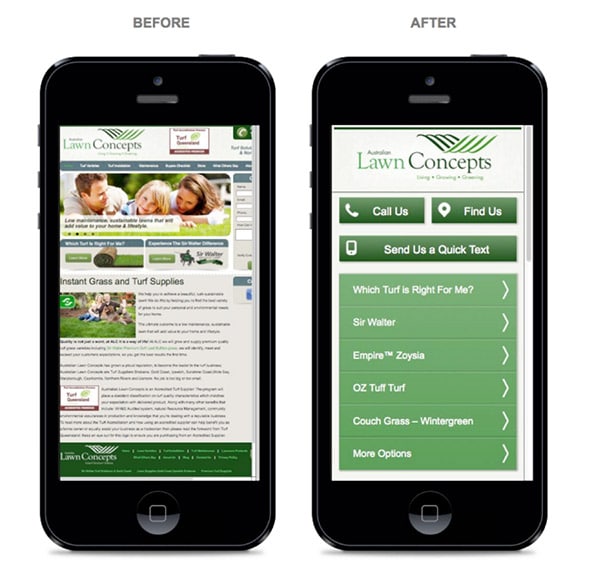
Clearly, the one on the right!
Left: Everything looks tiny, you have to zoom in to read or click, and it’s hard to find what you need.Right: Easy to read, big buttons, and everything is just one tap away.
- Core Web Vitals (Google’s UX Scorecard): In 2021, Google officially made Core Web Vitals a ranking factor. These metrics judge how fast, stable, and interactive your site is. Here’s the breakdown:
- LCP (Largest Contentful Paint) – How fast your main content loads (aim: <2.5s)
- FID (First Input Delay) – How fast your page responds when clicked (aim: <100ms)
- CLS (Cumulative Layout Shift) – Are elements jumping around on scroll? (aim: <0.1)
The best part? You don’t really need to be a coder to fix most of these issues. Use these simple tools to do the heavy lifting for you:
- Use Screaming Frog to crawl your website like Googlebot does. It highlights broken links, missing meta tags, and other technical errors that hurt your SEO, so you can fix them before search engines penalize you.
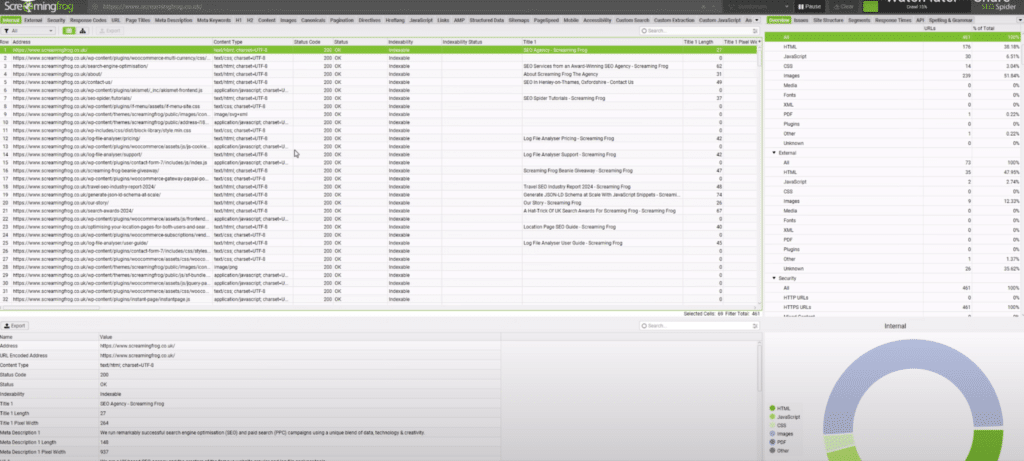
- Run regular audits with Ahrefs Site Audit or Semrush Site Health to identify deeper technical issues like slow-loading pages, improper redirects, or duplicate content that might be invisible to the naked eye but kill your rankings over time.
- Set up Cloudflare to speed up your site by caching content closer to users, reducing load times worldwide, and adding an extra layer of security (like DDoS protection and SSL certificates).
Key Components of CRO
1. User behavior analysis. You can’t fix what you don’t understand.
CRO starts by studying how real users behave on your site, not what you think they’re doing.
But how do you study user behavior? Here are some tips:
- Heatmaps (like with FigPii) show where users click, scroll, or get stuck.
For example, look at this heatmap from FigPii on Invesp’s homepage.
The heat map help us identify intense activity (bright hot spots) around the “Contact Us” and “Login” buttons, revealing where user attention naturally gravitates and assisting the team in prioritizing critical conversion paths.
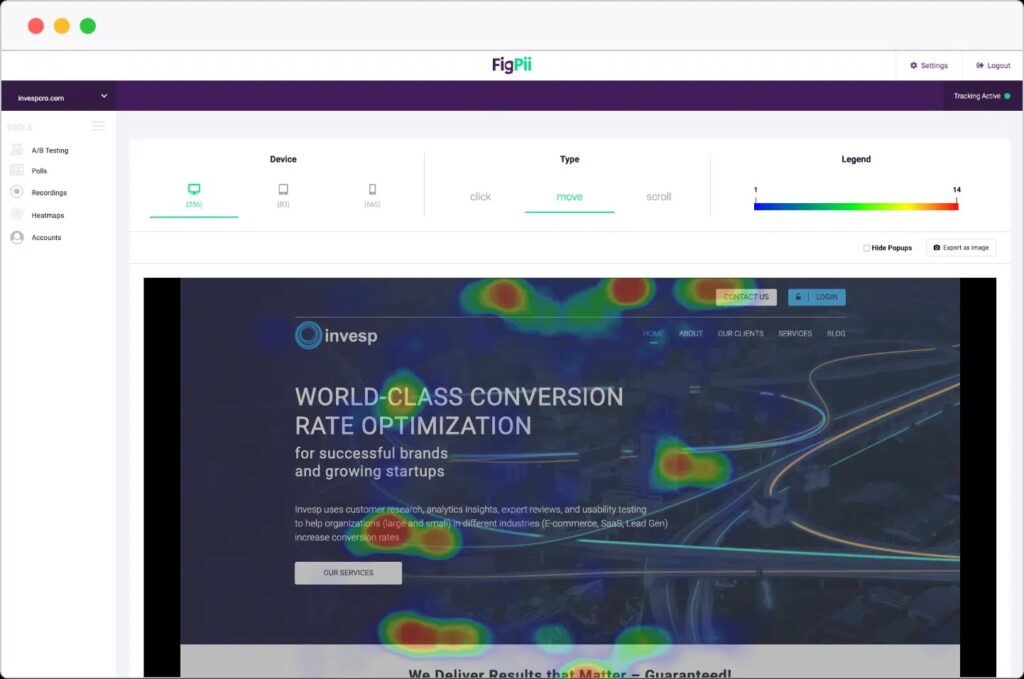
- Session recordings let you watch real users navigate your site—you’ll see every rage click and hesitation.
- Surveys and polls capture user feedback in their own words. (“What stopped you from buying today?” is gold.)
2. A/B testing.
Think of A/B testing like a science experiment for your website. You show half of your visitors version A (the original page) and half version B (with one change), and measure which gets more conversions.
Here’s everything you can test (and why it matters):
CTA button color, text, or placement:
A small shift like moving your “Sign Up” button higher on the page or changing it to a more inviting color based on color psychology (like green for “Go” or orange for urgency) can help boost clicks. Even tweaking the wording from “Submit” to “Get Started” can change how users feel about taking action.
Further reading: The Art of Creating Effective Calls to Action – Invesp
Headlines:
Your headline is the first thing users notice. For example, if you test two versions, like “Save Time With Our CRM” and “How Top Sales Teams Save 10+ Hours a Week,” it can reveal which emotional hook (saving time, boosting revenue, reducing stress) resonates better with your audience.
Product descriptions:
Dry feature lists (“500GB Storage, 12MP Camera”) might not convert nearly as well as benefit-driven copy (“Store 250,000+ photos effortlessly”). Test emotional vs technical phrasing to see what’s helping you convert more.
Pricing models:
Sometimes, simply showing prices differently (“$99/year” vs “$8.25/month billed annually”) makes a big psychological difference. You can also test offering three pricing tiers instead of two, because people tend to pick a middle-tier “safe” option (called the Decoy Effect) when given more than one choice.
For example, in Predictably Irrational and his TED Talk, Dan Ariely explained how The Economist used decoy pricing to nudge choices.
Their offer was:
- Option A: Web-only subscription – $59
- Option B: Print-only subscription – $125
- Option C: Web + Print subscription – $125
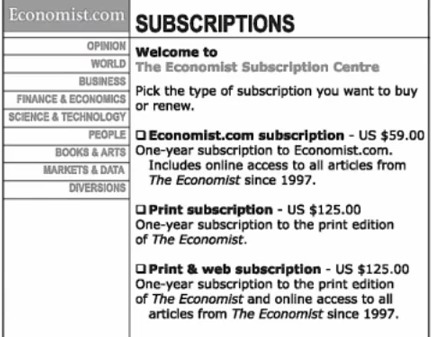
It seemed odd that Print-only cost the same as Web + Print. But when Ariely tested this setup with 100 MIT students:
- 84 chose Web + Print (Option C)
- 16 chose Web-only (Option A)
- 0 chose Print-only (Option B)
No one wanted Print-only, yet its presence made the combo (Web + Print) look like a tremendous bargain.
When he removed Option B and showed only A and C:
- 68 students chose Web-only
- Only 32 chose Web + Print
What changed? Without the decoy (Print-only), people shifted toward the cheaper, lower-value option. A similar but inferior decoy option (Option B) made Option C look far more attractive, even though the offer didn’t change.
Images and videos:
Since humans process visuals 60,000 times faster than text, test a short product demo video versus a static image to see whether it helps you lift conversions.
You can also test between authentic photos (real users, real settings) vs. stock photos to see whether the former will outperform the latter.
Page layouts:
Should you place testimonials above the fold? Should your CTA appear twice (once mid-scroll, once at the bottom)?
Rearrange elements so readers find your site easier to read and make quick decisions. An optimum page layout will also help you reduce bounce rates and drive better engagement.Pro Tip: Instead of juggling 3-4 different tools, save yourself the headache using an all-in-one CRO platform like FigPii.
It provides heatmaps, session recordings, A/B testing, and surveys under one roof. It’s faster and easier, and it keeps your insights in one place so you can act on them without any back-and-forth.
3. Optimizing calls to action (CTAs) and forms.
Your CTA is your closing move. If it’s weak or confusing, users will bounce even if your page is beautiful.
The same goes for forms: if they’re too long, unclear, or sketchy, users will not submit them.
And there’s data backing this up. HubSpot analyzed over 40,000 landing pages and discovered that forms with three fields had the highest conversion rates. At the same time, adding a fourth field led to a significant drop in conversions.
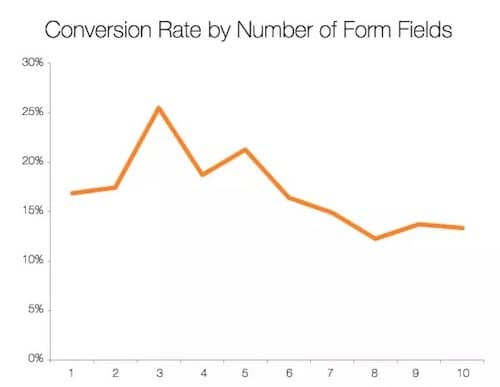
Here are some ways you can optimize your CTAs and forms:
- Make CTA buttons specific and action-driven. (Instead of “Submit,” use “Get My Free Quote” or “Start My Trial”).
- Use contrasting colors so CTAs pop off the page without being obnoxious.
- Simplify forms. Only ask for what you truly need—each extra field reduces conversion rates and frustrates users.
- Remove friction words like “Submit,” “Download,” or “Click here.” Replace them with benefits (“Unlock,” “Access,” “Reserve”).
Ways to Combine SEO and CRO (Step-by-Step)
Do you remember the early 2000s, when Yahoo dominated the internet? Their homepage was a chaotic mix of news, ads, weather, finance, sports—you name it.
Google took a different path: a straightforward search box, one clear call-to-action.
Naturally, people picked Google. It was faster and had a cleaner user interface, which was precisely what people wanted.
That’s the perfect example of SEO and CRO working together:
- SEO: Bringing people searching for information
- CRO: Giving them the fastest, best experience possible
Here’s how you can combine both to up your revenue:
1. Match landing pages to specific keywords
Don’t send users searching for “cheap winter boots” to a generic “all shoes” page.
What to do instead?
Group your SEO keywords by intent (informational vs. transactional) and build dedicated landing pages for each.
- Informational keywords? Educate first, then suggest a tool, lead magnet, or soft CTA.
- Transactional keywords? Prioritize clear benefits, urgency, and hard CTAs like “Buy Now” or “Get a Demo.”
For instance, you’ll notice that Canva has separate SEO-optimized landing pages for different template types. They have “presentation templates,” “resume templates,” “poster templates,” and the like.
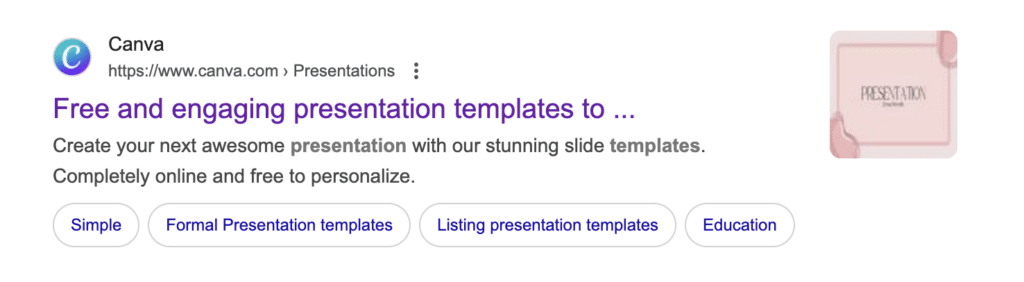
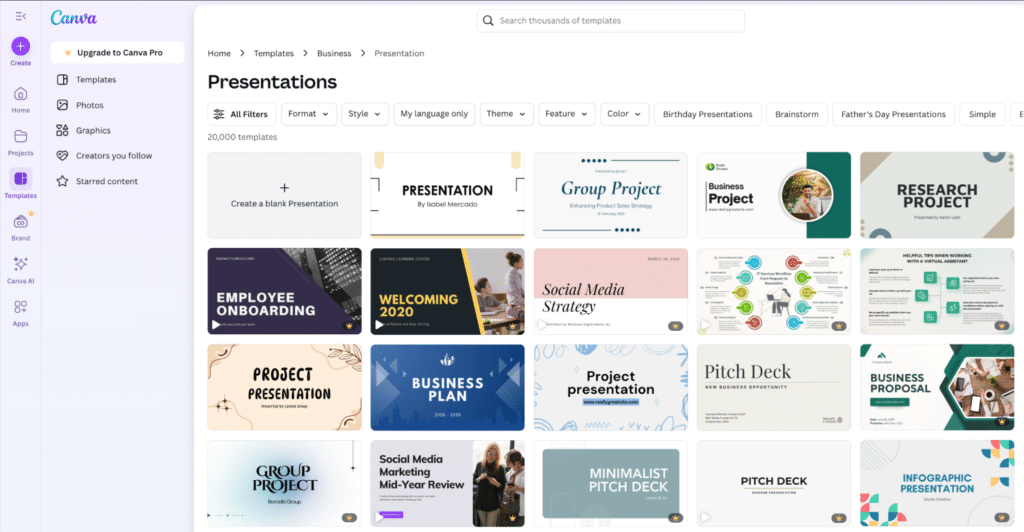
Each tightly matches user search intent and has further filters to help users find precisely what they want on their page—the pages also have a clear, conversion-focused CTA that asks visitors to “Upgrade to Canva Pro.”
2. Run A/B tests on SEO landing pages
Don’t assume SEO content is “done” once it ranks. Continuously A/B test CTA placements, headlines, layouts, and lead magnets on your top-performing SEO pages.
Here are some elements to A/B test:
- Test above-the-fold vs. below-the-fold CTAs.
- Test shorter vs. longer product descriptions.
- Test urgency-based language (“Limited Offer!”) vs. standard CTAs.
3. Boost site speed to protect SEO and conversions
Everyone and their grandma knows by now how crucial loading time is when deciding whether users stay, bounce, buy, or even see your page in search results.
A slow site hurts both your SEO rankings and your conversion rates. Here’s precisely how to fix it:
- Compress your images. Use tools like TinyPNG or Squoosh to shrink image sizes without losing quality. Heavy images are often the primary cause of slow-loading pages.
- Enable lazy loading. Set images and videos to load only when users scroll down to them, instead of all at once. This reduces the initial page load time dramatically and keeps early interactions snappy.
- Use a CDN like Cloudflare. A Content Delivery Network (CDN) stores copies of your site on servers worldwide. When someone visits, they load the site from the nearest server, not the other side of the globe. This cuts load times, boosts security, and improves reliability.
4. Write SEO content that nudges to conversion
Craft SEO blog posts and landing pages that naturally guide users toward the following action, without feeling salesy.
Here’s how you can do it:
- Use mid-content CTAs. After solving a user problem (or answering their main search query), insert a CTA while the user is still engaged, not just at the end. For example, instead of waiting until the bottom of a guide, recommend a free checklist, ebook, or tool directly related to the topic right after explaining the solution.
- Insert free tools, calculators, and quizzes to increase engagement. Give readers something valuable they can interact with immediately, based on the value you just delivered.
- Embed signup forms or demos after delivering real value. Once you’ve educated your audience, you’ve earned the right to ask them to take action. At the end of a blog teaching users how to optimize landing pages, you might embed a form saying, “Get a free CRO audit” — tied directly to what they just learned.
If you read our blog posts carefully, you’ll notice we quietly incorporate CRO tools like FigPii (yes, that’s our tool) without throwing confetti about them.
For example, in a guide about formulating better hypotheses, instead of shouting, “Buy FigPii now!” we simply show readers how to observe user behavior with Click, Move, and Scroll Heatmaps—using real screenshots, real use cases, and no blinking neon signs.
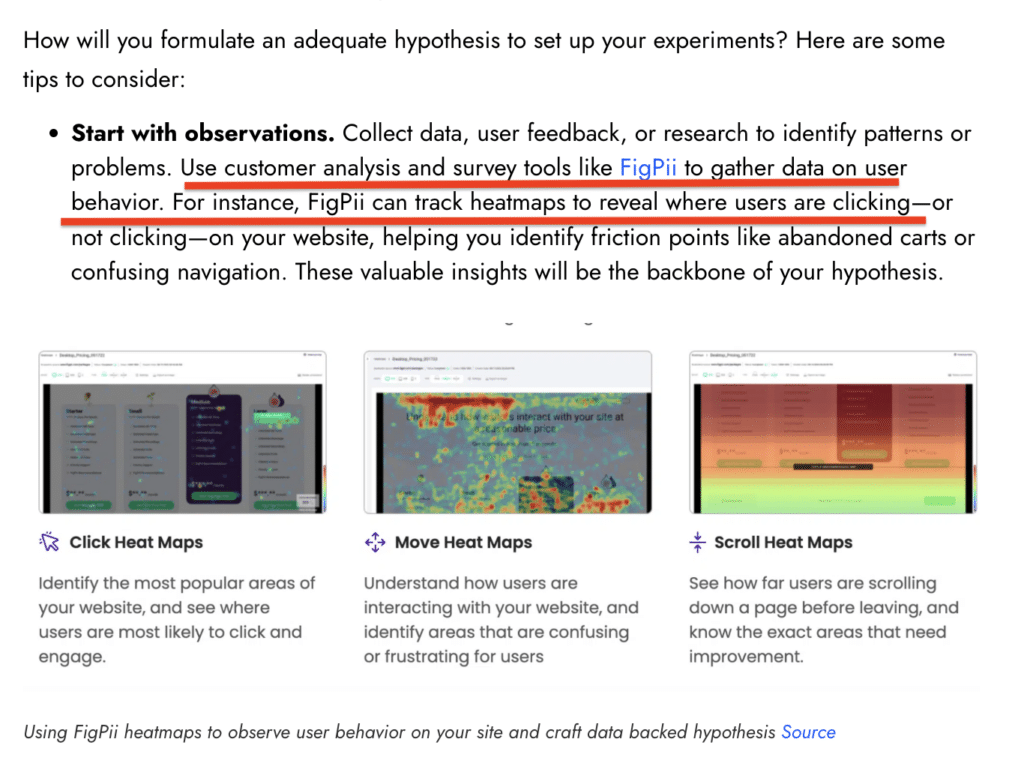
By the time someone finishes reading, they already understand why observing behavior matters, and they’ve seen a tool that makes it easier, without feeling sold to. (It also happens to convert quite nicely. Funny how that works.)
5. Monitor SEO and CRO metrics together
Don’t track traffic or conversions in isolation—you need to see the full journey from discovery to action.
Otherwise, you risk thinking “We’re ranking well” while leads quietly slip through the cracks.
Here’s how to set it up correctly:
-
- Set up a combined dashboard that pulls in SEO and CRO metrics side-by-side. You can use tools like Google Analytics 4 (GA4) and Looker Studio to build custom views and track everything without switching tabs a hundred times.
Track these SEO metrics:
- Set up a combined dashboard that pulls in SEO and CRO metrics side-by-side. You can use tools like Google Analytics 4 (GA4) and Looker Studio to build custom views and track everything without switching tabs a hundred times.
- Organic traffic (Are you getting enough qualified visitors?)
- Keyword rankings (Are you moving up or down for your target terms?)
- Bounce rate and average session duration (Are visitors finding your content relevant?)
Track these CRO metrics alongside:
- Conversion rate by page or channel (What % of visitors take action?)
- Form completion rates (Are your forms optimized or scaring people away?)
- Scroll depth (Are people even reaching your CTAs, or are they gone by mid-page?)
- Click maps and interaction reports (Where users get stuck or drop off)
- Segment the data: View it by device (desktop vs. mobile), acquisition channel (organic vs. paid), and behavior (new vs. returning visitors) to spot hidden trends.
Final take: Why SEO and CRO are better together (not rivals)
In the early days of digital marketing, SEO and CRO were often treated like two separate entities. SEO was about bringing people in, and CRO was about what happened after.
But that’s not enough today!
Traffic without conversions is just noise. And conversion optimization without a steady flow of quality traffic is like throwing a party nobody shows up to.
Combining SEO and CRO helps you go beyond optimizing for rankings or conversions—you can now build a full, high-performing growth engine:
- SEO gets the right visitors through the door.
- CRO gives them the best possible experience to take action.
- Together, both grow your revenue without constantly spending more on ads.
Do you need a partner who knows how to balance SEO and CRO like this? At Invesp, we help brands grow by making websites easier to find, faster to use, and better at turning visitors into buyers.
If you want a site that ranks better and sells better, let’s chat.