Push notifications.
When used wisely, it can be a powerful tool to engage and connect with users. They have the potential to deliver timely, relevant information, enticing us with exciting updates, personalized offers, and valuable content. They can act as a gateway to create meaningful customer interactions and foster brand loyalty.
However, things take a frustrating turn when push notifications are misused and abused. We’ve all experienced the dreaded bombardment of irrelevant, incessant notifications that plague our screens. The constant ding, buzz, or vibration demands attention, only to reveal mundane messages that add little value to our lives.
In this post, we will take a deep dive into push notifications. By the time you reach the conclusion, you will know what a push notification is, how to create one, the benefits of using push notifications, and the different types of push notifications, etc.
What Are Push Notifications?
A push notification is a message that appears on a user’s browser or from an app. It comes in the form of a popup, and it’s clickable.
See some examples of push notifications on a mobile lock screen.
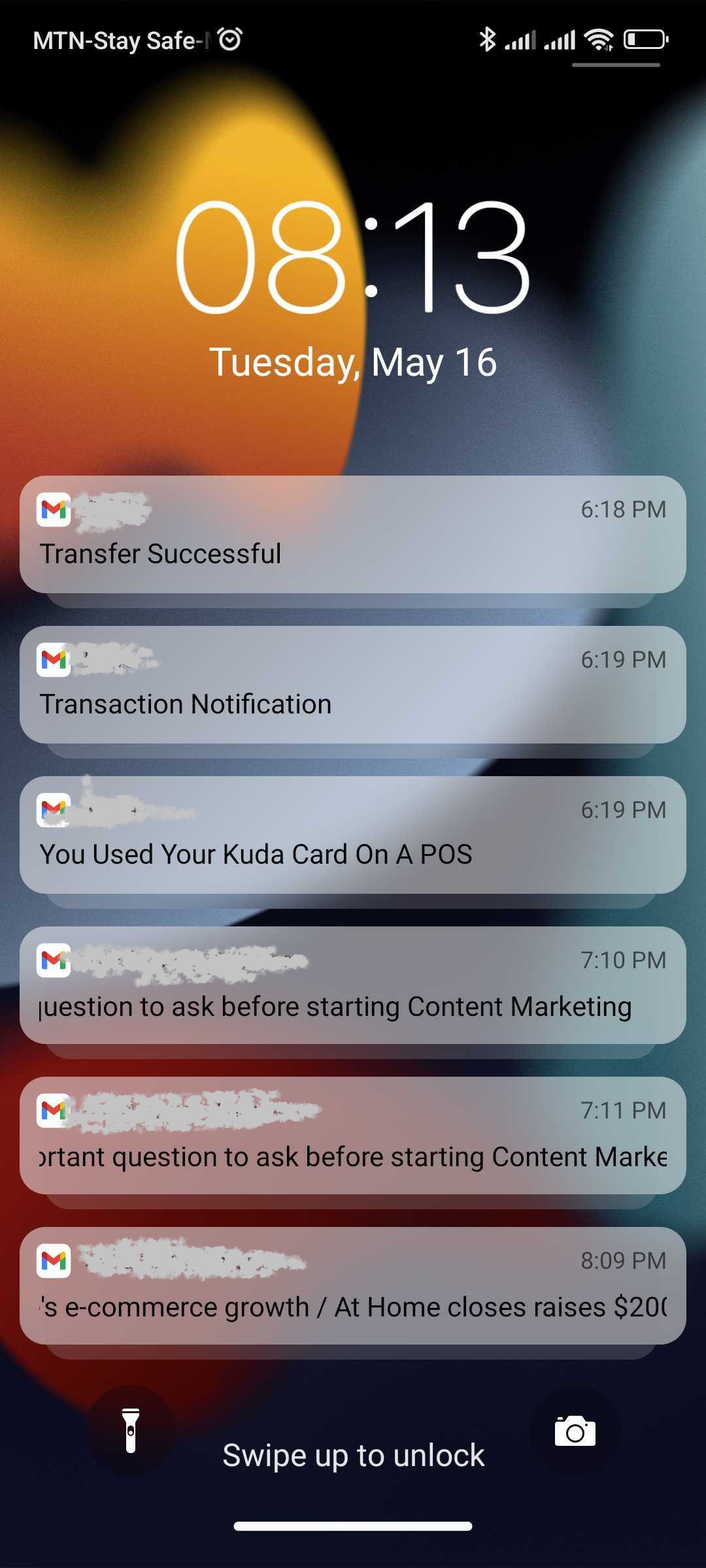
Push notifications serve as a form of quick communication channel between companies and their subscribers in conveying messages, offers, etc.
Introduced in 2009 when Apple released the iOS3 operating system, push notifications have gained some adoption, but not as much as other marketing channels like email and sms marketing.
The Makeup Of A Push Notification Design
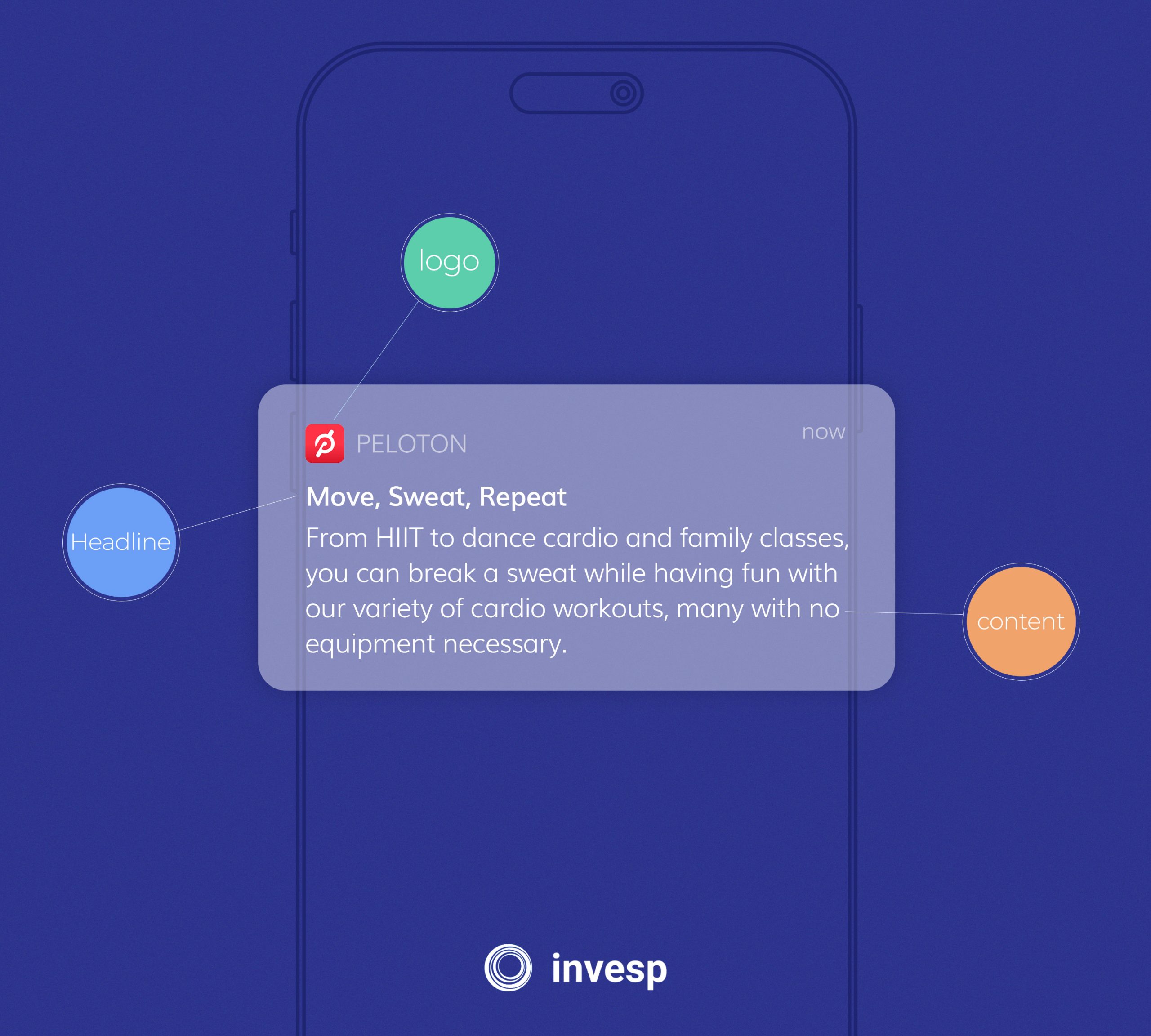
Push notifications vary across devices and browsers, but certain commonalities can be seen across most push notifications.
1. Browser icon/Company logo:
2. Title
3. Content
4. CTA
Logo icon
This is usually the first element customers will notice in the notifications.
According to research, customers only need to see a brand logo five to seven times to recognize the brand. This is why the image on your push notification is so important — it makes it immediately clear where the notification came from.
Title
The title or headline is a brief sentence or phrase that explains the notification’s purpose, whether to share an article, summarize social media activity, or announce an upcoming sale.
Think of it like an email subject line but even shorter. You only have around 50 characters to create the title, so squeeze as much value as possible from those few words.
Content
Push notifications also include a line or two of content. This copy expands on the title, explaining what the notification is about. The average length of content in most push notifications is about 14 to 25 words, so your copy needs to be concise.
CTA
The content of your push notification includes a call to action (CTA). The CTA might be a clickable image or the final line of text, but it should be clear what you’re asking the user to do next. For example, a mobile push notification asking users to review an app might have buttons reading “write a review” and “maybe later.”
Benefits Of Using Push Notifications
1. To build your newsletter
Some push notifications are annoying, and that’s because they either pop up at the wrong time, messaging is irrelevant, or that brand sends out notifications a lot. Still, if you design your push notifications well and send them out at the right time, you can get your site visitors to subscribe to receive from you.
After doing this for a while, you then segment your push notification subscribers by clicks and opens and send them targeted notifications to subscribe to your newsletter.
See this example from Hearst (media company), how they use push notifications to get new subscribers for their email list.

I love the design used in this push notification, and that’s because, knowing the background of Hearst, they are a media company that shares information across several industries and niches, so the design fits.
2. To encourage return visitors.
New site visitors are great for any website, but returning visitors(retention) means you spend less on customer acquisition.
With the right push notification, you can get your site visitors to visit your website to check out new content and experiences.
Here’s a good example of how Foursquare(cloud-based location technology) uses push notifications to target subscribers who read a particular content to check out a recently released one.
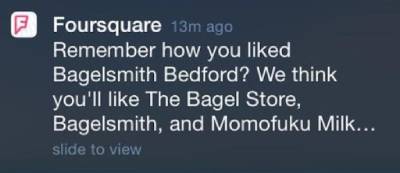
3. Improve the user experience
The better an experience a user has with your business (website, content, services), the more they’ll come back and also talk positively about your business.
Here’s how push notifications can help you with improving user experience.
If your notifications are relevant, personalized, and timely, users will be happy to receive them. And the notifications can work in tandem with your other marketing channels to provide the information your customers want and need. This goes a long way to improve the customer experience.
4. Learn about your customer
Your job as the marketer entails learning about your site visitors/customers, and you can use push notifications for this in two ways.
Firstly by paying attention to which notifications have the highest engagement, conversion rates, or opt-outs, you get to learn more about your site visitors and their behavior, such as what headline format they prefer, what timing works best, what CTA works best, etc.
With this knowledge, you can improve other marketing channels by applying your learnings and seeing better responses from your site visitors there.
Secondly, you can also send push notifications with a survey to your subscribers to find out how they love the experience with your brand and content.
See this example from American Airlines asking passengers how their experience with them was;
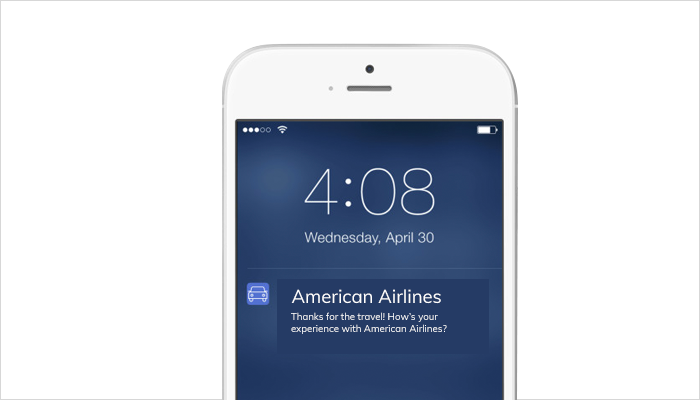
5. Earn higher engagement rates
When site visitors engage more with your content, this signals to Google and other search engines that you’ve got valuable content.
One way to do this is to get site visitors to return to your site within 30 days.
How Push Notifications Work
App/website owners that want to implement push notifications must register with an operating system push notification service (OSPNS) for each service they want to use and then communicate with the platform using the application programming interface (API).
The website or app publisher composes the message and decides when to send it and which users to send it to. The target users then see the notification appear on their devices.
Google’s Firebase Cloud Messaging (FCM) and Apple’s Push Notification Service are examples of operating system push notifications.
Here’s an example of Google’s FCM works;
FireCloud messaging allows you to send notifications at 0 costs.
Here’s how it works;
An FCM implementation includes two main components for sending and receiving:
- A trusted environment such as Cloud Functions for Firebase or an app server on which to build, target, and send messages.
- An Apple, Android, or web (JavaScript) client app that receives messages via the corresponding platform-specific transport service.
You can send messages via the Firebase Admin SDK or the FCM server protocols. You can use the Notifications composer to test and send marketing or engagement messages using powerful built-in targeting and analytics or custom-imported segments.
See the architectural overview for more detail and important information about the components of FCM.
Although FCM falls under Google’s umbrella, it also works with other browsers that support Push API, like Mozilla Firefox and Opera. This enables the sending of push notifications to a web app via a push service. It also helps web applications receive notifications sent by a server.
Types Of Push Notifications
1.Web Push Notifications
Website push notifications are a type of push notification that can be sent to a user’s web browser, allowing website owners to engage and re-engage with their website visitors.
These notifications are delivered even when the user is not actively browsing the website, providing a way to deliver real-time updates, promotions, or other relevant information. Users can opt-in to receive these notifications and can manage their preferences through their browser settings.
Here’s an example of browsers that support push notifications;
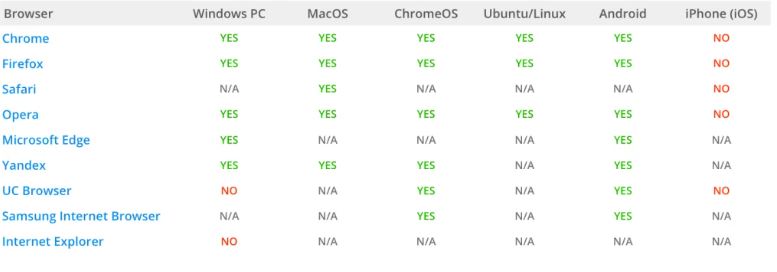
See an example of a web push notification;
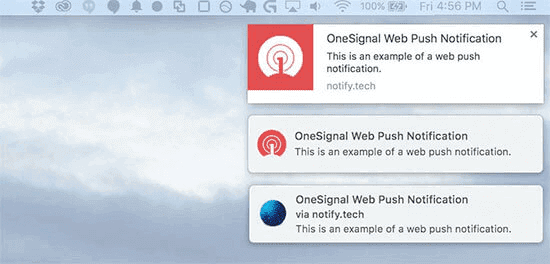
2. Mobile push notifications
These are notifications sent to app users on mobile devices, such as smartphones or tablets. These notifications are delivered directly to the device’s notification center, appearing as alerts or banners, regardless of whether or not the associated mobile app is actively in use.
Mobile push notifications are used to inform users about new messages, updates, events, or other relevant information from apps or services. They can be personalized and interactive and can include text, images, or even actions for users to take directly from the notification.
Users can control their notification settings and manage them through their device’s settings or within individual apps.
Here’s an example of a mobile push notification;
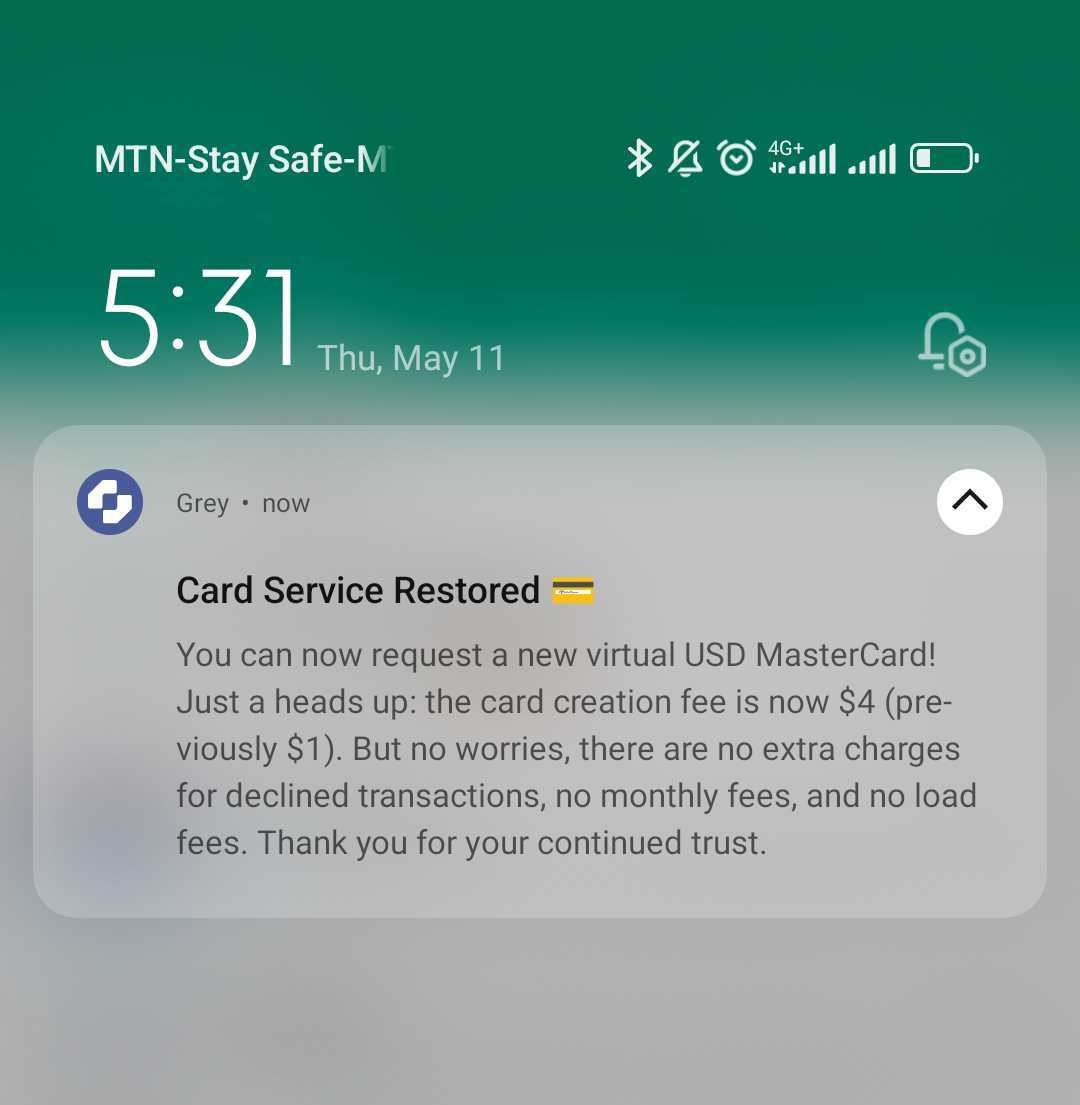
3. Desktop Push Notifications
These notifications are sent to a user’s computer or laptop, appearing as alerts or pop-up messages on their desktop screen.
Websites or applications deliver these notifications and provide users with real-time updates, reminders, or important information even when they are not actively using the website or application.
Desktop push notifications can include text, images, and sometimes interactive elements, allowing users to take actions directly from the notification. Users can manage their desktop notification preferences through their operating system settings or within individual websites or applications.
See an example of a desktop push notification;
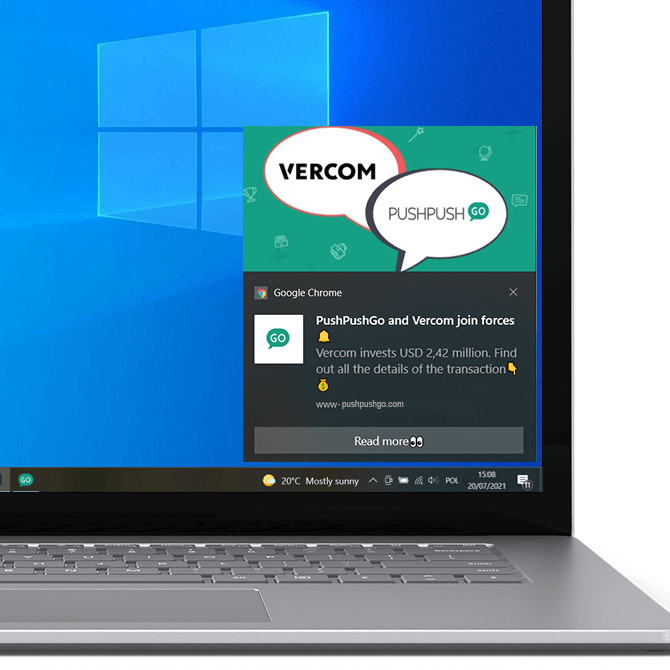
Here’s the difference between a desktop push notification and a web push notification.
Like the example used above, the desktop push notification appears on the screen’s lower right side.
A web push notification shows up on the browser. See this example below;
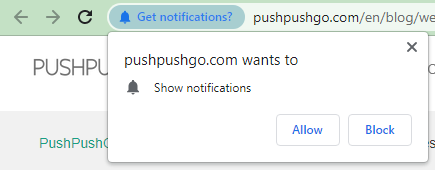
Types Of Push Notifications Campaigns
1. Rich push notifications:
This push notification is an enhanced version of a standard push notification that allows for the inclusion of additional media or interactive elements.
Unlike a plain text push notification, a rich push notification can contain images, GIFs, videos, buttons, or custom layouts. It provides a more visually engaging and interactive experience for the user.
Rich push notifications are typically used to deliver more compelling and attention-grabbing content, such as promotional offers, product images, or dynamic app previews. The availability and support for rich push notifications may vary depending on the platform and the capabilities of the receiving device.
See an example;
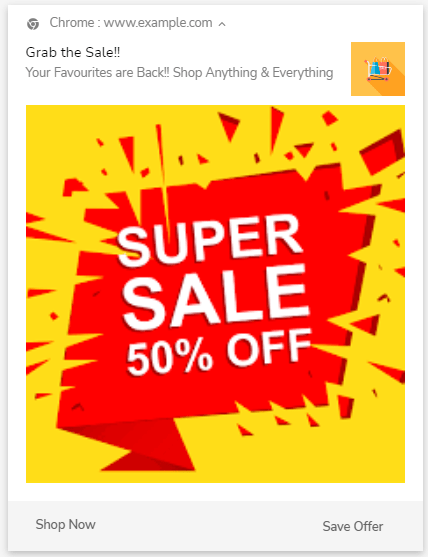
2. Abandoned cart notifications:
This is especially important for ecommerce businesses.
Many ecommerce stores have set up abandoned cart campaigns to get site visitors to come and complete their purchase, but only a few come back, and that’s because not many get to see those emails.
This type of push notification shows up directly on their mobile or desktop screen and helps them remember they’ve unfinished business with you.
See an example;

3. Reminder notifications:
This can serve a similar function to the abandoned cart push notification, but it also has other uses outside ecommerce, like; a reminder to users to set up profiles with job boards, etc.
4. Transactional-based notifications:
These push notifications are notifications that are triggered by specific user actions or events related to transactions. These notifications are typically sent by apps or services to provide timely and relevant information to users regarding their transactions.
Examples of transactional push notifications include order confirmations, shipping updates, payment receipts, account balance notifications, or subscription renewal reminders.
Transactional push notifications are crucial in keeping users informed about the status and progress of their transactions, ensuring a smooth and transparent user experience.
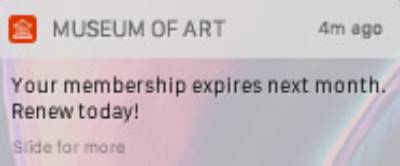
5. Triggered push notifications:
Triggered push notifications are notifications that are sent to users based on specific predefined conditions or events. These conditions or events, also known as triggers, are typically set by app developers or marketers to deliver timely and personalized notifications.
Unlike standard push notifications that are sent to a broad audience, triggered push notifications are more targeted and relevant to individual users.
Examples of triggers for push notifications include:
- Inactivity: Sending a notification to users who have been inactive for a certain period to encourage them to re-engage with the app.
- Location-Based: Sending notifications to users when they enter a specific geographic location, such as offering a discount when they are near a physical store.
- Personalized Events: Sending notifications based on specific user actions, such as completing a level in a game, reaching a milestone, or achieving a goal.
- Onboarding: someone just signs up for your push notifications
Triggered push notifications help deliver relevant and timely information to users, enhancing their engagement and overall user experience with the app or service.
See an example;
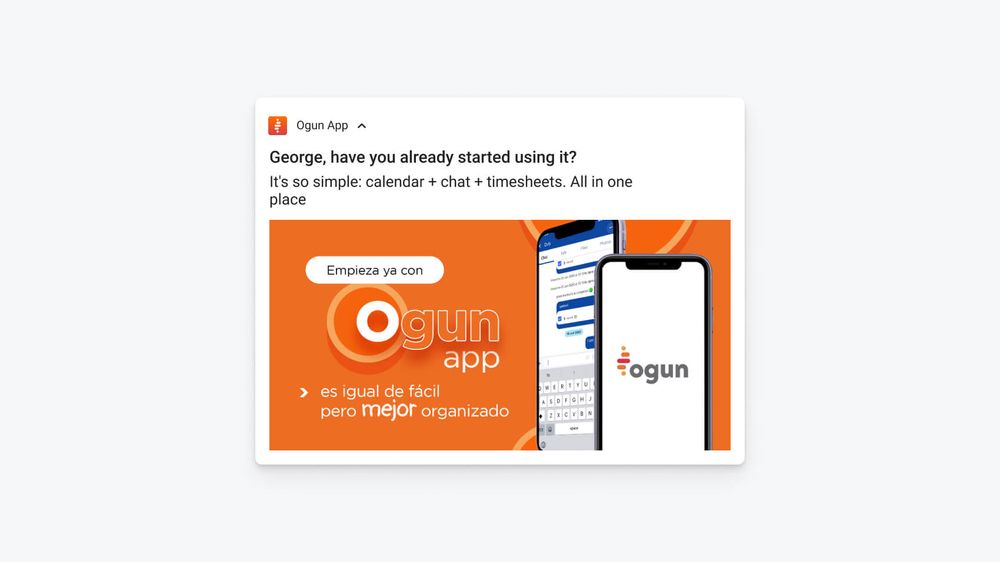
6. Time-bound push notifications:
Time-bound push notifications are notifications that are sent to users within a specific time frame or schedule. These notifications are typically related to time-sensitive information, events, or promotions with a limited duration or deadline.
Examples of time-bound push notifications include:
- Flash Sales: Notifications informing users about short-term discounts or promotions available for a limited time.
- Event Reminders: Notifications sent prior to a scheduled event to remind users of the event’s start time or provide last-minute updates.
- Limited-Time Offers: Notifications informing users about special offers or deals available for a specific duration.
- Daily or Weekly Digests: Notifications that summarize and highlight the most relevant or popular content from a website or app, typically sent at regular intervals.
- Subscription Renewals: Notifications sent to remind users about the expiration or renewal of their subscription service.
Time-bound push notifications are designed to create a sense of urgency or importance, encouraging users to take immediate action or engage with time-sensitive content or offers.

Tips For Creating Effective push notifications
1. Craft a compelling opt-in offer.
For this to work, you must design valuable incentives that entice users to subscribe. One effective strategy is to offer free ebooks, guides, or consultations that provide valuable insights or solutions to their needs.
Here are some tips you can use:
- Ensure that your opt-in offer aligns with your audience’s interests and needs. Conduct research or analyze user data to identify common challenges or topics of interest within your target market. This will enable you to create opt-in incentives that directly address those areas, making them more compelling and relevant.
- Design your opt-in offer in a visually appealing and professional manner. Invest in high-quality graphics, professional writing, and well-structured content. The visual presentation should convey the value and professionalism of the offer, enticing users to subscribe and engage with your push notifications.
- When promoting your opt-in offer, clearly communicate the benefits and value users will gain by subscribing to your push notifications. Highlight the key takeaways, exclusive content, or unique insights they can expect to receive. Emphasize how subscribing will enhance their experience, knowledge, or skills.
- Make it easy for users to access and claim the opt-in offer. Provide clear instructions on subscribing to your push notifications and accessing the incentive. Simplify the subscription process by minimizing the required steps, such as using a one-click subscription option if available.
- Lastly, regularly evaluate and update your opt-in offer based on user feedback and performance metrics. Continuously improve your content and value to ensure it remains enticing and relevant to your audience.
2. Create interesting content
Content (copy) in push notification messages is usually 2 or 3 lines long. If your content isn’t interesting, you won’t get many people clicking on it.
Follow these tips to create effective push notifications with interesting content:
- Keep it concise: Craft short messages that quickly grab users’ attention. Be clear and compelling, and avoid unnecessary details to maintain their interest.
- Add social proof: Incorporate social proof elements, such as customer testimonials or user reviews, to increase credibility and create interest in your notifications. Highlight positive experiences or results to encourage engagement.
- Personalize when possible: Utilize personalization to make your notifications more relevant and engaging. Address users by their name or tailor the message based on their past interactions or preferences, creating a personalized connection.
- Include a strong call-to-action (CTA): Clearly communicate the desired action you want users to take. Use action verbs and create a sense of urgency to prompt immediate engagement. A well-crafted CTA can significantly increase click-through rates.
- Add visual elements: Incorporate images, icons, or emojis to make your notifications visually appealing. Visuals can capture attention and convey messages more effectively, especially when used sparingly and in a way that aligns with your brand’s style.
- A/B testing: Experiment with different variations of your notifications to identify what resonates best with your audience. Test different message lengths, CTAs, personalization approaches, or visuals to optimize engagement and conversion rates.
3. Segment and personalize your content
Segmenting and personalizing your content allows you to tailor messages to specific audience segments, increasing engagement and click-through rates.
Here are some tips you can follow to achieve that:
- Divide your audience into smaller, distinct segments based on characteristics like demographics, interests, behavior, or past interactions. By understanding each segment’s unique preferences and needs, you can create more targeted and relevant push notifications.
- Utilize the information you have about your audience to personalize your push notifications. Incorporate dynamic elements such as the recipient’s name, location, or previous purchase history. Personalized notifications make users feel valued and increase their likelihood of engaging with your content.
- Leverage users’ location data to deliver notifications that are specific to their geographic location. This can include localized offers, nearby events, or location-specific updates. Tailoring your notifications to users’ physical surroundings enhances their relevance and boosts engagement.
- Consider the age or demographic information of your audience when creating push notifications. Customize the tone, language, and content to resonate with specific age groups or demographics. This personalization creates a stronger connection and increases the chances of users taking action.
- Analyze users’ past behaviors and interactions with your app or website. Use this data to trigger relevant notifications that align with their preferences or browsing history. For example, if a user frequently engages with a particular category of products, you can send them notifications related to that category.
- Continuously test and refine your segmentation and personalization strategies. Monitor the performance of different segments and variations of personalized notifications. Use data and analytics to identify what resonates best with each segment and optimize your push notification campaigns accordingly.
4. A/B test your content
It’s important to A/B test your content to design the most effective push notifications. This means experimenting with different variations of your titles, messages, calls-to-action (CTAs), timing, and more, to determine what resonates best with your audience.
Follow these tips below to get the best from your A/B testing:
- Create multiple versions of your notification titles to gauge which ones capture the most attention. Consider variations in length, tone, and language to determine which titles generate higher open rates.
- Craft different messages to assess which ones drive better engagement. Test variations in the length, wording, and formatting to understand what prompts users to take action or click through.
- Try different calls to action to determine which ones generate the highest click-through rates. Experiment with different action verbs, urgency, and clarity to optimize the effectiveness of your notifications.
- Test different delivery times for your push notifications to identify when your audience is most responsive. Experiment with various days of the week, times of day, or specific user behavior triggers to determine the best timing for your messages.
- Use analytics and performance metrics to evaluate the effectiveness of each variation. Look at open, click-through, and conversion rates to determine which versions are most successful.
- Based on the results of your A/B tests, refine and iterate on your push notification content. Learn from successful variations and incorporate those elements into future notifications to continuously improve their effectiveness.
5. Send Out Notifications Sparringly
Bombarding users with excessive notifications can lead to user irritation and fatigue.
Consider the following tips before sending out another push notification:
- Prioritize important messages: Reserve push notifications for crucial and time-sensitive information users need. Focus on delivering value, such as important updates, relevant offers, or personalized alerts, rather than inundating users with excessive or trivial notifications.
- Avoid notification overload: Recognize that users receive a significant number of push notifications on a daily basis. According to statistics, the average US smartphone user receives around 46 daily push notifications. Sending too many notifications can overwhelm users, reducing the effectiveness and impact of each message.
- Optimize relevance and timing: Ensure that each notification serves a clear purpose and is relevant to the recipient. Tailor your messages based on user preferences, behavior, and demographics. Additionally, consider the timing of your notifications to avoid interrupting users during inconvenient or inappropriate moments.
- Provide notification customization options: Give users the ability to control their notification preferences and frequency. Offer options for users to opt-in or opt out of specific types of notifications or adjust the frequency of their receipt. Empowering users to customize their notification experience can increase engagement and satisfaction.
- Monitor user feedback and metrics: Pay attention to user feedback and monitor key metrics to gauge the effectiveness of your push notifications. Track metrics such as open rates, click-through rates, and unsubscribe rates to assess user engagement and make informed decisions about the frequency and content of your notifications.
6. Provide an easy opt-out.
It’s normal and okay for folks to get tired of receiving your push notifications. It’s important to provide an easy opt-out option for users. This allows them to unsubscribe or stop receiving notifications whenever they want.
Here are some tips you can follow:
- Make the opt-out process clear, simple, and easily accessible. Include an unsubscribe link or a clear instruction within your push notifications that directs users to easily opt-out. Transparency and ease of opting out demonstrate respect for users’ preferences and foster a positive user experience.
- Provide explicit instructions on how users can unsubscribe from your push notifications. Clearly state what they need to do, such as clicking on a specific link or accessing their notification settings within your app or website. This clarity ensures users can easily navigate the opt-out process without confusion or frustration.
- Honor users’ decision to opt out promptly and without question. Ensure that once they have opted out, they no longer receive push notifications from your platform. Respecting user preferences helps build trust and maintains a positive brand image.
- Offer alternative communication channels or options for users who prefer to receive updates or engage with your brand in a different way. This could include email newsletters, social media updates, or in-app messages. By providing options, you accommodate diverse user preferences and maintain a positive relationship with your audience.
- Keep track of the opt-out rates to gain insights into the effectiveness and relevance of your push notifications. Analyzing the opt-out data can help you identify potential issues, improve the quality of your content, and refine your targeting strategies.
How to Measure Push Notification Success
There are 6 metrics to look at;
- Opt-in rate:
This is the percentage of people who enable push notifications from your app or website. Your opt-in rate tells you how compelling your push notification offer is and helps determine whether you can turn visitors into customers.
- Click-through rate (CTR)
This is the percentage of people clicking on push notifications from your app or website. Your opt-in rate tells you how interesting people find your push notifications (title, copy, etc.).
- Conversion rate
This is how many users took the desired action described in the notification. It can indicate how relevant and timely the offer is, how accurate the notification messaging is, or how well your audiences are segmented.
- View rate
This tells you how many people saw your notification. You want your view rate to be close to 100%. Anything lower means your audience isn’t even seeing your notifications.
- Opt-out rate
This is the percentage of people who disabled your push notifications during a certain period or related to a specific campaign. A high opt-out rate is a clear sign to start split testing and improving the strategy.
- Uninstall rate
This shows how many users delete your app from their devices. This is another metric where smaller is better. Research by Business of Apps found that in 2020, uninstalls cost apps $57,000 per month. Your business can take a major hit from uninstalls, so carefully analyze your uninstall rate to determine what you need to do to keep it low.
Push Notifications Mistakes To Avoid
As with every other marketing channel, there are mistakes that will be made which can be avoided.
Here are some of the common ones.
1. Sending too many notifications
Sending out too many push notifications within a day or particular timeframe can lead to user fatigue and annoyance and even cause them to opt out of receiving your messages altogether.
Instead, strive to balance staying connected with your audience and respecting their boundaries.
Consider the following practices to avoid overwhelming your users:
- Prioritize quality over quantity: Focus on delivering high-value and relevant notifications that provide meaningful updates, exclusive offers, or important information. Avoid sending notifications for trivial or non-essential content.
- Optimize frequency: Find the right balance in terms of notification frequency. Assess your audience’s preferences and behavior to determine an optimal cadence that keeps them engaged without overwhelming them. Consider using user preferences or explicit opt-in choices to allow users to customize their notification frequency.
- Use segmentation and personalization: Segment your user base and personalize your notifications based on user preferences, demographics, or behavior. This ensures that users receive notifications that are tailored to their interests and needs, increasing the relevance and impact of your messages.
- Be mindful of timing: Respect users’ time and consider the timing of your notifications. Avoid sending notifications during inconvenient hours or when users are likely to be busy or less receptive. Tailor your delivery schedule based on user time zones and behavioral patterns.
- Monitor user feedback and metrics: Pay attention to user feedback, metrics, and opt-out rates to gauge the impact of your notifications. Monitor open rates, click-through rates, and other relevant metrics to assess user engagement and adjust your strategy accordingly.
2. Not automating notifications
Manual and ad-hoc sending of notifications can be time-consuming, prone to errors, and limit your ability to engage with users in real time.
By not automating your notifications, you miss out on the opportunity to deliver timely, personalized messages that align with user behavior or preferences.
Automation allows you to set up predefined triggers or events that automatically send notifications based on specific user actions or conditions.
This could include actions like completing a purchase, reaching a milestone, or abandoning a cart. By leveraging automation, you can deliver relevant and timely notifications that enhance user experience, drive conversions, and foster customer loyalty.
Automating notifications saves time and effort and ensures consistent and efficient communication with your users. It enables you to deliver the right message at the right time, resulting in higher engagement, improved user satisfaction, and, ultimately, better business outcomes.
3. Not sending onboarding notifications.
One critical push notification mistake to avoid is not sending onboarding notifications. Onboarding notifications are crucial for guiding new users through the initial steps of using your app or platform.
By neglecting to send these notifications, you risk leaving new users confused or unaware of key features and benefits.
Onboarding notifications can help educate users about the functionalities of your app, provide tips and tutorials, and highlight important features that can enhance their experience. Providing a seamless onboarding process increases user engagement, reduces churn rates, and fosters a positive user experience.
Ensure that you have a well-designed series of onboarding notifications that are triggered at appropriate intervals to guide users through their initial interactions with your app. You set a strong foundation for user engagement and long-term retention by implementing effective onboarding notifications.
4. Not segmenting your list.
Sending the same generic message to your entire audience can result in lower engagement and relevance. By segmenting your subscriber list based on factors such as demographics, preferences, or behavior, you can deliver more targeted and personalized notifications.
This allows you to tailor your messages to specific segments, increasing the chances of resonating with your audience and driving higher click-through rates. Segmenting your list ensures that your push notifications are more relevant, valuable, and impactful for each individual recipient.
5. Not tracking all the right metrics.
When it comes to evaluating the success of your push notification campaigns, it’s essential to go beyond basic metrics like open rates and click-through rates. Consider tracking additional metrics such as conversion rates, engagement metrics within your app or website, and customer lifetime value. By expanding your focus and tracking the right metrics, you gain deeper insights into the effectiveness and impact of your push notifications, enabling you to make data-driven decisions and continuously improve your campaigns.
Final Thoughts
There are tremendous benefits to working with push notifications to reach as many people as possible.
When done properly, the benefits outweigh the cons. What is important is having a solid push notification strategy that avoids common mistakes, gets new subscribers, and retains old ones while working with other marketing channels to increase engagement rates across the board.



